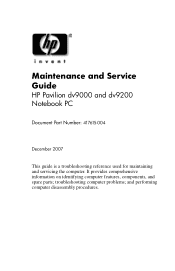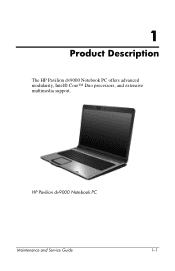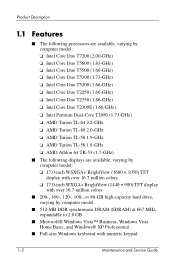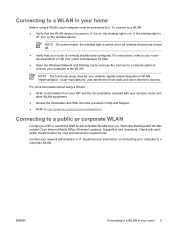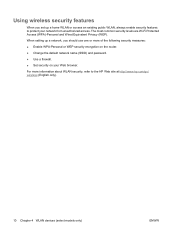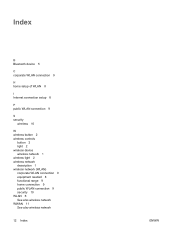HP Pavilion dv9000 Support Question
Find answers below for this question about HP Pavilion dv9000 - Entertainment Notebook PC.Need a HP Pavilion dv9000 manual? We have 30 online manuals for this item!
Question posted by rafat66 on November 13th, 2011
I Have A Hp Pavilion Dv 9000 With Vista Home Premium.
I have a HP pavilion dv 9000 with vista home premium.
I recently opened my computer and noticed that the wireless internet wasnt working at all. the orange light that was supposed to turn blue never did.
I went into device manager and to try and enable the wireless internet and it doesnt even recognize that i have wireless internet. There was no driver under Network Adapters that i could go into to enable wireless.
Current Answers
Related HP Pavilion dv9000 Manual Pages
Similar Questions
How To Remove Memory Card Pavilion Dv 9000
(Posted by lal0er 9 years ago)
Touch Pad Hp Pavilion Dv4-1120us Entertainment Notebook Pc
I want to download driver/software touchpad hp pavilion dv4-1120us Entertainment notebook PC for win...
I want to download driver/software touchpad hp pavilion dv4-1120us Entertainment notebook PC for win...
(Posted by sientmon 11 years ago)
Hi My Name Is Erick I Have A Hp Pavillion Dv9000 Entertainment Pc Laptop And Has
my pc keeps restarting everytime I turn it on and does not display anything on the screen, what coul...
my pc keeps restarting everytime I turn it on and does not display anything on the screen, what coul...
(Posted by moseerick 11 years ago)