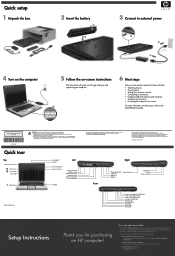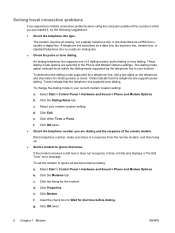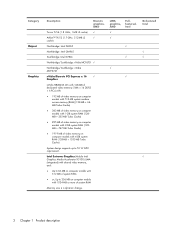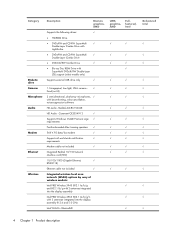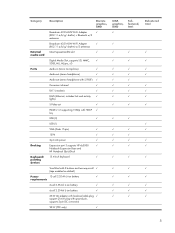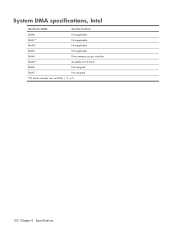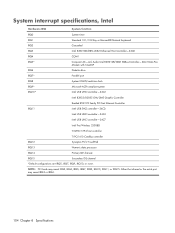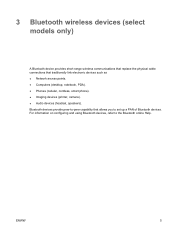HP Pavilion dv6500 Support Question
Find answers below for this question about HP Pavilion dv6500 - Entertainment Notebook PC.Need a HP Pavilion dv6500 manual? We have 24 online manuals for this item!
Question posted by clarkjamie95 on August 6th, 2017
Tablet Mode
Current Answers
Answer #1: Posted by waelsaidani1 on August 7th, 2017 1:19 AM
Reconnect the AC power adapter (but do not insert the battery), press the Power button, look for glowing lights near the caps lock and num lock keys, and listen for sounds of a fan or other moving parts turning.
Related HP Pavilion dv6500 Manual Pages
Similar Questions
Bonjour,S/N : CNF7296M4LP/N : G0201E#ABFMon disque dur est HS.Je recherche un CD recovery System + l...
Mine is not a stanard CR2032 battery although it is a labeled as such. Mine has a black and red wire...
I want to download driver/software touchpad hp pavilion dv4-1120us Entertainment notebook PC for win...
my 2000-369 wm notebook PC is Flickering. how do I fix this?