HP Pavilion dv6 Support Question
Find answers below for this question about HP Pavilion dv6.Need a HP Pavilion dv6 manual? We have 1 online manual for this item!
Question posted by jukr on September 29th, 2013
How To Hp Pavilion Dv6-6c35dx Screen Replacement
The person who posted this question about this HP product did not include a detailed explanation. Please use the "Request More Information" button to the right if more details would help you to answer this question.
Current Answers
There are currently no answers that have been posted for this question.
Be the first to post an answer! Remember that you can earn up to 1,100 points for every answer you submit. The better the quality of your answer, the better chance it has to be accepted.
Be the first to post an answer! Remember that you can earn up to 1,100 points for every answer you submit. The better the quality of your answer, the better chance it has to be accepted.
Related HP Pavilion dv6 Manual Pages
User Guide - Page 2


... not be construed as constituting an additional warranty.
Nothing herein should be available on your computer. © Copyright 2010 Hewlett-Packard Development Company, L.P. HP shall not be liable for HP products and services are set forth in the Notebook PC User Guide, go to change without notice. Bluetooth is subject to the...
User Guide - Page 5


... modem 13 Using wireless devices ...13 Identifying wireless and network status icons 14 Using the wireless controls 14 Using the wireless action key 14 Using HP Wireless Assistant 15 Using operating system controls 15 Using a WLAN ...16 Setting up a WLAN ...16 Protecting your WLAN ...17 Connecting to a WLAN ...18 Roaming to...
User Guide - Page 7


... stops before completion 57 A DVD playing in Windows Media Player produces no sound or display 58 A device driver must be reinstalled 58 Obtaining the latest HP device drivers 59 Obtaining the latest Windows device drivers 59
5 Power management ...60 Setting power options ...60 Using power-saving states 60 Initiating and exiting...
User Guide - Page 8


...Sleep 70 Conserving battery power 70 Storing a battery ...70 Disposing of a used battery 71 Replacing the battery ...71 Shutting down the computer ...71
6 Drives ...73 Handling drives ...73 ... drives ...74 Improving hard drive performance ...75 Using Disk Defragmenter 75 Using Disk Cleanup ...75 Replacing the hard drive ...76
7 External devices and external media cards 80 Using a USB device ...
User Guide - Page 12


...
(2)
TouchPad zone
(3)
Left TouchPad button
(4)
Right TouchPad button
Description To switch the TouchPad zone on an external mouse. Functions like the right button on the screen.
NOTE: When the TouchPad zone is active, the light is an unmarked scroll zone inside the right edge of the TouchPad. To scroll up and...
User Guide - Page 19
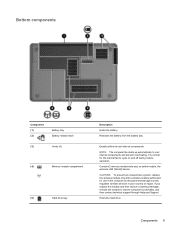
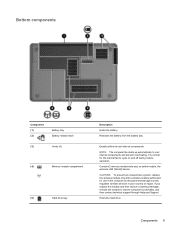
...wireless devices in your country or region. CAUTION: To prevent an unresponsive system, replace the wireless module only with a wireless module authorized for the internal fan to...(3)
Vents (4)
(4)
Memory module compartment
(5)
Hard drive bay
Description
Holds the battery.
If you replace the module and then receive a warning message, remove the module to cool internal components. Releases ...
User Guide - Page 24


...in your computer using these features:
● The wireless action key (f12) ● HP Wireless Assistant software ● Operating system controls
Using the wireless action key
The computer has ...your computer are enabled at the factory, so the wireless light is on. Identifies the HP Wireless Assistant software on the computer.
Wired network (disabled/ disconnected)
Network (connected)
...
User Guide - Page 25


... must be reenabled in notification area. 5. For more information, select Start > Help and Support.
Using operating system controls
Some operating systems also offer a way to HP Wireless Assistant icon in Setup Utility before it can be turned on or off using Wireless Assistant. For more information, refer to a network or a Bluetooth...
User Guide - Page 29


...phones, printers, cameras, and PDAs. Bluetooth and Internet Connection Sharing (ICS)
HP does not recommend setting up a personal area network (PAN) of the computers...Bluetooth wireless devices (select models only)
A Bluetooth device provides short-range wireless communications that replace the physical cable connections that traditionally link electronic devices such as the following: ● ...
User Guide - Page 31


... follow these steps: 1. Click Troubleshoot problems and select the network you wish to http://www.hp.com/support. 2. If the WLAN device you are using was purchased separately, consult the manufacturer...and network key are prompted for
instructions on setting up the same codes on -screen instructions. A Windows "Device not Found" error message may also be reinstalled. Select Start >...
User Guide - Page 34
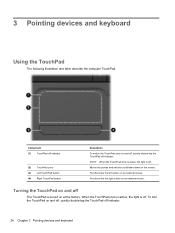
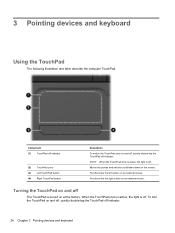
... the factory. Moves the pointer and selects or activates items on and off, quickly double-tap the TouchPad off . To turn the TouchPad on the screen.
User Guide - Page 38


...or a BD.
Increases speaker volume incrementally when you hold down this key alternates the screen image from computer display to monitor display to simultaneous display on or off.
Help ... the system. Most external monitors receive video information from the computer.
Switches the screen image among other devices that are receiving video information from the computer using the ...
User Guide - Page 69
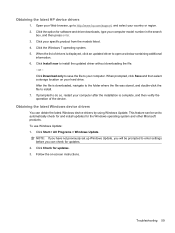
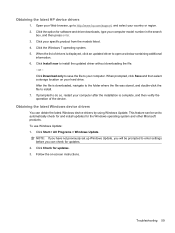
... file to install. 7. After the file is displayed, click an updated driver to http://www.hp.com/support, and select your computer model number in the search
box, and then press enter. 3. To...2. When prompted, click Save and then select a storage location on -screen instructions. Obtaining the latest Windows device drivers
You can obtain the latest Windows device drivers by using Windows Update...
User Guide - Page 73


...plug on the computer. 2. Do not disable the power cord grounding pin, for example, by HP, or a compatible AC adapter purchased from the computer). The grounding pin is automatically decreased to ...press the f3 action key or reconnect the AC adapter. If provided with the computer, a replacement AC adapter provided by attaching a 2-pin adapter. When you connect the computer to external AC...
User Guide - Page 75


...or in the computer slowly discharges when the computer is off and unplugged from HP. Keeping the battery in the computer whenever the computer is the sole power ....
To reduce potential safety issues, use only the battery provided with the computer, a replacement battery provided by HP, or a compatible battery purchased from external power. Using Battery Check
Help and Support provides...
User Guide - Page 81


...Regulatory, Safety and Environmental Notices for one month or more information about ordering a replacement battery. Shutting down the computer
CAUTION: Unsaved information will be unused and disconnected ...the computer, display brightness, external devices connected to replace the battery when an internal cell is possibly covered by an HP warranty, instructions include a warranty ID. If the...
User Guide - Page 85
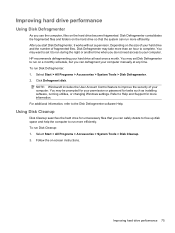
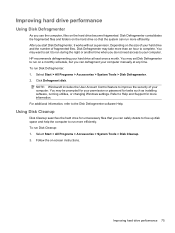
... and help the computer to complete. You may set it works without supervision. HP recommends defragmenting your hard drive at any time.
To run Disk Defragmenter: 1. ... Disk Cleanup. 2. You may take more than an hour to run more efficiently. Depending on -screen instructions. NOTE: Windows® includes the User Account Control feature to improve the security of fragmented...
User Guide - Page 112
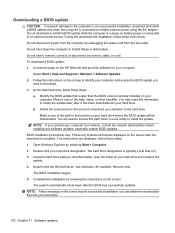
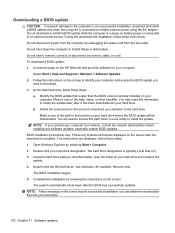
... connected to the hard drive. Do not shut down after the download is running on the HP Web site that has an .exe extension (for your hard drive.
102 Chapter 11 Software ... of the date, name, or other identifier. NOTE: If you recorded earlier, open the folder on the screen to your hard drive that is typically Local Disk (C:). 3.
Follow the instructions on your hard drive. You ...
User Guide - Page 115


...computer must be connected to a USB port on the computer, not to a USB port on -screen instructions. All these discs after setting up to 20 discs may be sure that you create recovery ... optical drive (purchased separately) to create recovery discs, or you can restore your computer from the HP Web site.
The next time you open Recovery Manager, you will need high-quality DVD-R, DVD+R,...
User Guide - Page 119
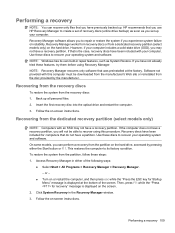
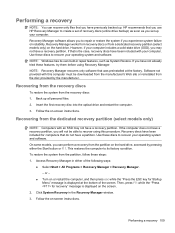
...'s Web site or reinstalled from the partition on the screen.
2. Follow the on -screen instructions. Use these steps: 1. Follow the on -screen instructions. Use these features, try them before using this...is displayed at the factory. If that you use HP Recovery Manager to its own built-in the Recovery Manager window. 3. HP recommends that is displayed on the hard drive, ...
Similar Questions
How To Replace Hp Pavilion Dv6 7029wm Screen Replacement
(Posted by alircc 10 years ago)
Max Ram Supported For Hp Pavilion Dv6-7000tx ?
Maximum ram supported for HP Pavilion DV6-7000tx ?
Maximum ram supported for HP Pavilion DV6-7000tx ?
(Posted by greatshah9 11 years ago)

