HP Pavilion dv6 Support Question
Find answers below for this question about HP Pavilion dv6.Need a HP Pavilion dv6 manual? We have 1 online manual for this item!
Question posted by boomterryk on June 13th, 2014
Dv6 6117dx Turned Off Wont Turn On
The person who posted this question about this HP product did not include a detailed explanation. Please use the "Request More Information" button to the right if more details would help you to answer this question.
Current Answers
There are currently no answers that have been posted for this question.
Be the first to post an answer! Remember that you can earn up to 1,100 points for every answer you submit. The better the quality of your answer, the better chance it has to be accepted.
Be the first to post an answer! Remember that you can earn up to 1,100 points for every answer you submit. The better the quality of your answer, the better chance it has to be accepted.
Related HP Pavilion dv6 Manual Pages
User Guide - Page 6


... very weak 22 Cannot connect to the wireless router 22 Connecting to a local area network ...22
3 Pointing devices and keyboard ...24 Using the TouchPad ...24 Turning the TouchPad on and off 24 Using TouchPad gestures 25 Scrolling ...25 Pinching ...26 Rotating ...26 Setting pointing device preferences 27 Connecting an external mouse...
User Guide - Page 14
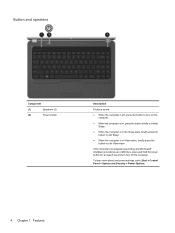
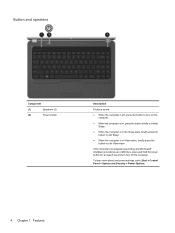
If the computer has stopped responding and Windows® shutdown procedures are ineffective, press and hold the power button for at least 5 seconds to turn off , press the button to turn on the computer.
● When the computer is on, press the button briefly to initiate Sleep.
● When the computer is in...
User Guide - Page 24


... and indicates that one or more network devices are connected to a wired network.
Indicates that one wireless device is on (white), at the factory, you turn on . Using the wireless controls
You can be controlled through HP Wireless Assistant.
14 Chapter 2 Wireless, local area network, and modem
Because the wireless devices...
User Guide - Page 25


... or a Bluetooth-enabled device.
Click Properties. 4. Click Close.
NOTE: Enabling or turning on a wireless device does not automatically connect the computer to manage integrated wireless devices and ... Sound > Windows Mobility Center. 2. Using HP Wireless Assistant
A wireless device can be turned on or off using HP Wireless Assistant. Select the check box next to change Wireless...
User Guide - Page 34
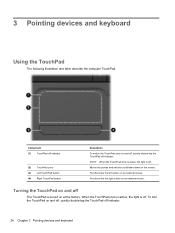
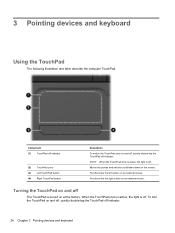
... and keyboard
Using the TouchPad
The following illustration and table describe the computer TouchPad. To turn the TouchPad on the screen. Moves the pointer and selects or activates items on and ...devices and keyboard Functions like the right button on an external mouse. Turning the TouchPad on and off
The TouchPad is turned on and off, quickly double-tap the TouchPad off indicator
(2) ...
User Guide - Page 38


... network must also be set up. Takes a snapshot or picture of your computer. Increases the screen brightness level incrementally when you hold down this key.
Turns the wireless feature on both the computer and the monitor. Switches the screen image among other devices that are receiving video information from the computer...
User Guide - Page 42
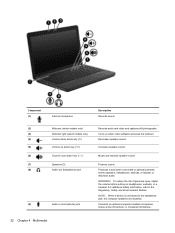
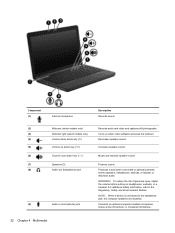
...audio. Component (1)
Internal microphone
Description Records sound.
(2)
Webcam (select models only)
Records audio and video and captures still photographs.
(3)
Webcam light (select models only)
Turns on headphones, earbuds, or a headset. For additional safety information, refer to the Regulatory, Safety and Environmental Notices. WARNING!
To reduce the risk of personal injury, ...
User Guide - Page 45
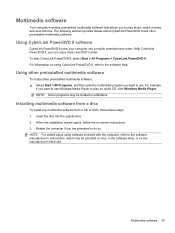
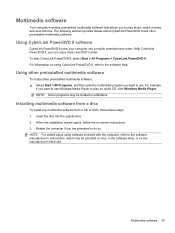
.... 3. Multimedia software
Your computer includes preinstalled multimedia software that allows you to use Windows Media Player to do so. Using CyberLink PowerDVD 8 software
CyberLink PowerDVD 8 turns your computer into the optical drive. 2.
With CyberLink PowerDVD 8, you want to use . Using other preinstalled multimedia software
To locate other preinstalled multimedia software.
User Guide - Page 53
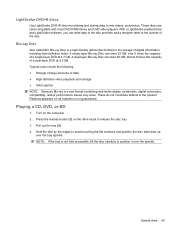
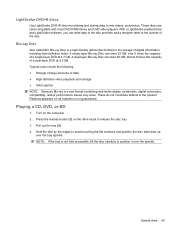
Flawless playback on all systems is a new format containing new technologies, certain disc, digital connection, compatibility, and/or performance issues may arise. Turn on the drive bezel to position it over the tray spindle. Optical drive 43
A single-layer Blu-ray Disc can store 25 GB, over 5 times ...
User Guide - Page 59
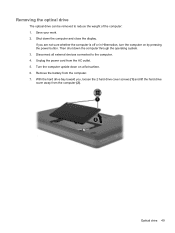
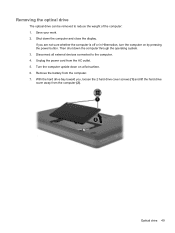
... hard drive bay toward you are not sure whether the computer is off or in Hibernation, turn the computer on a flat surface. 6. Unplug the power cord from the computer. 7. Remove...Optical drive 49
Removing the optical drive
The optical drive can be removed to the computer. 4. Turn the computer upside down the computer through the operating system. 3. Shut down the computer and close ...
User Guide - Page 61


Align the tabs (1) on the hard drive cover with the notches on the computer. Optical drive 51 Replace the security screw.
11. Replace the battery, turn the computer over, and turn on the computer, close the hard drive cover (2), and tighten the hard drive screws (3).
12.
Reconnect external power and external devices. 13. 10.
User Guide - Page 66


... the human eye cannot easily tell the difference between colors beyond 16 bits, you should now start automatically when it . ● Increase system resources: ◦ Turn off the Internet before playing a CD or a DVD. ● Be sure that the disc is inserted into the optical drive.
56 Chapter 4 Multimedia Select Advanced...
User Guide - Page 67


...your hard drive before completion
● Be sure that all other programs are closed. ● Turn off the Internet. ◦ Change the color properties of burning a disc does not begin,...movie is inserted properly. ● Select a slower write speed and try again. ● If you are turned on a blank area of disc for more times to make the external display primary: a. NOTE: When using...
User Guide - Page 70
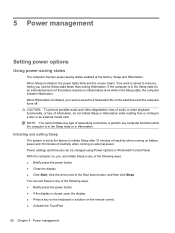
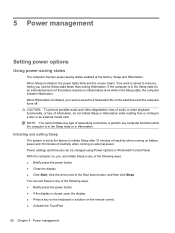
... arrow next to a hibernation file on , you exit the Sleep state faster than exiting Hibernation. With the computer on the hard drive and the computer turns off. You can initiate Sleep in Hibernation. Your work is in the Sleep state for an extended period or if the battery reaches a critical battery...
User Guide - Page 71
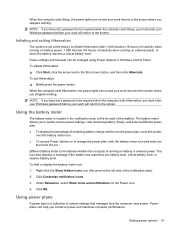
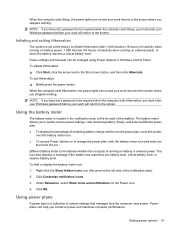
...settings that manages how the computer uses power. When the computer exits Sleep, the power lights turn on and your work returns to initiate Hibernation after 1,080 minutes (18 hours) of inactivity ...when the battery reaches a critical battery level.
When the computer exits Hibernation, the power lights turn on and your work returns to the screen where you stopped working . Right-click the ...
User Guide - Page 73


... connector (1) on the computer. 2. Connect the computer to external AC power under any of electric shock or damage to charge. ● If the computer is turned on the power cord, plug the cord into an AC outlet that is automatically decreased to external AC power, follow these steps: 1.
Do not charge...
User Guide - Page 74
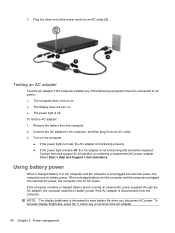
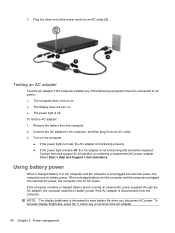
...The display brightness is decreased to AC power: ● The computer does not turn on. ● The display does not turn on AC power. To increase display brightness, press the f3 action key or ...
64 Chapter 5 Power management Remove the battery from the computer. Turn on the computer.
● If the power lights turn on external AC power supplied through the AC adapter, the computer ...
User Guide - Page 75


... and Mechanical. 3.
To insert the battery: 1. You can keep a battery in the computer or in the notification area, at the far right of the examination. Turn the computer upside down the computer through Windows before removing the battery. To run Battery Check: 1.
User Guide - Page 76


... charge the computer battery while you are onboard aircraft. The battery charges whether the computer is off or in use, but it from the computer (3). Turn the computer upside down on the computer, insert the battery (1), and then pivot the battery downward (2) into the battery bay. Slide the battery release latch...
User Guide - Page 77


... computer takes the following actions for 2 weeks or more , calibrate the battery instead of battery charge displays, follow these recommendations: ● If you use before turning on the computer. Tips for one month or more , or is on battery power. Maximum discharge time gradually shortens, as the battery storage capacity naturally...

