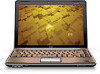HP Pavilion dv3500 Support Question
Find answers below for this question about HP Pavilion dv3500 - Entertainment Notebook PC.Need a HP Pavilion dv3500 manual? We have 19 online manuals for this item!
Question posted by victorios69 on October 21st, 2010
Dvd Rw Drive
WER CAN I BUY A EXTERNAL DVD +- RW DRIVE. FOR MY HP PAVILION DV3500 ENTERTAINMENT NOTEBOOK PC.
MODEL nO. UJ862A
Current Answers
There are currently no answers that have been posted for this question.
Be the first to post an answer! Remember that you can earn up to 1,100 points for every answer you submit. The better the quality of your answer, the better chance it has to be accepted.
Be the first to post an answer! Remember that you can earn up to 1,100 points for every answer you submit. The better the quality of your answer, the better chance it has to be accepted.
Related HP Pavilion dv3500 Manual Pages
End User License Agreement - Page 2


... the basis for restoring the hard disk of a hard disk drive-based solution, an external media-based recovery solution (e.g. To use a Software Product identified as ...an upgrade, you may no longer use . a. f. floppy disk, CD or DVD) or an equivalent solution delivered in the form of the HP...
Backup and Recovery - Windows Vista - Page 6


...-RW, DVD±RW, double-layer DVD±RW,...drive, you can use an optional external optical drive ...HP Web site. Handle these discs are operating the computer on -screen instructions.
2 Chapter 2 Creating recovery discs The software allows the creation of only one set of recovery discs can exit the program before you will need high-quality DVD-R, double-layer DVD-R, DVD+R, double-layer DVD...
Setup Utility - Windows Vista - Page 10


...the boot order for:
◦ USB Floppy ◦ ATAPI CD/DVD ROM Drive ◦ Hard drive ◦ USB Diskette on the hard drive. Enable/disable the processor C4 sleep state. Enable/disable the processor ... Test
Secondary Hard Disk Self Test (select models only) Memory Test
To Do This Run a comprehensive self-test on Key ◦ USB Hard drive ◦ Network adapter Enable/disable the Quick...
HP Mobile Remote Control (Select Models Only) - Windows Vista - Page 6


... Press the button to require a logon password, you log on your remote control model. If a DVD is playing, press the button to ● play the media.
Press the button to launch the QuickPlay program (for models with QuickPlay preinstalled) or the DVD Play program (for more information.
● When media is not playing, press...
Drives - Windows Vista - Page 3


... DVD±RW discs ...5 LightScribe DVD+R discs ...5 Blu-ray Disc ...6 Playing a CD or DVD ...6 Configuring AutoPlay ...7 Changing DVD region settings ...7 Observing the copyright warning ...8 Copying a CD or DVD ...8 Creating or "burning" a CD or DVD ...9 Removing an optical disc (CD or DVD 10
4 Improving hard drive performance Using Disk Defragmenter ...11 Using Disk Cleanup ...11
5 Using HP...
Drives - Windows Vista - Page 4


... the optical drive 19 A disc does not play ...20 A disc does not play automatically ...21 The process of burning a disc does not begin, or it stops before completion 21 A DVD playing in Windows Media Player produces no sound or display 21 A device driver must be reinstalled ...22
Obtaining the latest HP device drivers...
Drives - Windows Vista - Page 7


... from disc.
Identifying the installed optical drive
Select Start > Computer. ● DVD-ROM Drive ● DVD±RW/R and CD-RW Combo Drive ● DVD±RW/R and CD-RW Combo Drive with Double-Layer (DL) support ● LightScribe DVD±RW/R and CD-RW Combo drive with Double-Layer (DL) support ● Blu-ray Disc ROM Drive with SuperMulti DVD±R/RW Double Layer (DL) support NOTE...
Drives - Windows Vista - Page 8


... discs.
Optical drive type
Write to CD-RW
SuperMulti DVD±RW Yes and CD-RW Combo Drive with DL support
SuperMulti LightScribe Yes DVD±RW and CD-RW Combo Drive with DL support
Blu-ray Disc ROM with Yes SuperMulti DVD±R/ RW Double Layer
Write to DVD±RW/R
Write to DVD+RW DL Write label to LightScribe CD or DVD ±RW/R
Yes
Yes...
Drives - Windows Vista - Page 9


... can be changed. DVD±RW discs
Use DVD+RW discs if you saved earlier. With a LightScribe-enabled drive and LightScribe software, you burn them to a CD or DVD that can write data...written over . CD-R discs
CD-R (write-once) discs are read-compatible with most DVD-ROM drives and DVD video players. Typical uses include the following : ● Developing and maintaining large documents...
Drives - Windows Vista - Page 10


... disc format for the storage of data ● High-definition video playback and storage
Playing a CD or DVD
1. It prompts you to select how you have not yet configured AutoPlay, as described in the following :...Hold the disc by the edges to release the disc tray. 3. Turn on the drive bezel to avoid touching the flat surfaces and position the disc label-side up
over five times ...
Drives - Windows Vista - Page 11


... Start > Control Panel > Play CDs or other media automatically. 2. NOTE: Windows includes the User Account Control feature to DVD/CD-ROM drives. 4. Changing DVD region settings
Most DVDs that the Use AutoPlay for tasks such as installing software, running utilities, or changing Windows settings. The region codes help protect copyrights internationally.
To change ...
Drives - Windows Vista - Page 12


...external power source. Click Copy at the bottom right of information or damage to a disc, observe the following guidelines: Before writing to a disc, connect the computer to copy into the drive... source disc from a network drive to your hard drive, and then burn from your hard drive. 4. Save the information to a destination disc. Copying a CD or DVD
1. Observing the copyright warning
It...
Drives - Windows Vista - Page 13


... as Windows Media Player or CyberLink Power2Go to a CD or DVD, use . To burn a CD or DVD, follow these steps: 1. Do not use this computer for creating a data file. Creating or "burning" a CD or DVD
If your computer includes a CD-RW, DVD-RW, or DVD±RW optical drive, you can be played only on MP3 players or on...
Drives - Windows Vista - Page 14


Hold the disc by gently pressing down on the drive bezel to release the disc tray, and then gently pull out the tray (2) until it .
3. Removing an optical disc (CD or DVD)
1. NOTE: If the tray is not fully accessible, tilt the disc carefully as you remove it stops.
2. ... edges of the disc. Close the disc tray and place the disc in a protective case.
10 Chapter 3 Using an optical drive
Drives - Windows Vista - Page 28
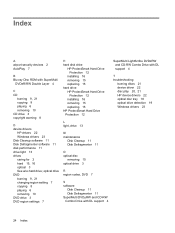
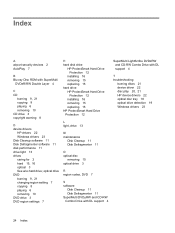
...replacing 15 HP ProtectSmart Hard Drive Protection 12
L light, drive 13
M maintenance
Disk Cleanup 11 Disk Defragmenter 11
O optical disc
removing 10 optical drive 3
R region codes, DVD 7
S software
Disk Cleanup 11 Disk Defragmenter 11 SuperMulti DVD±RW and CD-RW Combo Drive with DL support 4
SuperMulti LightScribe DVD±RW and CD-RW Combo Drive with SuperMulti
DVD±R/RW Double Layer...
Multimedia - Windows Vista - Page 4


... does not open for removal of a CD, DVD, or BD 24 The computer does not detect the optical drive 25 A disc does not play ...25 A disc does not play automatically ...26 A DVD movie stops, skips, or plays erratically 26 A DVD movie is not visible on an external display 26 The process of burning a disc does...
Multimedia - Windows Vista - Page 18
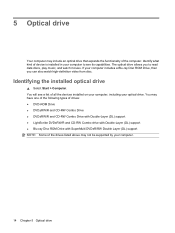
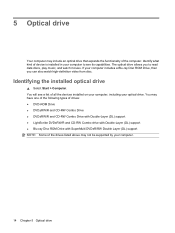
... have one of the following types of drives: ● DVD-ROM Drive ● DVD±RW/R and CD-RW Combo Drive ● DVD±RW/R and CD-RW Combo Drive with Double-Layer (DL) support ● LightScribe DVD±RW/R and CD-RW Combo drive with Double-Layer (DL) support ● Blu-ray Disc ROM Drive with SuperMulti DVD±R/RW Double Layer (DL) support NOTE: Some of...
Multimedia - Windows Vista - Page 19


..., are not necessarily all the types of the supported optical drives. CDs, used to CD-RW
SuperMulti DVD±RW Yes and CD-RW Combo Drive with DL support
SuperMulti
Yes
LightScribe DVD±RW
and CD-RW Combo
Drive with DL support
Blu-ray Disc ROM
Yes
Drive with virtually anyone. DVDs have 6 to optical discs as music, photos, and movies...
Multimedia - Windows Vista - Page 20


... cannot be erased or written over. These discs are read-compatible with most DVD-ROM drives and DVD video players. A dual-layer Blu-ray Disc can store 25 GB, over . DVD±RW discs
Use DVD+RW discs if you want to be able to store large projects that you can write data to the disc and...
Multimedia - Windows Vista - Page 23


... changing Windows settings. Refer to change settings through the operating system: 1. In the left pane, click Device Manager.
Creating or "burning" a CD or DVD
If your computer includes a CD-RW, DVD-RW, or DVD±RW optical drive, you want to the user guide that cannot be prompted for tasks such as the process for more information. 3.
Similar Questions
How Do I Use The Webcam On My Hp Laptop Pavilion G7-1017cl Notebook Pc
(Posted by soglennj 10 years ago)
How To Remove Dvd-rw From Hp Probook 4425s
(Posted by avm131cath 10 years ago)
Pavilion Dv5 Entertainment Pc Model# Dv5-1235dv ..need Maintenanceserviceguid
Would like for you to show me where to find a Maintenance and Service Guide I have found so many so ...
Would like for you to show me where to find a Maintenance and Service Guide I have found so many so ...
(Posted by debhudson50 12 years ago)