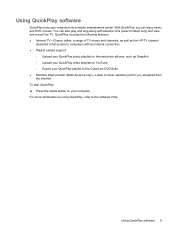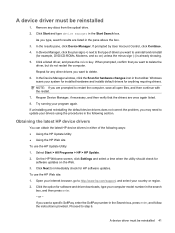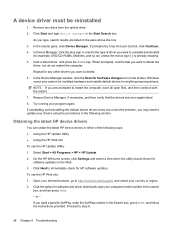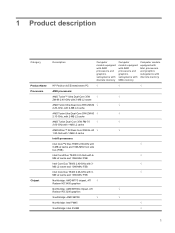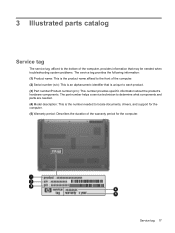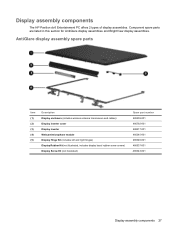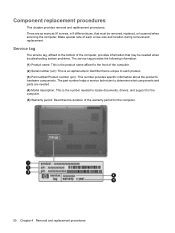HP Pavilion dv5-1200 Support Question
Find answers below for this question about HP Pavilion dv5-1200 - Entertainment Notebook PC.Need a HP Pavilion dv5-1200 manual? We have 22 online manuals for this item!
Question posted by debhudson50 on January 29th, 2012
Pavilion Dv5 Entertainment Pc Model# Dv5-1235dv ..need Maintenanceserviceguid
Would like for you to show me where to find a Maintenance and Service Guide I have found so many so watch one is it ? Can you help me ?
Current Answers
Related HP Pavilion dv5-1200 Manual Pages
Similar Questions
Hp Pavilion Dv9700 Entertainment Pc Laptop Wont Start
(Posted by gbacdeepbl 10 years ago)
Where Can I Buy The Motherboard For Hp Pavilion Entertainment Pc Laptop
dv7-1245dx
dv7-1245dx
(Posted by pbvicc 10 years ago)
Touch Pad Hp Pavilion Dv4-1120us Entertainment Notebook Pc
I want to download driver/software touchpad hp pavilion dv4-1120us Entertainment notebook PC for win...
I want to download driver/software touchpad hp pavilion dv4-1120us Entertainment notebook PC for win...
(Posted by sientmon 11 years ago)
Hi My Name Is Erick I Have A Hp Pavillion Dv9000 Entertainment Pc Laptop And Has
my pc keeps restarting everytime I turn it on and does not display anything on the screen, what coul...
my pc keeps restarting everytime I turn it on and does not display anything on the screen, what coul...
(Posted by moseerick 11 years ago)
How To Replace Wireless Card In A Hp Pavilion Dv5-1002nr Entertainment Notebook
how to replace the card?
how to replace the card?
(Posted by selip68 13 years ago)