HP Pavilion dv2700 Support Question
Find answers below for this question about HP Pavilion dv2700 - Entertainment Notebook PC.Need a HP Pavilion dv2700 manual? We have 21 online manuals for this item!
Question posted by 6lishin on September 4th, 2014
How To Replace Cpu Fan For Hp Pavilion Dv2700 Laptop
The person who posted this question about this HP product did not include a detailed explanation. Please use the "Request More Information" button to the right if more details would help you to answer this question.
Current Answers
There are currently no answers that have been posted for this question.
Be the first to post an answer! Remember that you can earn up to 1,100 points for every answer you submit. The better the quality of your answer, the better chance it has to be accepted.
Be the first to post an answer! Remember that you can earn up to 1,100 points for every answer you submit. The better the quality of your answer, the better chance it has to be accepted.
Related HP Pavilion dv2700 Manual Pages
End User License Agreement - Page 1


... legal agreement between you may install and use on a single computer ("Your Computer"). HP grants you the following rights provided you comply with your use of any portion of this...(a) you
(either an individual or a single entity) and (b) Hewlett-Packard Company ("HP")
that governs your HP product ("HP Product"), that it is licensed to you subject to you via the internet and was...
Notebook Tour - Windows Vista - Page 19


...to cycle on your country.
It is located inside the battery bay.
If you replace the device and then receive a warning message, remove the device to cool internal ... To prevent an unresponsive system and the display of a warning message, replace with only a Mini Card device authorized for the internal fan to cool internal components.
Bottom components
Component (1) Battery bay (2) SIM...
Wireless (Select Models Only) - Windows Vista - Page 17


Reconnect external power. 12. Replace the battery.
Inserting a SIM 11 Turn on the computer. NOTE: HP Broadband Wireless will be disabled if the battery is firmly seated.
9. 8. Insert the SIM into the SIM slot, and gently push the SIM down until it .
10. Close the SIM cover (1), and then slide the cover (2) to lock it is not replaced.
11.
HP Pavilion dv2500 and dv2700 Notebook PC - Maintenance and Service Guide - Page 6


...guidelines 51 Workstation guidelines 51 Equipment guidelines 52
Unknown user password 53 Component replacement procedures 54
Serial number ...54 Computer feet ...55 Battery ...56 Camera ...102 Display switch module 104 System board ...106 Power connector cable 108 ExpressCard assembly 109 Fan/heat sink assembly 112 Processor ...115
5 Setup Utility Starting the Setup Utility ...117 Changing...
HP Pavilion dv2500 and dv2700 Notebook PC - Maintenance and Service Guide - Page 9
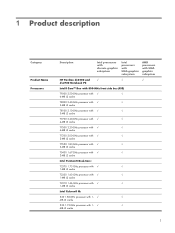
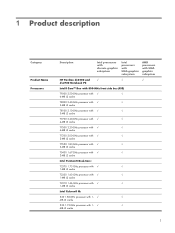
1 Product description
Category
Product Name Processors
Description
Intel processors with discrete graphics subsystem
Intel processors with UMA graphics subsystem
AMD processors with UMA graphics subsystem
HP Pavilion dv2500 and
√
dv2700 Notebook PC
√
√
Intel® Core™ Duo with 800-MHz front side bus (FSB)
T9300 2.50-GHz processor with √
√
6-MB L2...
HP Pavilion dv2500 and dv2700 Notebook PC - Maintenance and Service Guide - Page 25


...
Function
Holds the battery. Releases the battery from the battery bay.
Bottom components 17 CAUTION: To prevent an unresponsive system, replace the wireless module only with a wireless module authorized for the internal fan to restore computer functionality, and then contact technical support through Help and Support. Contains 2 memory module slots. Contains a wireless...
HP Pavilion dv2500 and dv2700 Notebook PC - Maintenance and Service Guide - Page 46


...417112-001 ExpressCard assembly 417114-001 Fan/heat sink assembly mounting bracket 417220-001 65-W PFC AC adapter 418162-001 HP carrying case 430326-001 HP Notebook QuickDock Adapter 430462-001 Power connector...431852-001 Modem module for use in dv2500 models (includes modem module cable) 435743-001 HP Remote Control for use with computer models with 412176-003 412176-001 DVB-T tuner adapter 412176...
HP Pavilion dv2500 and dv2700 Notebook PC - Maintenance and Service Guide - Page 62


Serial number
Report the computer serial number to HP when requesting information or ordering spare parts. There are as many as 95 screws, in 15 different sizes, that must be removed, replaced, or loosened when servicing the computer. Component replacement procedures
This chapter provides removal and replacement procedures. Make special note of the computer.
54...
HP Pavilion dv2500 and dv2700 Notebook PC - Maintenance and Service Guide - Page 86


... to the WWAN module "Aux" terminal.
78 Chapter 4 Removal and replacement procedures Remove the keyboard (see SIM on page 74). The blue WWAN antenna cable is connected to restore computer functionality, and then contact technical support through the operating system.
2. Description HP ev2210 1xEVDO-A WWAN module for use in the United States...
HP Pavilion dv2500 and dv2700 Notebook PC - Maintenance and Service Guide - Page 103


... 73) d.
If you are unsure whether the computer is off or in dv2700 models (includes modem module cable)
Spare part number 431852-001 463971-001
Before...cover (see Display assembly on page 65) c. Top cover (see Battery on page 87)
Component replacement procedures 95 Disconnect all external devices connected to install the wireless switch board. Modem module
Description Modem ...
HP Pavilion dv2500 and dv2700 Notebook PC - Maintenance and Service Guide - Page 105


... models with Intel or AMD processors
463972-001
Audio board for use in dv2700 computer models with an Intel processor and equipped with a WWAN 459765-001 module
Before removing the audio board, follow these steps: 1. Component replacement procedures 97 Hard drive (see Switch cover on page 79) f. Top cover (see Battery on...
HP Pavilion dv2500 and dv2700 Notebook PC - Maintenance and Service Guide - Page 114


... equipped with a discrete graphics subsystem On dv2700 models equipped with a UMA graphics subsystem On dv2700 models equipped with a WWAN module For use in Hibernation, turn the
computer on page 56). 5. System board
NOTE: All system board spare part kits include replacement thermal material. Disconnect all external devices connected to the computer. 3. If you...
HP Pavilion dv2500 and dv2700 Notebook PC - Maintenance and Service Guide - Page 116


... AC outlet and
then unplugging the AC adapter from the defective system board and installed on the replacement system board: ● ExpressCard assembly (see ExpressCard assembly on page 109) ● Fan/heat sink assembly (see Fan/heat sink assembly on page 112) ● Processor (see Processor on page 106)
Remove the power connector...
HP Pavilion dv2500 and dv2700 Notebook PC - Maintenance and Service Guide - Page 120


...unplugging the AC adapter from the computer.
4. If you .
112 Chapter 4 Removal and replacement procedures The fan is displaced through the operating system.
2. Remove the battery (see Display assembly on the left..., turn on , and then shut it down the computer. The computer uses an electric fan for use only with computer models with the front toward you are affected by high external...
HP Pavilion dv2500 and dv2700 Notebook PC - Maintenance and Service Guide - Page 121


... system board components (4) and (6), and the processor (5) each time the fan/heat sink assembly is reinstalled.
NOTE: The thermal material must be installed on all fan/heat sink assembly, system board, and processor spare part kits.
Component replacement procedures 113 Remove the fan/heat sink assembly (2). Thermal pads and thermal paste are included with...
HP Pavilion dv2500 and dv2700 Notebook PC - Maintenance and Service Guide - Page 122


NOTE: The fan/heat sink assembly mounting bracket must be replaced as shown in the following illustration when installing the fan/heat sink assembly.
Reverse this procedure to install the fan/heat sink assembly.
114 Chapter 4 Removal and replacement procedures The fan/heat sink assembly mounting bracket is available using spare part number 417114-001.
HP Pavilion dv2500 and dv2700 Notebook PC - Maintenance and Service Guide - Page 124


... sink assembly on page 73) c. Remove the following components:
a. Fan/heat sink assembly (see Keyboard on page 87) g. Optical drive (see Switch cover on page 79) e. Disconnect all external devices connected to install the processor.
116 Chapter 4 Removal and replacement procedures Switch cover (see Optical drive on page 112) Remove the processor...
HP Pavilion dv2500 and dv2700 Notebook PC - Maintenance and Service Guide - Page 125


...
preference. 5. Your preferences go into effect when the computer restarts in the lower-left corner
of component replacement or printed wiring board modification may void any printed wiring board. Only authorized technicians trained by HP must repair this equipment. Because of the complexity of the screen. 2.
Turn on or restart the computer...
Power - Windows Vista - Page 12


... in the computer or in case of a power outage. To increase display brightness, use only the battery provided with the computer, a replacement battery provided by HP, or a compatible battery purchased from HP. WARNING! However, a battery in the computer and the computer is not plugged into AC power charges the battery and also protects...
Power - Windows Vista - Page 25


... AC power, the following devices: WARNING! To reduce potential safety issues, use only the AC adapter provided with the computer, a replacement AC adapter provided by HP, or a compatible AC adapter purchased from HP.
● Approved AC adapter ● Optional docking device or expansion product Connect the computer to external AC power under any...
Similar Questions
How To Bypass Password On A Hp Pavilion Dv2700 Laptop To Log In
(Posted by Shawnmuru 9 years ago)
How To Replace Inverter In An Hp Pavilion Dv2700
(Posted by watech 9 years ago)
How To Take Apart Hp Pavilion Dv2700
(Posted by tplebwhazit 9 years ago)
Instructions How To Replace Fan Hp Pavilion Dv7-1468nr
(Posted by EDUAyonk 9 years ago)
How To Replace Cpu In Hp Pavilion Zd8000 Laptop
(Posted by patfwki 10 years ago)

