HP Pavilion dv2700 Support Question
Find answers below for this question about HP Pavilion dv2700 - Entertainment Notebook PC.Need a HP Pavilion dv2700 manual? We have 21 online manuals for this item!
Question posted by gngrbear on July 15th, 2011
External Hardive
What is the best external hard drive for the hp pavilion dv2700??
Thanks!!
Current Answers
There are currently no answers that have been posted for this question.
Be the first to post an answer! Remember that you can earn up to 1,100 points for every answer you submit. The better the quality of your answer, the better chance it has to be accepted.
Be the first to post an answer! Remember that you can earn up to 1,100 points for every answer you submit. The better the quality of your answer, the better chance it has to be accepted.
Related HP Pavilion dv2700 Manual Pages
Software Update, Backup, and Recovery - Windows Vista - Page 6


...HP Web site that is later than those currently installed on the computer, you need to enter Setup" message is displayed in an optional docking device, or connected to the location on your hard drive... Setup Utility does not open with the system information displayed, use the arrow keys to reliable external power using the AC adapter. Do not download or install a BIOS update while the computer ...
Software Updates - Windows Vista - Page 8


... downloaded to your selection to reliable external power using the AC adapter. Open the Setup Utility by turning on the computer, you
want to download your hard drive. If the Setup Utility does not...down the computer or initiate Sleep or Hibernation. Access the page on the HP Web site that is connected to the hard drive.
2 Updating software To use the arrow keys to
select the Main menu...
Drives - Windows Vista - Page 5


Table of contents
1 Identifying installed drives 2 Handling drives 3 Using an optical drive
Inserting an optical disc ...4 Removing an optical disc when running on battery or external power 5 Removing an optical disc when no computer power is available 6 4 Improving hard drive performance Using Disk Defragmenter ...7 Using Disk Cleanup ...7 5 Replacing the hard drive Index ...11
v
Drives - Windows Vista - Page 14
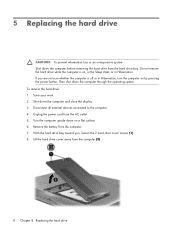
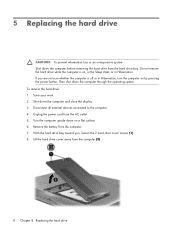
... down the computer through the operating system. Then shut down the computer before removing the hard drive from the computer. 7. Do not remove the hard drive while the computer is off or in Hibernation. To remove the hard drive: 1. Disconnect all external devices connected to the computer. 4. Unplug the power cord from the computer (2).
8 Chapter 5 Replacing the...
Notebook Tour - Windows Vista - Page 9
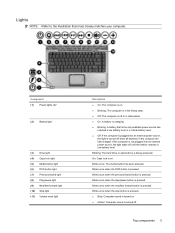
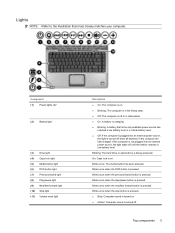
Blinking: The hard drive or optical drive is pressed. Blinks once when the next/fast forward button is being accessed. Blinks once when the DVD button is not plugged into an external power source,
the light is turned off when all batteries in Hibernation. ● On: A battery is charging. ● Blinking: A battery that most closely...
Notebook Tour - Windows Vista - Page 10
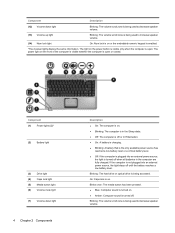
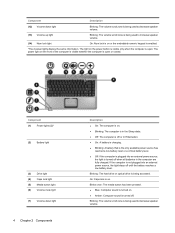
If the computer is not plugged into an external power source, the light is turned off when all batteries in ...battery level.
● Off: If the computer is plugged into an external power source, the light stays off . Blinking: The hard drive or optical drive is on. Component (1) Power lights (2)*
(2) Battery light
(3) Drive light (4) Caps lock light (5) Media button light (6) Volume mute light...
Notebook Tour - Windows Vista - Page 24
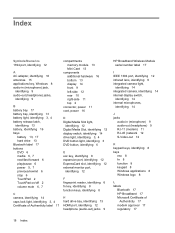
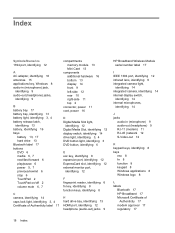
... 6
E esc key, identifying 8 expansion port, identifying 12 ExpressCard slot, identifying 12 external monitor port,
identifying 12
F fingerprint reader, identifying 6 fn key, identifying 8 function keys, identifying 8
H hard drive bay, identifying 13 HDMI port, identifying 12 headphone (audio-out) jacks 9
HP Broadband Wireless Module serial number label 17
I IEEE 1394 port, identifying 12 infrared...
HP Pavilion dv2500 and dv2700 Notebook PC - Maintenance and Service Guide - Page 8


... a recovery 164 Recovering from the recovery discs 164 Recovering from the partition on the hard drive 164
Deleting the recovery partition on the hard drive 165 Updating reinstalled software 165 9 Connector pin assignments Audio-in (microphone) ...166 Audio-out (headphone) ...166 External monitor ...167 RJ-11 (modem) ...168 RJ-45 (network) ...168 S-Video-out ...169...
HP Pavilion dv2500 and dv2700 Notebook PC - Maintenance and Service Guide - Page 9
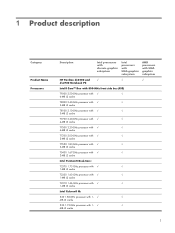
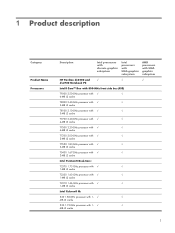
1 Product description
Category
Product Name Processors
Description
Intel processors with discrete graphics subsystem
Intel processors with UMA graphics subsystem
AMD processors with UMA graphics subsystem
HP Pavilion dv2500 and
√
dv2700 Notebook PC
√
√
Intel® Core™ Duo with 800-MHz front side bus (FSB)
T9300 2.50-GHz processor with √
√
6-MB L2...
HP Pavilion dv2500 and dv2700 Notebook PC - Maintenance and Service Guide - Page 12


...UMA graphics subsystem
Supports 9.5-mm, 2.5-inch hard √ drives
√
√
Serial ATA
√
√
√
Supports the following drives:
√
● 320-GB, 5400...Super Multi Double-Layer Combo Drive
● DVD-CD/RW Combo Drive
√
√
Supports High Definition DVD-
√
√
ROM and DVD±RW Drive
Supports external USB drive only √
√...
HP Pavilion dv2500 and dv2700 Notebook PC - Maintenance and Service Guide - Page 20


...external power source, the light stays off until the battery reaches a low battery level.
Blinking: The volume scroll zone is pressed.
Blinks once when the next/fast forward button is being used to decrease speaker volume. Blinking: The hard drive or optical drive...mute light
(12)
Volume down light
12 Chapter 2 External component identification
Description
● On: The computer is ...
HP Pavilion dv2500 and dv2700 Notebook PC - Maintenance and Service Guide - Page 22
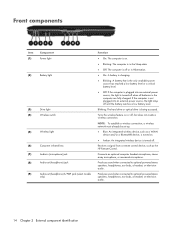
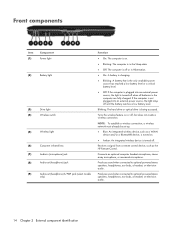
...external power source, the light is turned off until the battery reaches a low battery level. NOTE: To establish a wireless connection, a wireless network must already be set up.
● Blue: An integrated wireless device, such as the HP Remote Control.
Blinking: The hard drive or optical drive...or television audio.
14 Chapter 2 External component identification
Receives a signal from ...
HP Pavilion dv2500 and dv2700 Notebook PC - Maintenance and Service Guide - Page 54
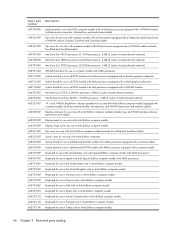
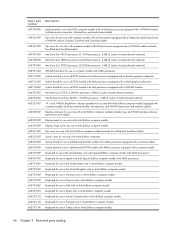
...; includes thermal material) 459951-001 200-GB hard drive for use in computer models with AMD processors 460715-001 System board for use in dv2700 models with Intel processors equipped with a discrete ... only in Artist Edition computer models 462753-141 Keyboard for use in Turkey only in dv2700 models with Intel processors equipped with a WWAN module (includes
TouchPad and TouchPad cable) 459797...
HP Pavilion dv2500 and dv2700 Notebook PC - Maintenance and Service Guide - Page 70


...external devices connected to the computer.
62 Chapter 4 Removal and replacement procedures Position the computer with AMD processors: 320-GB, 5400-rpm 250-GB, 5400-rpm 200-GB, 4200-rpm 160-GB, 5400-rpm 120-GB, 5400-rpm 80-GB, 5400-rpm Hard drive hardware kit (contains screws, hard drive... PM2.0×5.0 captive screws (1) that secure the hard drive cover to the computer.
3. Shut down through...
HP Pavilion dv2500 and dv2700 Notebook PC - Maintenance and Service Guide - Page 78


... or in Hibernation, turn the
computer on page 56). 5. Remove the battery (see Hard drive on page 61).
Remove the RTC battery (2).
Remove the hard drive cover (see Battery on , and then shut it uninstalled for 5 or more minutes causes all external devices connected to install the RTC battery. 70 Chapter 4 Removal and replacement procedures...
HP Pavilion dv2500 and dv2700 Notebook PC - Maintenance and Service Guide - Page 96


...from the computer. 4. Remove the following components:
a. Disconnect all external devices connected to the computer. 3. WLAN cover (see Hard drive on page 61) b. Turn the computer upside down, with a...fingerprint reader (includes TouchPad and TouchPad cable) Sold at Best Buy and not equipped with a fingerprint reader board Sold at Best Buy and equipped with the front toward you.
88 ...
HP Pavilion dv2500 and dv2700 Notebook PC - Maintenance and Service Guide - Page 100


... from the computer. 4. Switch cover (see Hard drive on page 79) f. Hard drive (see Switch cover on page 61) b. Remove the five Phillips PM2.0×3.0 screws (1) that secure the TouchPad bracket to the computer. 3. Remove the following components:
a. WLAN cover (see Battery on page 65) c. Disconnect all external devices connected to the top cover.
92...
HP Pavilion dv2500 and dv2700 Notebook PC - Maintenance and Service Guide - Page 103


...)
Component replacement procedures 95 Hard drive (see Top cover on page 61) b. Switch cover (see Optical drive on page 79) f. Reverse the above procedure to the computer. 3. Optical drive (see Switch cover on page 73) d. Display assembly (see WLAN module on page 82) g. Remove the wireless switch board (3).
Disconnect all external devices connected to install...
HP Pavilion dv2500 and dv2700 Notebook PC - Maintenance and Service Guide - Page 105


... assembly (see Battery on , and then shut it back until the audio connectors disengage from the computer. 4. Disconnect all external devices connected to the computer. 3. Optical drive (see Hard drive on page 73) d. Hard drive (see Optical drive on page 61) b. Audio board
Description
Spare part number
Audio board for use in dv2500 models (includes audio connectors...
HP Pavilion dv2500 and dv2700 Notebook PC - Maintenance and Service Guide - Page 114


...drive (see Top cover on page 61) b. Top cover (see Optical drive on page 56). 5. Disconnect all external devices connected to the computer. 3. Hard drive (see Switch cover on , and then shut it down the computer. Switch cover (see Hard drive...with a camera module In full-featured dv2700 models equipped with a camera module In defeatured dv2700 models equipped with a camera module
Spare...
Similar Questions
How To Bypass Password On A Hp Pavilion Dv2700 Laptop To Log In
(Posted by Shawnmuru 9 years ago)
How To Replace Cpu Fan For Hp Pavilion Dv2700 Laptop
(Posted by 6lishin 9 years ago)
Hp Pavilion Dv2700 Notebook Scroll Wont Work
(Posted by gurma 9 years ago)
Hp Pavilion Dv7-1243cl Entertainment Notebook Pc Rtc Battery.
Mine is not a stanard CR2032 battery although it is a labeled as such. Mine has a black and red wire...
Mine is not a stanard CR2032 battery although it is a labeled as such. Mine has a black and red wire...
(Posted by oilcan 11 years ago)
Touch Pad Hp Pavilion Dv4-1120us Entertainment Notebook Pc
I want to download driver/software touchpad hp pavilion dv4-1120us Entertainment notebook PC for win...
I want to download driver/software touchpad hp pavilion dv4-1120us Entertainment notebook PC for win...
(Posted by sientmon 11 years ago)

