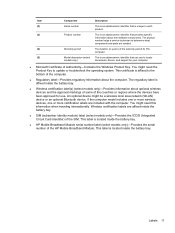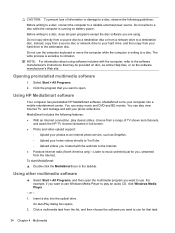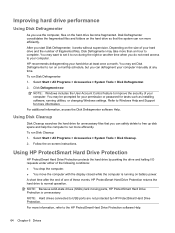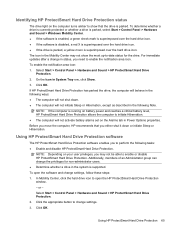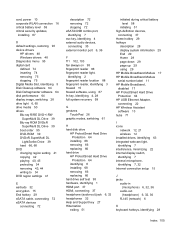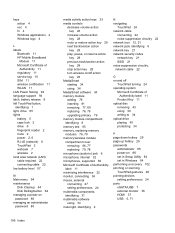HP Pavilion dm4-1200 Support Question
Find answers below for this question about HP Pavilion dm4-1200 - Entertainment Notebook PC.Need a HP Pavilion dm4-1200 manual? We have 5 online manuals for this item!
Question posted by gowrirraj on March 12th, 2014
What Kind Of Battery Does Hp Pavilion Dm4t-1200 Support
what are the list of batteries can i buy
Current Answers
Related HP Pavilion dm4-1200 Manual Pages
Similar Questions
Hp Pavilion T2000 Not Turning On
I have HP pavilion t2000 which refuse to switch on. Pushing power button does nothing
I have HP pavilion t2000 which refuse to switch on. Pushing power button does nothing
(Posted by trisibventures 1 year ago)
More Powerful Battery For Hp Pavilion 10 Touchsmart 10-e020ca
Hello, I need more powerful battery for HP Pavilion 10 TouchSmart 10-e020ca (at least 6 cells or mor...
Hello, I need more powerful battery for HP Pavilion 10 TouchSmart 10-e020ca (at least 6 cells or mor...
(Posted by playball2127 10 years ago)
Hp Pavilion Dv7-1243cl Entertainment Notebook Pc Rtc Battery.
Mine is not a stanard CR2032 battery although it is a labeled as such. Mine has a black and red wire...
Mine is not a stanard CR2032 battery although it is a labeled as such. Mine has a black and red wire...
(Posted by oilcan 11 years ago)
Max Ram Supported For Hp Pavilion Dv6-7000tx ?
Maximum ram supported for HP Pavilion DV6-7000tx ?
Maximum ram supported for HP Pavilion DV6-7000tx ?
(Posted by greatshah9 11 years ago)
Touch Pad Hp Pavilion Dv4-1120us Entertainment Notebook Pc
I want to download driver/software touchpad hp pavilion dv4-1120us Entertainment notebook PC for win...
I want to download driver/software touchpad hp pavilion dv4-1120us Entertainment notebook PC for win...
(Posted by sientmon 11 years ago)