HP Pavilion a6100 Support Question
Find answers below for this question about HP Pavilion a6100 - Desktop PC.Need a HP Pavilion a6100 manual? We have 16 online manuals for this item!
Question posted by saolmsted on January 16th, 2012
Sound Surges And Gets Loud Soft
Sound is good but it will surge and get loud then really soft.
Current Answers
There are currently no answers that have been posted for this question.
Be the first to post an answer! Remember that you can earn up to 1,100 points for every answer you submit. The better the quality of your answer, the better chance it has to be accepted.
Be the first to post an answer! Remember that you can earn up to 1,100 points for every answer you submit. The better the quality of your answer, the better chance it has to be accepted.
Related HP Pavilion a6100 Manual Pages
Safety and Regulatory Information Desktops, Thin Clients, and Personal Workstations - Page 27


... STAR settings (if applicable) after the restore.
See http://www.dtsc.ca.gov/hazardouswaste/perchlorate/.
Chemical Substances
HP is not supported on Linux or FreeDOS Desktop PCs.
If it is not supported on Linux workstations. NOTE: ENERGY STAR is necessary to comply with information about the chemical substances in our products as...
Limited Warranty and Support Guide - Page 15


...period. These services are sent to work right now - The information contained herein is built to your desktop from the time you can get the latest news from HP about your computer. Award-winning HP Customer Support is ready to come....search for your home or business in your local retailer, you'll find what you get you up and using your Windows® desktop (to your computer.
Start Here Guide - Page 4


...home audio installation procedure 33
Connecting Digital Audio 34 Connecting Speakers Using the Creative Sound Blaster X-Fi Sound Card 36
Connecting the speakers 36 Connecting the FlexiJack connector 37
Connecting the ... computer to a TV 48 Connecting the computer to a TV 48 Viewing the computer desktop on a TV screen 49 Adjusting the screen resolution 49 Connecting more than one display ...
Start Here Guide - Page 55


...the Video In jack on the TV and to the composite video out jack (D) on the back of the desktop, and then click Personalize. 2 Click Display Settings. 3 If necessary, select the monitor, and then adjust...TV and select the TV In video source. C
D
3 To have sound come from your TV instead of from your computer desktop to the documentation for the TV. For more information, refer to its ...
Start Here Guide - Page 66


...deliver are also available to the Internet, and display an alert or a notice on your desktop. Here you through the support Web site under the information for your computer model.
60 Start... HP Connections or Compaq Connections
HP Connections or Compaq Connections (select models only) is in the PC Help & Tools folder: 1 Click the Windows Start Button on the taskbar, and then click Help...
Getting Started Guide - Page 4


... Using the Desktop 37
Removing desktop icons 38 Retrieving desktop icons 38... Using the Windows Start Button Menu 38 Using the All Programs menu 38 Organizing your All Programs list 39 Using the Control Panel 39 Resizing Windows 40 Working with Digital Images 41 About the Internet 41 Using a Browser 42 Searching the Internet 42 Restricting Internet content 43
iv Getting...
Getting Started Guide - Page 12


...also display within the HP Total Care Advisor. Or
Click the Windows Start Button on your desktop.
You can find links to driver updates, access to technical support options, and information ...to view it or use it. Using the PC & Help Tools Folder
The PC Help & Tools folder contains special utilities for your computer model.
2 Getting Started Using the Onscreen Help and Support Center
...
Getting Started Guide - Page 19


...hibernate mode, if they are ready to finish, double-click the Easy Setup icon on the desktop to the Internet." 7 Norton Internet Security automatically opens.
Turning Off Your Computer
For best ... sleep mode, your computer hardware light remains on the computer.) 5 Set up for updates, and get online. Follow the onscreen instructions to set up this time, you can do not want to set...
Getting Started Guide - Page 27


...desktop tool you computer. Products Showcase provides a listing of products and services available for you of changes in the status of your computer. This article describes a Microsoft solution for the First Time 17 PC...on the taskbar. 2 Click All Programs. 3 Click HP Total Care Advisor. PC Action Center receives messages and alerts that inform you computer. Transferring Files and ...
Getting Started Guide - Page 35
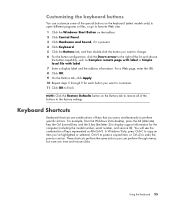
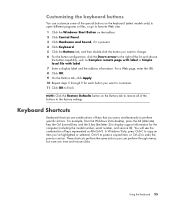
... are combinations of keys that you time and mouse clicks. For example, from the Windows Vista desktop, press the Alt (alternate) key, the Ctrl (control) key, and the S key (... to finish.
NOTE: Click the Restore Defaults button on the taskbar. 2 Click Control Panel. 3 Click Hardware and Sound, if it is present. 4 Click Keyboard. 5 Click the Buttons tab, and then double-click the button you want...
Getting Started Guide - Page 48
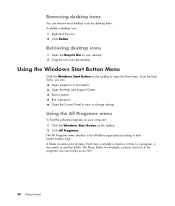
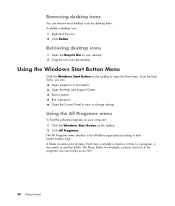
...remove most desktop icons by deleting them. The Music folder, for example, contains shortcuts to task (select models only). Retrieving desktop icons
1...link, to open the Start menu. Run a program. Removing desktop icons
You can :
Open programs or documents.
Using the All ...
Click the Windows Start Button on your desktop. 2 Drag the icon onto the desktop. Start a search.
From the Start ...
Getting Started Guide - Page 54
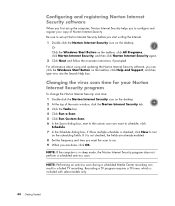
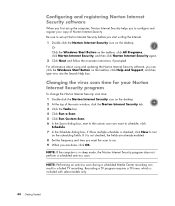
...Scan. 5 Click Run Custom Scan. 6 In the Scans dialog box, next to turn
on the desktop.
Configuring and registering Norton Internet Security software
When you first set up the computer, Norton Internet Security ... Schedule dialog box, if Show multiple schedules is included with select models only.
44 Getting Started Be sure to set up Norton Internet Security before you want the scan to ...
Getting Started Guide - Page 58


...PC Help tools. Edit and preview files. video files such as .jpg or .gif.
Add music files (.mp3). Create .avi and .wmv (Windows Media Video) files. To do this, follow the installation instructions that becomes a Microsoft Windows Media source file with the CD.
48 Getting Started Get... update CD included with your desktop. Import audio files such as .mp3, .asf, or .wma;
Getting Started Guide - Page 62


... the taskbar, and then click Explore.
2 Find the file you want to the new location.
52 Getting Started Select an item in Computer or in Windows Explorer and then press and hold the right mouse button...the file you make room for more recently deleted files. 1 Double-click the Recycle Bin icon on your desktop. 2 Find the file you want to retrieve, and click to right-click the file and then click...
Getting Started Guide - Page 82
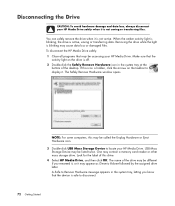
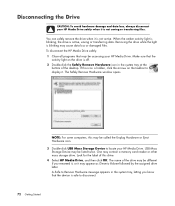
.... 2 Double-click the Safely Remove Hardware icon in the system tray at the
bottom of the desktop. To disconnect the HP Media Drive safely: 1 Close all programs that may be listed twice.
... may be different if you know that the
activity light on the taskbar to disconnect.
72 Getting Started One may contain a memory card reader or other mass storage drive. Disconnecting the Drive
...
Getting Started Guide - Page 86


...them by moving the mouse or by touching a keyboard key or a remote control button.
76 Getting Started Use Sleep mode to save power when the computer is possible to CD, DVD, or ... back your media files to browse through your TV shows automatically while you can display the computer desktop instantly by pressing a button on the remote control.
Open specific windows in use, and then...
Getting Started Guide - Page 90


... mouse (after 5 seconds), the Windows Media Center menu bars become hidden. If you use the Minimize and Resize buttons to switch to the desktop or to a zoomed in position.
80 Getting Started NOTE: You can control the Windows Media Center functions and navigate Windows Media Center windows by -side with another program.
Getting Started Guide - Page 185


... 120-125 CDs, DVDs 119-123
buttons media control or playback 24 Off, See turning off PC 10 remote control 32
buttons, keyboard customizing 25
C
card reader, memory 61 carpal tunnel syndrome ...Computer Playback 149 country/region codes 111 cursor speed 29 customizing keyboard buttons 25
Index
D
desktop switching from Media Center 80
digital images 129 digital picture 61, 129 digital video camera ...
Getting Started Guide - Page 188


...scrolling with the mouse 28 searching for programs 163 settings
for sound 86 general 86 Internet connections 86 remote control and remote sensor 35 Shared Video folder 136... the More information button 159 viewing 159
troubleshooting remote sensor 35
turning off PC 10 TV
adding missing channels to the guide 162 advanced recording options 165 ... user accounts
creating 15
178 Getting Started
Troubleshooting and Maintenance Guide - Page 9
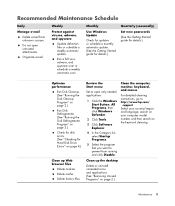
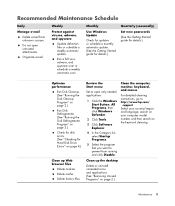
... or schedule a monthly automatic update. (See the Getting Started guide for details.)
Quarterly (seasonally)
Set new passwords (See the Getting Started guide for details.)
Optimize performance
Run Disk Cleanup...virus, adware, and spyware scan or schedule a weekly automatic scan.
Clean up the desktop
Delete or uninstall unneeded icons and applications. (See "Removing Unused Programs" on page ...
Similar Questions
I Have An Hp Pavilion A1200e With Windows Server 2008rt. Need Pci 9941 Driver
(Posted by rodsanewman 10 years ago)
Cant Get Network Drivers Installed On My Hp Compaq Dc7800 Ultra-slim Desktop Pc
(Posted by raqeeEtti 10 years ago)
Where Can I Get A Recovery Disc For My Hp 300-1020 Touchsmart Desktop Pc?
My computer is 5 years old and when I bought it I was suppose to make a back up disc and I din't. No...
My computer is 5 years old and when I bought it I was suppose to make a back up disc and I din't. No...
(Posted by ingonishgirlcb 11 years ago)
How Do I Get Bios Update For Hp 500b-mt Desktop Pc?
(Posted by kasongocharles2011 12 years ago)

