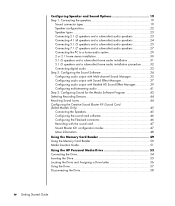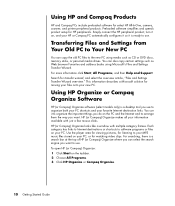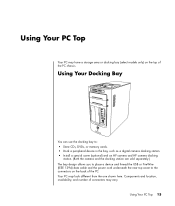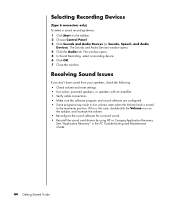HP Pavilion a1400 Support Question
Find answers below for this question about HP Pavilion a1400 - Desktop PC.Need a HP Pavilion a1400 manual? We have 20 online manuals for this item!
Question posted by rockytech on October 29th, 2013
Looking For A Graphic Card With Dual Vga Outputs For An Hp A1400y.
The person who posted this question about this HP product did not include a detailed explanation. Please use the "Request More Information" button to the right if more details would help you to answer this question.
Current Answers
Related HP Pavilion a1400 Manual Pages
Similar Questions
Hp Z600 Graphics Card Compatibility?
I've recently purchased a Z600 (second hand).. It's come with 2x 250GB drives - one with the OS on.B...
I've recently purchased a Z600 (second hand).. It's come with 2x 250GB drives - one with the OS on.B...
(Posted by mrscorpio 9 years ago)
What Kind Of Graphics Card Is Compatible With Hp Pavilion A1000n
(Posted by sahtav 10 years ago)
What Graphics Cards Are Compatible With The Hp Media Centre 7000?
I have a hp media centre. Its quite an old setup but its always been very reliable. As the new game...
I have a hp media centre. Its quite an old setup but its always been very reliable. As the new game...
(Posted by harryward2 11 years ago)
Where Is The Graphics Card Port In Hp Dx2080?
can anyone please tell me where is the graphics card port in the hp dx2080? i looked inside the cpu ...
can anyone please tell me where is the graphics card port in the hp dx2080? i looked inside the cpu ...
(Posted by gauthamkrishna98 12 years ago)
How Do I Replace The Graphics Card In A Compaq Presario Sr5505f Desktop Computer
How do I replace the graphics card in a Compaq Presario SR5505F desktop computer?
How do I replace the graphics card in a Compaq Presario SR5505F desktop computer?
(Posted by rokluvr 12 years ago)