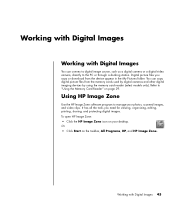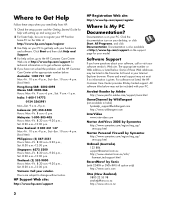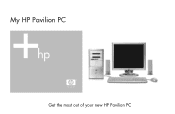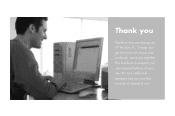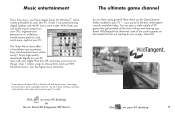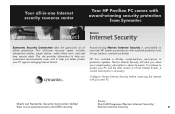HP Pavilion a1100 Support Question
Find answers below for this question about HP Pavilion a1100 - Desktop PC.Need a HP Pavilion a1100 manual? We have 21 online manuals for this item!
Current Answers
Related HP Pavilion a1100 Manual Pages
Similar Questions
Hp Pavilion A1210n Media Center Pc Desktop Windows Xp
I am able to power on but the next screen is where it freeze on startng windows screen. What do I do...
I am able to power on but the next screen is where it freeze on startng windows screen. What do I do...
(Posted by bbgdiesel007 9 years ago)
What Is The Network Driver For Pavilion A1100y
(Posted by kuilLJVand 9 years ago)
Is There A Slot For Modem Card In Hp Envy 700-230qe Desktop Pc?
is there a slot for modem card in HP ENVY 700-230qe Desktop PC?
is there a slot for modem card in HP ENVY 700-230qe Desktop PC?
(Posted by associatedsvc 10 years ago)
Is Indian Hp Elite 7100 Mt Desktop Pc Compatible To Windows Xp
is indian hp elite 7100 mt desktop pc compatible to windows XP
is indian hp elite 7100 mt desktop pc compatible to windows XP
(Posted by chanmura 11 years ago)
Hp Pavilion 9700dv Entertainment Notebook Pc. My Cd Drive Doesn't Work. Order
HP pavilion dv9700 Entertainmant Notebook PC. My CD drive doesn't work. I ordered a CD cleanter and ...
HP pavilion dv9700 Entertainmant Notebook PC. My CD drive doesn't work. I ordered a CD cleanter and ...
(Posted by inshoreslam 12 years ago)