HP Pavilion Ultimate d4900 Support Question
Find answers below for this question about HP Pavilion Ultimate d4900 - Desktop PC.Need a HP Pavilion Ultimate d4900 manual? We have 13 online manuals for this item!
Current Answers
There are currently no answers that have been posted for this question.
Be the first to post an answer! Remember that you can earn up to 1,100 points for every answer you submit. The better the quality of your answer, the better chance it has to be accepted.
Be the first to post an answer! Remember that you can earn up to 1,100 points for every answer you submit. The better the quality of your answer, the better chance it has to be accepted.
Related HP Pavilion Ultimate d4900 Manual Pages
Safety and Regulatory Information Desktops, Thin Clients, and Personal Workstations - Page 1


Safety and Regulatory Information
Desktops, Thin Clients, and Personal Workstations
Safety and Regulatory Information Desktops, Thin Clients, and Personal Workstations - Page 2


...L.P. This document contains proprietary information that is subject to another language without notice.
The information contained herein is protected by copyright.
Safety and Regulatory Information
Desktops, Thin Clients, and Personal Workstations
Tenth Edition (October 2009)
Ninth Edition (August 2009)
Eighth Edition (March 2009)
Seventh Edition (September 2008)
Sixth Edition (July 2008...
Safety and Regulatory Information Desktops, Thin Clients, and Personal Workstations - Page 3


... in this manner provides important supplemental information.
WARNING!
CAUTION: Text set off in this manner indicates that is compliant with U.S., Canadian, and International regulations for Desktops, Thin Clients, and Personal Workstations. About This Book
This guide provides safety and regulatory information that failure to follow directions could result in damage to...
Safety and Regulatory Information Desktops, Thin Clients, and Personal Workstations - Page 20


... modification may cause undesired operation of the device. CAUTION: A alimentação de energia é predefinida para 220/230Vv. For the Belkin Dual-Band Wireless A+G Desktop Card the maximum antenna gain permitted as specified by the Canadian e.i.r.p. limit is subject to reduce the potential for this product is that may damage...
Safety and Regulatory Information Desktops, Thin Clients, and Personal Workstations - Page 26


... about the energy and financial savings potential of inactivity.
One way products achieve this feature also supports the similar power management features of inactivity:
Business Desktops
Consumer Desktops Thin Clients Workstations
Operating System XP Vista Windows 7 Windows Server 2008 R2
Computer 15 minutes 15 minutes 30 minutes 15 minutes 15 minutes Not...
Safety and Regulatory Information Desktops, Thin Clients, and Personal Workstations - Page 27


... product may require special handling when recycled or disposed of the European Parliament and the Council). If it is not supported on Linux or FreeDOS Desktop PCs.
A chemical information report for your local authorities or the Electronic Industries Alliance (EIA) (http://www.eiae.org). For disposal or recycling information, please contact your...
Advanced Setup Guide - Page 4


... or TV ..........46 Using a TV as a Monitor 48 Cables for connecting the computer to a TV 48 Connecting the computer to a TV 48 Viewing the computer desktop on a TV screen 49 Adjusting the screen resolution 49 Connecting more than one display 49 Using the Windows Media Center Setup for Optional Setup of...
Advanced Setup Guide - Page 17
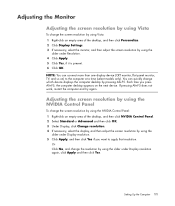
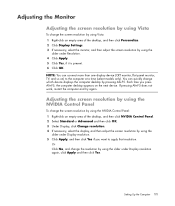
... the screen resolution by using the NVIDIA Control Panel: 1 Right-click an empty area of the desktop, and then click Personalize. 2 Click Display Settings. 3 If necessary, select the monitor, and ... using Vista
To change the screen resolution by using Vista: 1 Right-click an empty area of the desktop, and then click NVIDIA Control Panel. 2 Select Standard or Advanced and then click OK. 3 Under ...
Advanced Setup Guide - Page 18


... LAN. For example, the Ethernet cable plugs into the computer network interface adapter and the router. The desktop computer has a wired connection to the Internet is usually through a dial-up or cable modem. The ...-Fi industry standard: 802.11n, 802.11b, 802.11g, or 802.11a. The desktop computer also has a printer that use to connect the computer to the network router.
12 Advanced Setup ...
Advanced Setup Guide - Page 54
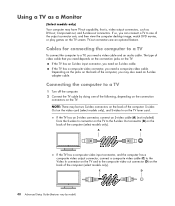
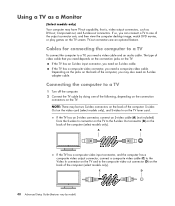
... of the computer (select models only).
48 Advanced Setup Guide (features vary by doing one of the output connector sets, and then view the computer desktop image, watch DVD movies, or play games on the back of the following, depending on the connection
connectors on the TV:
If the TV has...
Advanced Setup Guide - Page 55
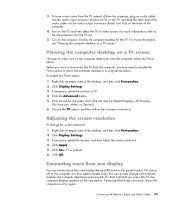
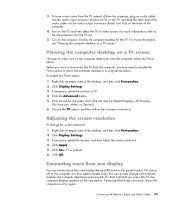
... TV In video source. Adjusting the screen resolution
To change which device displays the computer desktop by pressing Alt+F5.
Connecting more than one display
You can quickly change the screen ...resolution:
1 Right-click an empty area of video card on the back of the desktop, and then click Personalize. 2 Click Display Settings. 3 If necessary, select the monitor or TV...
Advanced Setup Guide - Page 56
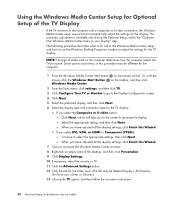
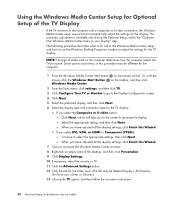
... Wizard.
7 Close or minimize the Windows Media Center window.
8 Right-click an empty area of the desktop, and then click Personalize.
9 Click Display Settings.
10 If necessary, select the monitor or TV.
11... during the Optional Setup, within the Windows Media Center setup, and how to use the Windows Desktop Properties window to adjust the settings for the TV display:
NOTE: The type of the TV ...
Limited Warranty and Support Guide (Refurbished Desktops) - Page 2


... Hardware Limited Warranty gives you . The term "HP Hardware Product" is subject to change due to the hardware components and required firmware. Refurbished HP Pavilion desktop Computers, HP Pavilion Media Center Computers, HP Digital Entertainment Center, HP Displays, and HP Notebook Consumer products.
SOME STATES OR COUNTRIES/REGIONS DO NOT ALLOW A LIMITATION ON...
Start Here Guide - Page 66


... on your keyboard. Using HP Connections or Compaq Connections
HP Connections or Compaq Connections (select models only) is in the PC Help & Tools folder: 1 Click the Windows Start Button on your desktop. Most support updates that HP Connections or Compaq Connections messages deliver are also available to technical support options, and information...
Getting Started Guide - Page 50
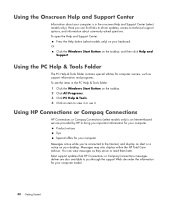
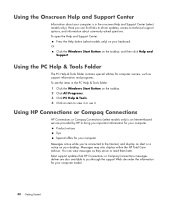
... computer Messages arrive while you're connected to the Internet, and display an alert or a notice on your desktop.
Using HP Connections or Compaq Connections
HP Connections or Compaq Connections (select models only) is in the PC Help & Tools folder: 1 Click the Windows Start Button on the taskbar. 2 Click All Programs. 3 Click...
Getting Started Guide - Page 65
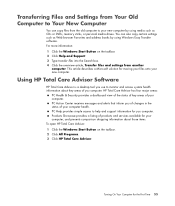
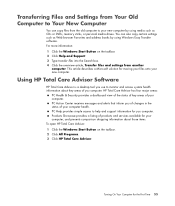
...Advisor is a desktop tool you of changes in the status of your computer health. PC Help provides simple access to help and support information for the First Time 55 PC Action Center receives...settings from the old computer to your new computer. HP Total Care Advisor has four major areas:
PC Health & Security provides a dashboard view of the status of key areas of your computer. For ...
Getting Started Guide - Page 96


..., .asf, or .wma; NOTE: This software is included with your desktop. Access PC Health and Security and PC Help tools. You may have a software update CD included with the Personal... messages from videotape, audiotape, Web cameras, or television broadcasts. With this program: Backup My PC (select models only)
HP Total Care Advisor (select models only)
Microsoft Windows Movie Maker (...
Getting Started Guide - Page 190


D
desktop switching from Media Center 116
devices connecting 9
digital camera connecting 8, 9
digital images 155 digital picture 99, ...Hardware message, connecting a digital camera 8
H
headphones connector 4 using 36
Help and Support 40 home stereo system
connecting to the PC 28 home videos 150, 168 HP Media Drive
inserting a drive 106 HP Personal Media Drive 105
activity and power lights 106 ...
PC Troubleshooting - Page 29
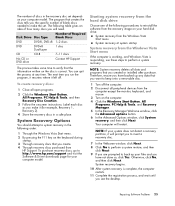
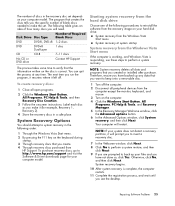
...the computer restarts.
11 Complete the registration process, and wait until you see the desktop. The program that creates the discs tells you make the set depends on your computer...recovery. NOTE: System recovery deletes all open programs.
2 Click the Windows Start Button, All Programs, PC Help & Tools, and then Recovery Disc Creation.
3 Follow the onscreen instructions. System recovery begins.
...
Troubleshooting and Maintenance Guide - Page 33


... if your computer includes one . NOTE: System Recovery deletes any data that you see the desktop. If necessary, press and hold the On button until you created or installed after it does...; Then, turn on the computer. 4 Click the Windows Start Button. 5 Click All Programs. 6 Click PC Help & Tools. 7 Click Recovery Manager. Repairing Software Problems 29 You are asked if you want to perform...
Similar Questions
Hp Pavilion A1210n Media Center Pc Desktop Windows Xp
I am able to power on but the next screen is where it freeze on startng windows screen. What do I do...
I am able to power on but the next screen is where it freeze on startng windows screen. What do I do...
(Posted by bbgdiesel007 9 years ago)
I Have An Hp Pavilion A1200e With Windows Server 2008rt. Need Pci 9941 Driver
(Posted by rodsanewman 10 years ago)
Do You Have Hp Desktop Pc Pavilion 500-037cb Userâ??s Manual?
(Posted by vbetanct 10 years ago)
Hp S3620f Pavilion Slimline Desktop Pc Won't Power Up
PC lost power and did a "PHHHHTTT" when power button was pushed, but would not power up.It was on a ...
PC lost power and did a "PHHHHTTT" when power button was pushed, but would not power up.It was on a ...
(Posted by CandoRich 10 years ago)

