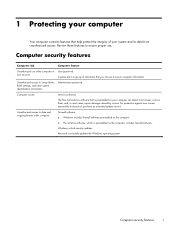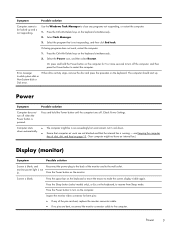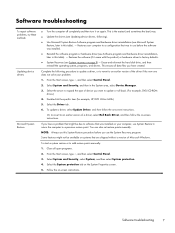HP Pavilion TouchSmart 20-f200 Support Question
Find answers below for this question about HP Pavilion TouchSmart 20-f200.Need a HP Pavilion TouchSmart 20-f200 manual? We have 3 online manuals for this item!
Question posted by lennards on March 22nd, 2014
E Drive
How to remove disc from e drive as the drive has jammed and it cannot be ejected.
Current Answers
Related HP Pavilion TouchSmart 20-f200 Manual Pages
Similar Questions
Cd/dvd Burner
my cd/dvd burner gets stuck and wont eject the cd what other model burners can i buy that will fit i...
my cd/dvd burner gets stuck and wont eject the cd what other model burners can i buy that will fit i...
(Posted by splinterkillentime 7 years ago)
How To Reset The Hard Drive On An Hp Pavilion P6000 Desktop
(Posted by Shedhpin 9 years ago)
Removable Disc Drives
How are the removable disc drives identified? Example: drive (G) is what? Drive (H) is what? Etc.
How are the removable disc drives identified? Example: drive (G) is what? Drive (H) is what? Etc.
(Posted by jackaldenfrey 10 years ago)
Compatible Hard Drives For Hp Pavilion 8700/xl700 Desktop Computer
What are compatible hard drives for HP Pavilion 8700/XL700 desktop computer (purchased back in 2000)...
What are compatible hard drives for HP Pavilion 8700/XL700 desktop computer (purchased back in 2000)...
(Posted by ccisv1 11 years ago)
I Have An Hp Pavilion Elite M9350f. Can I Install A Second Hard Drive?
I can only find one Sata connection, and do not know if a second hard drive can be hooked up. I also...
I can only find one Sata connection, and do not know if a second hard drive can be hooked up. I also...
(Posted by Stallywood 13 years ago)