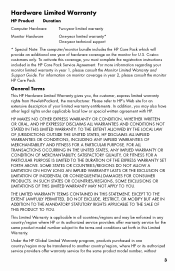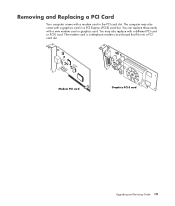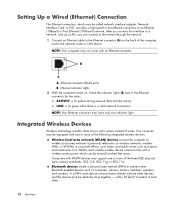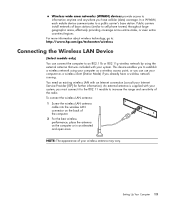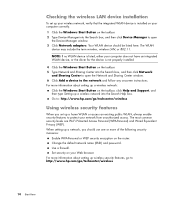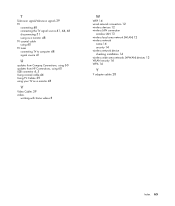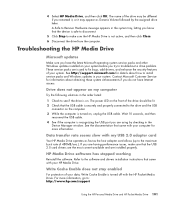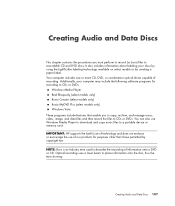HP Pavilion Slimline s3000 Support Question
Find answers below for this question about HP Pavilion Slimline s3000 - Desktop PC.Need a HP Pavilion Slimline s3000 manual? We have 13 online manuals for this item!
Question posted by rspara on October 16th, 2014
What Wireless Card Fits The Hp Pavilion Slimline S3000
The person who posted this question about this HP product did not include a detailed explanation. Please use the "Request More Information" button to the right if more details would help you to answer this question.
Current Answers
Related HP Pavilion Slimline s3000 Manual Pages
Similar Questions
What Is The Maximum Memory For The Hp Pavilion Slimline S3000 Specs
What is the maximum memory for the hp pavilion slimline s3000 specs
What is the maximum memory for the hp pavilion slimline s3000 specs
(Posted by mikeybmikes 1 year ago)
How To Replace Wireless Card In Hp Pavilion P6000
(Posted by dobnio 10 years ago)
What Is The Fastest Speed Wireless Lan Card Does Hp Pavilion P6000 Series Use
(Posted by llaqjolsza 10 years ago)
Why Won't My Hp Pavilion Slimline S3000 Power On Any Monitors?
I have an HP Pavilion slimline s3000. It powers on just fine, but it will not power on any monitors....
I have an HP Pavilion slimline s3000. It powers on just fine, but it will not power on any monitors....
(Posted by jessie 12 years ago)
How Hard Is It To Replace A Hp Pavilion Slimline S3000 Motherboard?
Currently received an HP Pavilion slimline s3000 PC from my sister, which currently does not work. I...
Currently received an HP Pavilion slimline s3000 PC from my sister, which currently does not work. I...
(Posted by johngurecki 13 years ago)