HP Pavilion Slimline s3000 Support Question
Find answers below for this question about HP Pavilion Slimline s3000 - Desktop PC.Need a HP Pavilion Slimline s3000 manual? We have 13 online manuals for this item!
Question posted by tiWuer on July 27th, 2014
How To Removea Cd Drive On A Hp Pavilion S3000
The person who posted this question about this HP product did not include a detailed explanation. Please use the "Request More Information" button to the right if more details would help you to answer this question.
Current Answers
There are currently no answers that have been posted for this question.
Be the first to post an answer! Remember that you can earn up to 1,100 points for every answer you submit. The better the quality of your answer, the better chance it has to be accepted.
Be the first to post an answer! Remember that you can earn up to 1,100 points for every answer you submit. The better the quality of your answer, the better chance it has to be accepted.
Related HP Pavilion Slimline s3000 Manual Pages
End User License Agreement - Page 2


... eligible for which the recovery solution was originally purchased. floppy disk, CD or DVD) or an equivalent solution delivered in this EULA.
8. To... this EULA or if you must first be governed by HP unless HP provides other terms along with any other applicable laws and... hard disk drive-based solution, an external media-based recovery solution (e.g. TERM. This EULA is ...
Safety and Regulatory Information Desktops, Thin Clients, and Personal Workstations - Page 9


...earphones, this product should only be provided with an optical storage device (i.e., CD or DVD drive) and/or fiber optic transceiver.
Each laser product complies with caution. Use of controls ...to the laser device other than other than those specified herein.
• Allow only HP Authorized Service technicians to higher volume and should comply with US FDA regulations and the ...
Warranty - Page 12
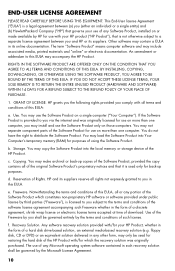
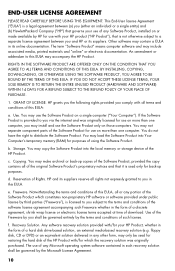
... the Software Product into the local memory or storage device of the HP Product.
d.
floppy disk, CD or DVD) or an equivalent solution delivered in its online documentation. The...of the software license agreement accompanying such Freeware whether in the form of a hard disk drive-based solution, an external media-based recovery solution (e.g. Copying. Reservation of Rights. GRANT OF...
Upgrading and Servicing Guide - Page 5


Upgrading and Servicing Guide
Introduction
The Upgrading and Servicing Guide provides instructions on how to remove and replace the following hardware components in your HP Pavilion Slimline Desktop PC:
Optical disc drive Hard disk drive Memory module PCI card PCI-E card Battery
Upgrading and Servicing Guide 1
Limited Warranty and Support Guide (Refurbished Desktops) - Page 2


...to you , the customer, express limited warranty rights from the date HP completes installation.
All non-HP products or non-HP branded peripherals external to country/region. Refurbished HP Pavilion desktop Computers, HP Pavilion Media Center Computers, HP Digital Entertainment Center, HP Displays, and HP Notebook Consumer products. Standard warranty service response time is required within...
Limited Warranty and Support Guide (Refurbished Desktops) - Page 7
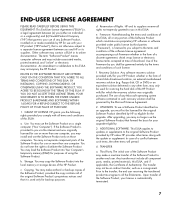
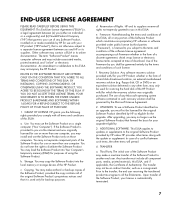
...updates or supplements to the original Software Product provided by HP unless HP provides other form, may no longer use the original ...may make archival or back-up purposes. f. floppy disk, CD or DVD) or an equivalent solution delivered in any Microsoft ...The transfer may make a one-time transfer of a hard disk drive-based solution, an external media-based recovery solution (e.g. GRANT OF ...
Getting Started Guide - Page 6


... removing CDs and DVDs 84 Compatibility Information 85 Disc Features and Compatibility Table 86 Optical Drive Quick Reference Table 87
Using the Memory Card Reader 89 Media Insertion Guide 90 Understanding the Activity Light 93 Formatting a Memory Card 93 Troubleshooting the Memory Card Reader 94
Using the HP Personal Media Drive and HP Pocket Media Drive...
Getting Started Guide - Page 59


.... Using HP Total Care Advisor Software
HP Total Care Advisor is a desktop tool you computer.
For more information: 1 Click the Windows Start Button on the taskbar. 2 Click All Programs. 3 Click HP Total Care... New Computer
You can also copy certain settings such as CDs or DVDs, memory sticks, or personal media drives. PC Help provides simple access to help and support information for the...
Getting Started Guide - Page 84


... Windows Media source file with your desktop. Get important messages from videotape, audiotape, Web cameras, or television broadcasts. To do this program: HP Total Care Advisor (select models only...shop using the DVD Writer/CD Writer drive. Import audio, video, and other media files from HP. Import audio files such as .mp3, .asf, or .wma; Get HP software and driver updates. ...
Getting Started Guide - Page 94
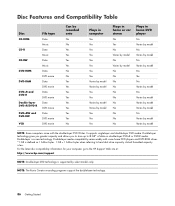
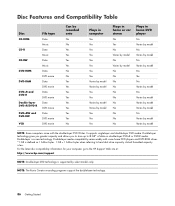
...you to store up to hard disk drive capacity. For the latest disc compatibility information for your computer, go to the HP Support Web site at: http://www.hp.com/support
NOTE: Double-layer DVD technology...: Some computers come with some home DVD players and DVD-ROM drives. *1 GB is less. Disc Features and Compatibility Table
Disc
CD-ROM
CD-R
CD-RW
DVD-ROM
DVD-RAM
DVD+R and DVD-R Double-layer DVD...
Getting Started Guide - Page 103


Quickly transfer files between PCs. For more information about using your computer. NOTE: The HP Personal Media Drive and the HP Pocket Media Drive are included with computers that have a USB port. Play media files. You can be used as digital photos, music, videos, and other drives on your HP Media Drives with Windows Media Center, refer to the...
Getting Started Guide - Page 113


... using Windows Media Player, click a tab on the keyboard (select models).
Playing CDs, DVDs, or VCDs 105 The default video CD program opens. You may have either a CD or DVD drive. 1 Insert the video CD into your video CD (VCD) into the DVD or CD drive. 2 Select Play using Windows Media Player, click a tab on the Player taskbar...
Getting Started Guide - Page 117


..., refer to the Help menu in the program. CD-RW discs play in most home and car CD players.
NOTE: HP supports the lawful use of technology and does not ...endorse or encourage the use of recording time available to record additional music files. To create an audio CD: 1 Insert a writable CD into the disc-burning drive...
Getting Started Guide - Page 139
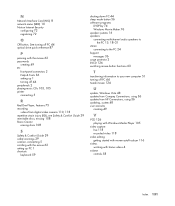
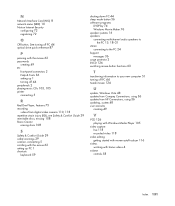
... turning off PC 44 optical drive quick reference 87
P
panning with the mouse 62 passwords
creating 49 PC
front-panel connectors 2 Help & Tools 36 setting up 1 turning off 44 peripherals 2 playing music CDs 103, 105... to your new computer 51 turning off PC 44 tweak muvee 124
U
update, Windows Vista 48 updates from Compaq Connections, using 36 updates from HP Connections, using 36 updating, system 48 ...
Limited Warranty and Support Guide - Page 6
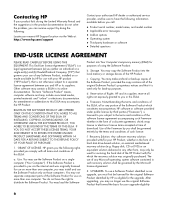
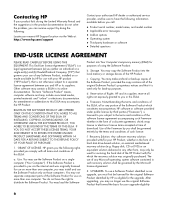
Use. d. floppy disk, CD or DVD) or an equivalent solution delivered in any other form, may only be used only ...To use the original Software Product that formed the basis for your HP Product, whether in the form of a hard disk drive-based solution, an external media-based recovery solution (e.g. Contacting HP
If your product fails during the Limited Warranty Period and the ...
PC Troubleshooting and Maintenance Guide - Page 16


...for details.
Hard disk drive error message Press the Help ?
Refer to close any programs not responding or
up and not responding.
For HP peripherals, visit the HP Web site. Then, ... computer to integrate the device with the device, or download and install the driver from the CD provided with the computer.
12 Troubleshooting and Maintenance Guide c If this does not work , restart...
PC Troubleshooting and Maintenance Guide - Page 26


...sign (+) to expand the device whose driver you want to update or
rollback, (for example, DVD/CD-ROM drives). 4 Double-click the specific item (for your computer:
1 Close all open programs and windows. 2...and follow the onscreen instructions.
Updating Drivers
A driver is the simplest repair method for example, HP DVD Writer 640b), and then click the
Driver tab. 5 To update a driver, click ...
PC Troubleshooting and Maintenance Guide - Page 29


... computer includes an HP Personal Media Drive (select models only), you would like to create a set of repairing your hard disk drive.
Completely erases and reformats the hard disk drive -
Recovery Discs ...is a file that cannot be used for your hard disk drive. Run the System Recovery from files stored on CDs included in the next section. After creating the recovery discs, ...
PC Troubleshooting and Maintenance Guide - Page 31


...Disk Drive
Choose one of the following order: Through the Windows Vista Start menu. Be sure to back up any data or programs that you see the desktop. To purchase recovery discs, go to http://www.hp.com... on the computer. 4 Click the Windows Start Button. 5 Click All Programs. 6 Click PC Help & Tools. 7 Click Recovery Manager. By pressing the F11 key on the computer. Then, turn off the ...
PC Troubleshooting and Maintenance Guide - Page 32


...finish the registration process, and wait until the computer turns off .
2 Remove the HP Personal Media Drive if your computer includes one . Running System Recovery from Recovery Discs
This section contains... recovery discs you see the desktop. Remove the backup disc from the disc tray when you are finished.
2 Insert recovery disc #1 into the appropriate drive tray (CD or DVD), and close the...
Similar Questions
What Is The Maximum Memory For The Hp Pavilion Slimline S3000 Specs
What is the maximum memory for the hp pavilion slimline s3000 specs
What is the maximum memory for the hp pavilion slimline s3000 specs
(Posted by mikeybmikes 1 year ago)
How To Remove Hard Drive From Hp Pavilion S3000
(Posted by djePRAKRO 9 years ago)
How To Remove Cd Rom From Hp Pavilion S3000
(Posted by rjoBlad 9 years ago)
How To Turn On Hp Pavilion S3000
(Posted by EdnSjenlu 10 years ago)
How To Remove A Hard Drive Hp Pavilion P6000
(Posted by rafsbt 10 years ago)

