HP Pavilion Slimline s3000 Support Question
Find answers below for this question about HP Pavilion Slimline s3000 - Desktop PC.Need a HP Pavilion Slimline s3000 manual? We have 13 online manuals for this item!
Question posted by EdnSjenlu on April 25th, 2014
How To Turn On Hp Pavilion S3000
The person who posted this question about this HP product did not include a detailed explanation. Please use the "Request More Information" button to the right if more details would help you to answer this question.
Current Answers
There are currently no answers that have been posted for this question.
Be the first to post an answer! Remember that you can earn up to 1,100 points for every answer you submit. The better the quality of your answer, the better chance it has to be accepted.
Be the first to post an answer! Remember that you can earn up to 1,100 points for every answer you submit. The better the quality of your answer, the better chance it has to be accepted.
Related HP Pavilion Slimline s3000 Manual Pages
Safety and Regulatory Information Desktops, Thin Clients, and Personal Workstations - Page 2


... written consent of this document may be construed as constituting an additional warranty.
HP shall not be liable for HP products and services are set forth in the express warranty statements accompanying such products and services. Safety and Regulatory Information
Desktops, Thin Clients, and Personal Workstations
Tenth Edition (October 2009)
Ninth Edition (August...
Safety and Regulatory Information Desktops, Thin Clients, and Personal Workstations - Page 26


... computer to power down the computer and monitor after a period of inactivity:
Business Desktops
Consumer Desktops Thin Clients Workstations
Operating System XP Vista Windows 7 Windows Server 2008 R2
Computer 15...computer input devices (mouse, keyboard, and so on all ENERGY STAR-qualified computers. HP computers marked with the ENERGY STAR logo are not ENERGY STAR-qualified can be woken ...
Safety and Regulatory Information Desktops, Thin Clients, and Personal Workstations - Page 27


ENERGY STAR is not supported on Linux or FreeDOS Desktop PCs.
Perchlorate Material-special handling may apply
The computer's real-time clock battery..., please contact your computer, select Start > Control Panel, and then double-click Power Options. Mercury Statement
This HP product may require special handling when recycled or disposed of in our products as REACH (Regulation EC No. 1907/...
Warranty - Page 28
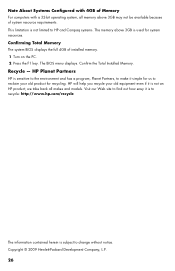
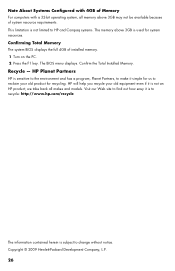
...Hewlett-Packard Development Company, L.P.
26 Confirm the Total Installed Memory. HP will help you recycle your old equipment even if it simple for ... is to recycle: http://www.hp.com/recycle
The information contained herein is not an HP product;
The BIOS menu displays.... HP Planet Partners
HP is sensitive to the environment and has a program, Planet Partners, to make it is subject to HP and...
Upgrading and Servicing Guide - Page 5


Upgrading and Servicing Guide
Introduction
The Upgrading and Servicing Guide provides instructions on how to remove and replace the following hardware components in your HP Pavilion Slimline Desktop PC:
Optical disc drive Hard disk drive Memory module PCI card PCI-E card Battery
Upgrading and Servicing Guide 1
Limited Warranty and Support Guide (Refurbished Desktops) - Page 2


... subsidiaries, affiliates, authorized resellers, or country/region distributors (collectively referred to your limited warranty entitlements. Refurbished HP Pavilion desktop Computers, HP Pavilion Media Center Computers, HP Digital Entertainment Center, HP Displays, and HP Notebook Consumer products. such as "HP Hardware Products") sold by the United States or other peripherals -
Limited Warranty and Support Guide (Refurbished Desktops) - Page 4


...) days. YOU ARE ADVISED TO CONSULT APPLICABLE STATE OR COUNTRY/REGION LAWS FOR A FULL DETERMINATION OF YOUR RIGHTS. HP strongly encourages you are responsible for warranty repair. Customer Self Repair Warranty Service
(Desktops, Notebooks, Displays and Digital Entertainment Centers ONLY)
In countries/regions where it is the date of loss during shipping...
Limited Warranty and Support Guide (Refurbished Desktops) - Page 5


... to return the defective unit to HP, in the warranty documents (HP Option Limited Warranty Period) that all countries/regions. Non-HP options are required to exceed three (3) years from the date you purchased the HP Option. Pick Up & Return Warranty Service
(Desktops and Digital Entertainment Centers ONLY)
Your HP Limited Warranty may involve performing routine...
Start Here Guide - Page 5


Getting Help 59 Finding Onscreen Guides 59 Finding Guides on the Web 59 Using the Onscreen Help and Support Center 60 Using the PC Help & Tools Folder 60 Using HP Connections or Compaq Connections 60
Getting messages 61 Turning off messages 61 Reactivating messages 62 Index...63
Table of Contents v
Start Here Guide - Page 54


...cable.
Cables for connecting the computer to one of the output connector sets, and then view the computer desktop image, watch DVD movies, or play games on the TV screen. A
B
48 Start Here Connecting the...on the TV to the S-video Out jack (B) on the back of your computer to a TV
1 Turn off the computer. 2 Connect the TV cable by doing one of the following, depending on the connection
...
Start Here Guide - Page 55


...Adjusting the screen resolution
To change the screen resolution:
1 Right-click an empty area of the desktop, and then click Personalize. 2 Click the Display Settings tab. 3 If necessary, select the monitor...TV option, and follow the on the computer.
When you want to return your TV set.
5 Turn on -screen instructions. Connecting the Television Signal and Video Cables 49 C
D
3 To have sound...
Start Here Guide - Page 57


..."Disabling the TV-out Option." 2 Turn off the TV and the computer. 3 Remove the video and audio cables from the computer and view your computer desktop on -screen instructions.
screen instructions. NOTE... be connected to the computer to change the display. 1 Right-click an empty area of the desktop, and then click Personalize. 9 Click Display Settings. 10 If necessary, select the monitor or TV...
Start Here Guide - Page 66


... owners, such as they arrive or read them later. Most support updates that HP Connections or Compaq Connections messages deliver are also available to you 're connected to... the PC Help & Tools Folder
The PC Help & Tools folder contains special utilities for your desktop. Using HP Connections or Compaq Connections
HP Connections or Compaq Connections (select models only) is in the PC Help ...
Start Here Guide - Page 67
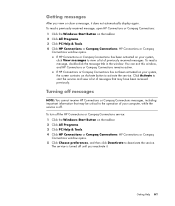
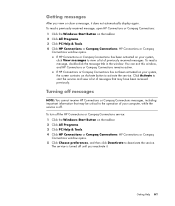
... the service. Click Activate to view a list of your computer, while the service is turned off .
If HP Connections or Compaq Connections has been activated on the taskbar. 2 Click All Programs. 3 Click PC Help & Tools. 4 Click HP Connections or Compaq Connections. HP Connections or Compaq
Connections window opens. 5 Click Choose preferences, and then click Deactivate...
Getting Started Guide - Page 44


... or Compaq Connections
HP Connections or Compaq Connections (select models only) is in the PC Help & Tools folder: 1 Click the Windows Start Button on the taskbar. 2 Click All Programs. 3 Click PC Help & Tools. 4 Click an item to you 're connected to the Internet, and display an alert or a notice on your desktop. To open...
Getting Started Guide - Page 51


..., and BIOS updates. If you do not want to register with HP or Compaq, sign up an Internet connection at this time, you ... wait while the computer makes preparations. (When you are ready to turn on your computer. 1 Press the Power button on the monitor. ...Windows Vista and other software may have completed the steps on the desktop to run Windows Vista Update monthly to the Internet." 7 Norton ...
Getting Started Guide - Page 59


... address books by using Windows Easy Transfer software. Turning On Your Computer for you computer. Products Showcase provides a listing of your computer health. PC Action Center receives messages and alerts that inform you computer. Using HP Total Care Advisor Software
HP Total Care Advisor is a desktop tool you use to monitor and access system health...
Getting Started Guide - Page 84


... PC ... this , follow the installation instructions that becomes a Microsoft Windows Media source file with your desktop. Get important messages from videotape, audiotape, Web cameras, or television broadcasts. Import audio files...asf, .avi, or .mpg; Import audio, video, and other media files from HP. You may have a software update CD included with a .wmv extension. Comparison-shop...
PC Troubleshooting and Maintenance Guide - Page 31


...Starting System Recovery from the Windows Vista Start menu
1 Turn off the computer, reconnect all
peripheral devices from HP Support. Be sure to back up any data or...desktop. System Recovery Options
System Recovery should be attempted in the following procedures to reinstall the software from the recovery image on the computer. 4 Click the Windows Start Button. 5 Click All Programs. 6 Click PC...
PC Troubleshooting and Maintenance Guide - Page 32


... all external drives and remove the HP Personal Media Drive if your computer includes one . 6 Press the On button to display, and then follow those instructions. Be sure to back up any data or programs that you see the desktop.
Starting System Recovery from system startup
1 Turn off the computer, reconnect all peripheral...
Similar Questions
Hp Pavilion A6400z Desktop Errors
running hp pavilion A6400z desktop, the Ethernet driver is showing as missing. It worked until recen...
running hp pavilion A6400z desktop, the Ethernet driver is showing as missing. It worked until recen...
(Posted by videosthatwork 9 years ago)
How To Remove Cd Rom From Hp Pavilion S3000
(Posted by rjoBlad 9 years ago)
Hp Pavilion S3000 Does Not Power Up
(Posted by Slescki 9 years ago)
How Tofix Hp Pavilion S3000 Power Switch
(Posted by chrisjagg 10 years ago)
How To Turn Hp Pavilion Pc M 7000 On After Long Time Off
(Posted by brHa 10 years ago)

