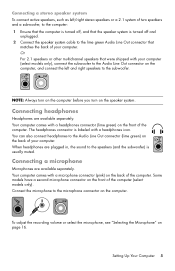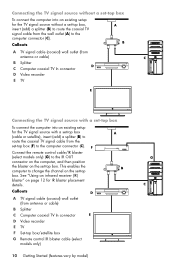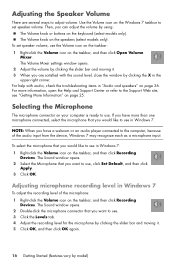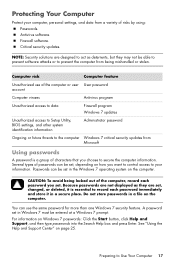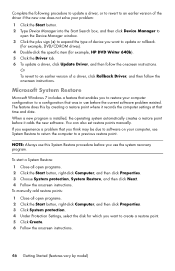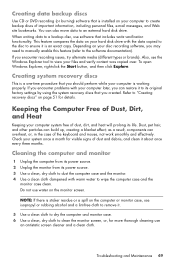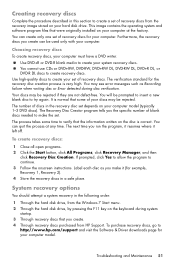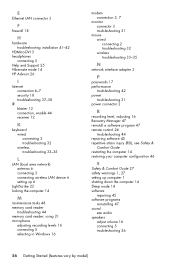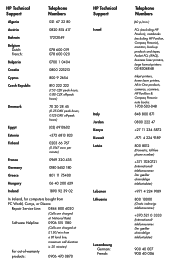HP Pavilion Slimline 400-000 Support Question
Find answers below for this question about HP Pavilion Slimline 400-000.Need a HP Pavilion Slimline 400-000 manual? We have 7 online manuals for this item!
Current Answers
Related HP Pavilion Slimline 400-000 Manual Pages
Similar Questions
What Is The Maximum Memory For The Hp Pavilion Slimline S3000 Specs
What is the maximum memory for the hp pavilion slimline s3000 specs
What is the maximum memory for the hp pavilion slimline s3000 specs
(Posted by mikeybmikes 1 year ago)
How Much Maximum Memory Can I Upgraded On A Hp Pavilion Slimline S3120n Desktop
(Posted by alrod45 9 years ago)
Hp Pavilion Slimline Desktop Will Not Turn On
(Posted by mayrcyn 9 years ago)
Hp S3620f Pavilion Slimline Desktop Pc Won't Power Up
PC lost power and did a "PHHHHTTT" when power button was pushed, but would not power up.It was on a ...
PC lost power and did a "PHHHHTTT" when power button was pushed, but would not power up.It was on a ...
(Posted by CandoRich 10 years ago)
Pci Card Hp Pavilion Slimline S5120f Desktop
I would like to put a PCI card HP pavilion slimline S5120F desktop. Suggestion? Thank you
I would like to put a PCI card HP pavilion slimline S5120F desktop. Suggestion? Thank you
(Posted by djdjmwalker84 11 years ago)