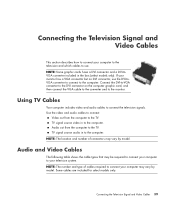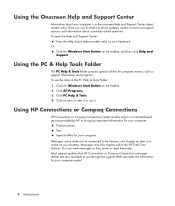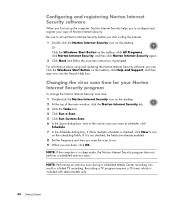HP Pavilion Media Center m8000 Support Question
Find answers below for this question about HP Pavilion Media Center m8000 - Desktop PC.Need a HP Pavilion Media Center m8000 manual? We have 12 online manuals for this item!
Question posted by Anonymous-154396 on September 16th, 2015
Addin A New Graphic Card
Can I add DVI CARD to my HP Pavilion media center m8000. It does not have one but only vga
Current Answers
Related HP Pavilion Media Center m8000 Manual Pages
Similar Questions
Where To Get Hp Pavilion Media Center M8000 Recovery Disk
(Posted by menegcir 9 years ago)
Hp Pavilion Media Center Pc M8000 Can It Connect Wirelessly
(Posted by sawms960 10 years ago)
How To Install A New Graphics Card On A Hp Omni Pro 110
(Posted by TSdydee 10 years ago)
Want To Upgrade My Power Supply To Support A New Graphics Card.
(Posted by christopherklean 11 years ago)
Hp Pavilion Media Centre Pc M8000
Hi i was wondering what motherboard this computer has in it as i have brought the case and wanted to...
Hi i was wondering what motherboard this computer has in it as i have brought the case and wanted to...
(Posted by stespencer 13 years ago)