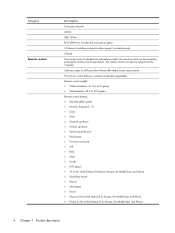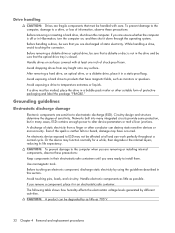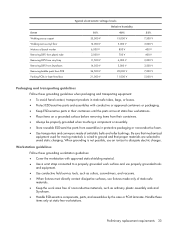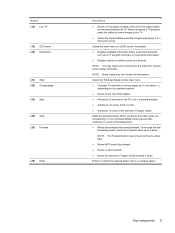HP Pavilion HDX9000 Support Question
Find answers below for this question about HP Pavilion HDX9000 - Entertainment Notebook PC.Need a HP Pavilion HDX9000 manual? We have 17 online manuals for this item!
Question posted by intusgate on February 9th, 2021
Hp Hdx9200, Mouse Touch Stops, Music Still Playing
Hello,i got an hp hdx9200, today installed a new samsung 240gb ssd,installed win10 64 bit, now on random the external mouse and touch stopped working but music is playing further.what could be the problem here? before, i switched the ssd, i checked coretemp when freezes happened but temp was all ok low. So i tought it was the hdd's fault, but it seems it was not. Do you have some idea what could be wrong, or where i could have a look to identify the problem?Many thanks in advance,Seppel
Current Answers
Answer #1: Posted by waelsaidani1 on February 9th, 2021 3:28 PM
I suggest you carry out a system diagnostic, here is a video guide: https://www.youtube.com/watch?app=desktop&v=E_1arb68GqM
Related HP Pavilion HDX9000 Manual Pages
Similar Questions
Why Does My Mouse Pad Stop Working After A While? Elitebook 8460p Hp
(Posted by dagamad 10 years ago)
How Can 1 Reset To Factory Settings?
(Posted by Vanessa13711 10 years ago)
Hp Pavilion Dv7-1243cl Entertainment Notebook Pc Rtc Battery.
Mine is not a stanard CR2032 battery although it is a labeled as such. Mine has a black and red wire...
Mine is not a stanard CR2032 battery although it is a labeled as such. Mine has a black and red wire...
(Posted by oilcan 11 years ago)
Touch Pad Hp Pavilion Dv4-1120us Entertainment Notebook Pc
I want to download driver/software touchpad hp pavilion dv4-1120us Entertainment notebook PC for win...
I want to download driver/software touchpad hp pavilion dv4-1120us Entertainment notebook PC for win...
(Posted by sientmon 11 years ago)
Hard Drive / Carry Case
My HP PAVILION HDX9000 is constantly giving me the message that I am running out of hard drive space...
My HP PAVILION HDX9000 is constantly giving me the message that I am running out of hard drive space...
(Posted by taylorn 11 years ago)