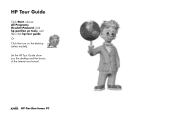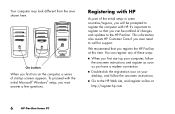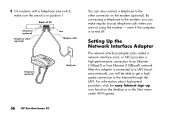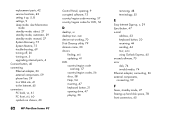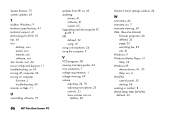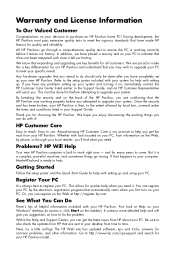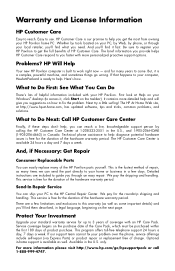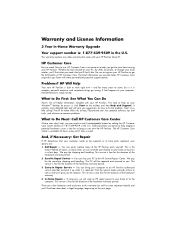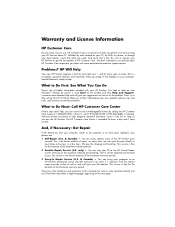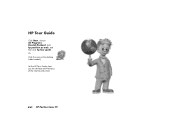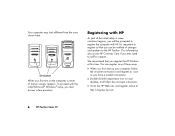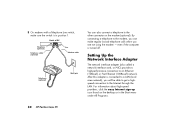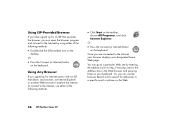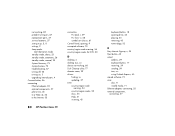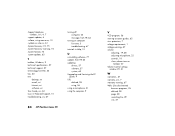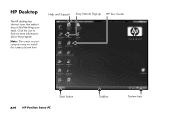HP Pavilion 500 Support Question
Find answers below for this question about HP Pavilion 500 - Desktop PC.Need a HP Pavilion 500 manual? We have 52 online manuals for this item!
Question posted by Anonymous-32134 on June 26th, 2011
Schematic Diagram
Current Answers
Answer #1: Posted by kcmjr on June 27th, 2011 1:05 PM
Other manuals are here: http://www.helpowl.com/manuals/HP/Pavilion500/62643
You'll be hard pressed to locate an actual schematic. Those are proprietary and rarely released.
Licenses & Certifications: Microsoft, Cisco, VMware, Novell, FCC RF & Amateur Radio licensed.
Related HP Pavilion 500 Manual Pages
Similar Questions
push power button to turn on PC after it starts powering on and you see it on screen the screen imme...
Thank you
low sound volume from external speakers,speakers ok on another computer,just had to replace power,th...