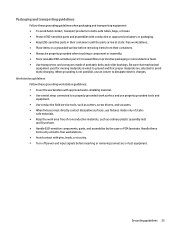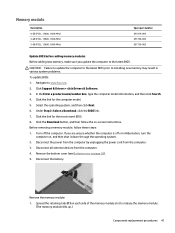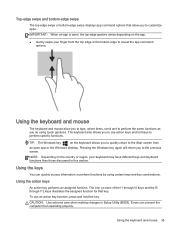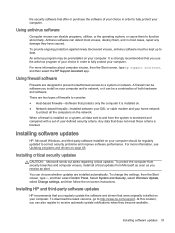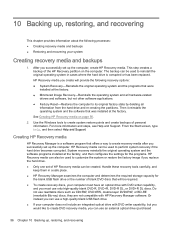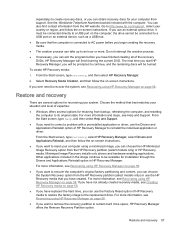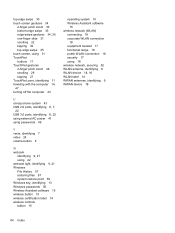HP Pavilion 11-n010dx Support Question
Find answers below for this question about HP Pavilion 11-n010dx.Need a HP Pavilion 11-n010dx manual? We have 4 online manuals for this item!
Question posted by dashmartin on February 17th, 2015
Accidentally Uninstalled My Laptop Touch Screen Driver
Current Answers
Answer #1: Posted by BusterDoogen on February 17th, 2015 1:23 PM
I hope this is helpful to you!
Please respond to my effort to provide you with the best possible solution by using the "Acceptable Solution" and/or the "Helpful" buttons when the answer has proven to be helpful. Please feel free to submit further info for your question, if a solution was not provided. I appreciate the opportunity to serve you!
Related HP Pavilion 11-n010dx Manual Pages
Similar Questions
Do you think the digitizer could be bad, and thats why the screen was smoking?
My screen started to smoke and a hole was made in the right corner of the screen, I unplugged it qui...
I would like to replace the 500GB HDD currently in my HP 11-n010dx 360 with a 250GB SSD. What is the...
HP Dv6-1375dx - Pavilion Entertainment Core 2 Duo CPU
I changed my speakers and clicked on turn of speakers. Now the laptop deleted my speakers of my lap...