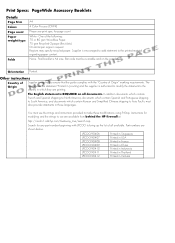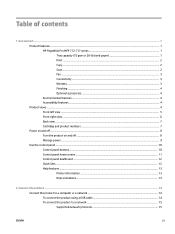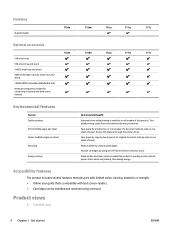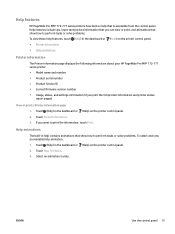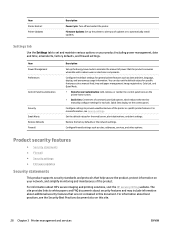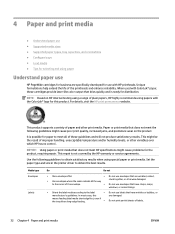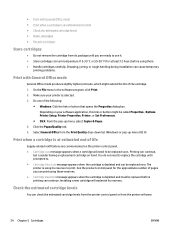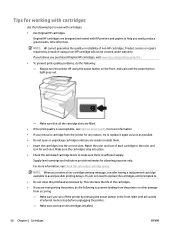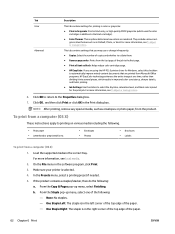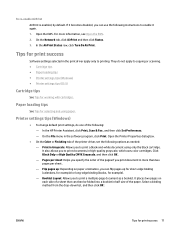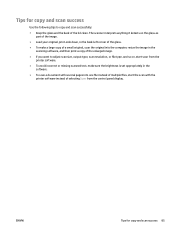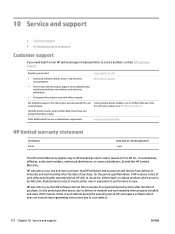HP PageWide Pro 772 Support Question
Find answers below for this question about HP PageWide Pro 772.Need a HP PageWide Pro 772 manual? We have 22 online manuals for this item!
Question posted by Myrtaotero on March 9th, 2022
Parts My Paper In Copying Is Being Chewed Up I Need Help On The Parts
The person who posted this question about this HP product did not include a detailed explanation. Please use the "Request More Information" button to the right if more details would help you to answer this question.
Current Answers
Answer #1: Posted by Mybookie on March 9th, 2022 5:23 AM
The paper might not be engaged with the feed rollers. The paper-width guide is pressed against the paper stack too tightly. The paper tray is not completely inserted into the product. The paper settings in the print driver do not match the paper loaded in the paper tray.
I have a video also on this you can visit.
Click on the blue line below ?
Answer #2: Posted by SonuKumar on March 9th, 2022 8:06 AM
http://h10032.www1.hp.com/ctg/Manual/c05466458.pdf
112-121 pages
Please respond to my effort to provide you with the best possible solution by using the "Acceptable Solution" and/or the "Helpful" buttons when the answer has proven to be helpful.
Regards,
Sonu
Your search handyman for all e-support needs!!
Related HP PageWide Pro 772 Manual Pages
Similar Questions
I Need Help. My Machine Says 'adjust Screw One Eight Turn'
we are having problems with our vacuum pressure. during the trouble shoot the FB500 has a reading th...
we are having problems with our vacuum pressure. during the trouble shoot the FB500 has a reading th...
(Posted by lbrown99136 8 years ago)
Can You Use A Heavy Weight Paper In The Hp Deskjet 1000 Printer
(Posted by lololfaelin 10 years ago)
I Need Help Getting My Hp Deskjet 1000 J100a Printer Back On Line-i Have Done
everything it says to do and it does not go back to online
everything it says to do and it does not go back to online
(Posted by panclui 10 years ago)
I Need Help
When I send something to the printer it takes forever to start printing and it prints a little at a ...
When I send something to the printer it takes forever to start printing and it prints a little at a ...
(Posted by jacki54 12 years ago)