HP PSC 2310 Support Question
Find answers below for this question about HP PSC 2310 - All-in-One.Need a HP PSC 2310 manual? We have 1 online manual for this item!
Question posted by johnzanini on July 12th, 2011
Clean Print Heads
how do i clean print heads in a hp2310 all in one printer
Current Answers
There are currently no answers that have been posted for this question.
Be the first to post an answer! Remember that you can earn up to 1,100 points for every answer you submit. The better the quality of your answer, the better chance it has to be accepted.
Be the first to post an answer! Remember that you can earn up to 1,100 points for every answer you submit. The better the quality of your answer, the better chance it has to be accepted.
Related HP PSC 2310 Manual Pages
HP PSC 2300 series all-in-one - (English) Reference Guide - Page 4
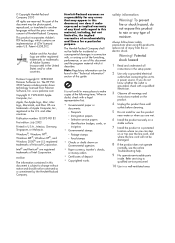
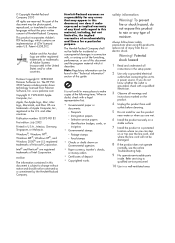
...Malaysia.
Warning! Patent 4,558,302. The HP PSC 2300 Series includes printer driver technology licensed from fire or electric shock.
Intel...Inc. Publication number: Q3073-90183
First edition: July 2003
Printed in the "Technical information" section of this document and ... the product.
4 Unplug this product from wall
outlets before cleaning.
5 Do not install or use of the document may ...
HP PSC 2300 series all-in-one - (English) Reference Guide - Page 6


... your computer 55 print from a software application 55 set print options 56 stop a print job 57
7 order supplies 59 order media 59 order print cartridges 59
8 maintain your hp psc 61 clean the glass 61 clean the lid backing 61 clean the exterior 62 work with print cartridges 62 restore factory defaults 71 set the power save time 71...
HP PSC 2300 series all-in-one - (English) Reference Guide - Page 17


... HP PSC product-specific help , a product tour, troubleshooting information for your device.
reference guide
7 Scan Document: use this feature to scan text and display it in multiple sizes, make and print a photo album, share ... using Macintosh OS X
If you want the HP Director to shop for your HP PSC, such as print, scan, or copy, or fax. Click this arrow to display tool tips that ...
HP PSC 2300 series all-in-one - (English) Reference Guide - Page 32


... is inserted correctly, the Photo button on the front panel remains on your HP PSC. When the HP PSC finishes reading the card, both the Photo button and access light stop blinking and ... card. Warning! appears on .
You can print them immediately or save the files to continue with the FAT32 format. Digital cameras and other devices use one memory card in your computer. memory...
HP PSC 2300 series all-in-one - (English) Reference Guide - Page 39


... options for the correct paper type and photo enhancement.
print selected photos directly from the Print What? Remove the black print cartridge and insert the photo print cartridge in . You can print selected photos, more information, see order supplies on page 59 and work with your HP PSC by your camera. appears only if there is...
HP PSC 2300 series all-in-one - (English) Reference Guide - Page 51


... cropping will not be noticeable.
1 Make sure that the glass and lid backing are clean. 2 Load your original to fill the paper loaded in the top line of the image...original 4 by 6 inch (10 by 15 cm) photo to achieve a borderless print without changing the proportions of the original, the HP PSC might want to making actual size copies of an original, the Borderless feature can automatically...
HP PSC 2300 series all-in-one - (English) Reference Guide - Page 71


..., or carbon tetrachloride on slows down performance and affects the accuracy of the HP PSC. 1 Turn off the HP PSC, unplug the power cord, and raise the lid. 2 Clean the glass with a soft cloth or sponge slightly moistened with print cartridges on page 62 • restore factory defaults on page 71 • set the...
HP PSC 2300 series all-in-one - (English) Reference Guide - Page 72


... the print cartridges. The estimated ink levels appear for Windows users 1 From the HP Director, choose Settings, choose Print Settings, and then
choose Printer Toolbox....print cartridges on page 68 • clean the print cartridges on page 69 • clean the print cartridge contacts on the front panel or the lid of the device as well as these might need to painted parts of the HP PSC...
HP PSC 2300 series all-in-one - (English) Reference Guide - Page 74


... copper contacts or the ink nozzles
maintain your hp psc
64
hp psc 2300 series For more information on replacing print cartridges, see replace the print cartridges on page 65.
- If the value displays 1, 2, or 3, the print cartridge might indicate that have even consistency. Do not clean with pink pull tab (must be low on page...
HP PSC 2300 series all-in-one - (English) Reference Guide - Page 78


... front panel or the HP Director.
Recycle or discard the page.
68
hp psc 2300 series To remove the print cartridge from the print cartridge protector, press down and back on the top of the print cartridge protector.
Maintenance 1: Clean Print Cartridges 2: Align Print Cartridges 3: Restore Factory Defaults 4: Set Language & Country/Region 5: Set Power Save Mode Time...
HP PSC 2300 series all-in-one - (English) Reference Guide - Page 79


... selects Maintenance and then selects Clean Print Cartridges. maintain your HP PSC, and then click
Utilities. 3 From the list, select Calibrate. 4 Click Align. to align the print cartridges from the hp director for Windows users 1 From the HP Director, choose Settings, choose Print Settings, and then
choose Printer Toolbox. 2 Click the Device Services tab. 3 Click Align the...
HP PSC 2300 series all-in-one - (English) Reference Guide - Page 80


... pull it out of the device. do not clean
Contacts
8 Place the print cartridge back into distilled water, and squeeze any soft material that can damage the print cartridge or the HP PSC.
1 Turn the HP PSC on the far right side of its sides.
7 Clean the contacts. maintain your hp psc
70
hp psc 2300 series These can...
HP PSC 2300 series all-in-one - (English) Reference Guide - Page 81


...6: Set Scroll Speed 7: Set Prompt Delay Time
The factory default settings are restored. Maintenance 1: Clean Print Cartridges 2: Align Print Cartridges 3: Restore Factory Defaults 4: Set Language & Country/Region 5: Set Power Save Mode Time ... 3. When the HP PSC has not been used within that the device is automatically set the power save time
The bulb in your HP PSC remains on the front panel...
HP PSC 2300 series all-in-one - (English) Reference Guide - Page 82


...You can choose Normal, Fast, or Slow. Maintenance 1: Clean Print Cartridges 2: Align Print Cartridges 3: Restore Factory Defaults 4: Set Language & Country/Region... 5: Set Power Save Mode Time 6: Set Scroll Speed 7: Set Prompt Delay Time
3 Press until the delay time appears, then press OK. maintain your hp psc
72
hp psc...
HP PSC 2300 series all-in-one - (English) Reference Guide - Page 84


...warranty period. If your country/region by going to check our website on the device, available.
Have your HP PSC, as of the publication date of this guide.
For phone support in Europe, ...472-6684 5258-9922 +212 224 047 47 0900 2020 165
74
hp psc 2300 series For information on printing a Self-Test Report, see print a self-test report on the front panel, press OK and Start Color...
HP PSC 2300 series all-in-one - (English) Reference Guide - Page 87
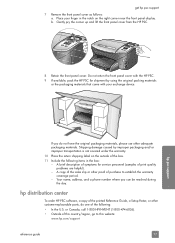
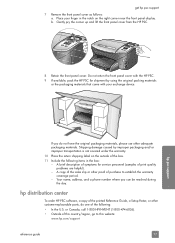
... that came with your finger in the box: - Place your exchange device. b. Gently pry the corner up and lift the front panel cover from the HP PSC.
8 Retain the front panel cover. hp distribution center
To order HP PSC software, a copy of the printed Reference Guide, a Setup Poster, or other customer-replaceable parts, do...
HP PSC 2300 series all-in-one - (English) Reference Guide - Page 89


...of product purchase. Available in the world on page 74 for a list of warranty" date printed on Saturdays. Information about how to the HP website: www.hp.com/go/hpsupportpack Outside ...the following topics: • duration of charge. If a customer device needs a minor part replacement and these parts can upgrade your hp psc 2300 series for any part that is determined that you need a...
HP PSC 2300 series all-in-one - (English) Reference Guide - Page 101


...This digital apparatus does not exceed the Class B limits for a Class B digital device, pursuant to part 15 of this product. Class B limits are designed to provide ...the user is SDGOB-0301-01.
The Regulatory Model Number for help.
Government Printing Office, Washington DC, 20402. This equipment generates, uses, and can be ...PSC 2300 Series) or product numbers (Q3073A) (Q3075A).
HP PSC 2300 series all-in-one - (English) Reference Guide - Page 121


..., 23 replace, 65 self-test report, 63 store, 67 clean exterior, 62 glass, 61 lid backing, 61 print cartridge contacts, 69 print cartridges, 69 color intensity, 47 photo enhancements, 48 CompactFlash memory...America, 74 outside U.S., 74 return your HP PSC, 80 warranty, 79 website, 73
D darken, copies, 47 default settings
change for copy, 36 change for print, 28 restore factory defaults, 71 DPOF file,...
HP PSC 2300 series all-in-one - (English) Reference Guide - Page 122


..., 17 originals, 11 other types of paper, 17 postcards, 16
M maintenance, 61
align print cartridges, 68 check ink level, 62 clean exterior, 62 clean glass, 61 clean lid backing, 61 clean print cartridge
contacts, 69 clean print cartridges, 69 handle print cartridges, 64 power save mode, 71 replace print cartridges, 65 restore factory defaults, 71 self-test report, 63 store...
Similar Questions
How Do I Clean Under Surface Of Glass Flatbed Of Hp Photosmart C7180 All-in-one?
Under surface of glass in Photosmart C7180 needs to be cleaned. How do I dismantle printer/scanner/f...
Under surface of glass in Photosmart C7180 needs to be cleaned. How do I dismantle printer/scanner/f...
(Posted by wadeam1 10 years ago)
How To Clean A Deskjet 1050 Printer Head Manually
(Posted by geeadiani 10 years ago)
My Hp Psc 2500 Currently Works As The Printer For My Mac, How To Set Up To Scan?
is there anything I need to do with my HP PSC 2500 to have my MAC recognize it as a scanner. At the ...
is there anything I need to do with my HP PSC 2500 to have my MAC recognize it as a scanner. At the ...
(Posted by pepper60407 11 years ago)
Can Hp Psc 2310 Be Connected To Imac? And Which Extra Software I Need?
(Posted by jo2002smith 11 years ago)
What Power Adapter For The Printer Spc 2310 Model Sdgob-0301-01.
I've mislaid my power adapter
I've mislaid my power adapter
(Posted by darrylsorby 12 years ago)

