HP PSC 2100 Support Question
Find answers below for this question about HP PSC 2100 - All-in-One Printer.Need a HP PSC 2100 manual? We have 4 online manuals for this item!
Question posted by sportino on August 27th, 2010
Psc 2110 And Windows 7
How can I install my HP PSC 2110 on my netbook Samsung N135 with Windows 7?
Current Answers
There are currently no answers that have been posted for this question.
Be the first to post an answer! Remember that you can earn up to 1,100 points for every answer you submit. The better the quality of your answer, the better chance it has to be accepted.
Be the first to post an answer! Remember that you can earn up to 1,100 points for every answer you submit. The better the quality of your answer, the better chance it has to be accepted.
Related HP PSC 2100 Manual Pages
HP PSC 2100 Series all-in-one - (English) Reference Guide - Page 2


...install or use of the document may appear in doubt, check with a qualified electrician.
3 Observe all instructions in the U.S.
Portions Copyright © 1989-2002 Palomar Software Inc. The HP PSC 2100 Series includes printer... U.S.A., Mexico, Germany, Singapore, or China
Windows®, Windows NT®, Windows ME®, Windows XP®, and Windows 2000® are reserved. Intel® ...
HP PSC 2100 Series all-in-one - (English) Reference Guide - Page 5


... the HP PSC and its capabilities, so you use the correct poster for your HP PSC and provides additional troubleshooting assistance for setting up and configuring your HP PSC. For Windows users:...installation process. You can take the tour immediately after installing the HP PSC software, or to take the tour at :
http://www.officejetsupport.com The website also provides answers to your HP PSC...
HP PSC 2100 Series all-in-one - (English) Reference Guide - Page 6
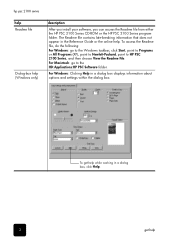
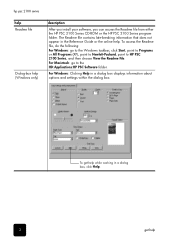
... in a dialog box displays information about options and settings within the dialog box. To get help while working in a dialog
box, click Help.
2
get help (Windows only)
description
After you install your software, you can access the Readme file from either the HP PSC 2100 Series CD-ROM or the HP PSC 2100 Series program folder.
HP PSC 2100 Series all-in-one - (English) Reference Guide - Page 8
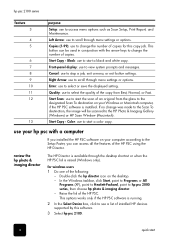
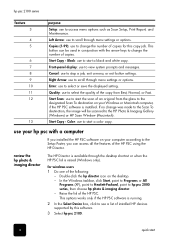
... number of installed HP devices supported by this copy job. This options works only if the HP PSC software is installed. use to scroll through menu settings or options. Front-panel display: use your Windows or Macintosh computer, if the HP PSC software is running.
2 In the Select Device box, click to the HP Photo & Imaging Gallery (Windows) or HP Scan Window (Macintosh). Raise...
HP PSC 2100 Series all-in-one - (English) Reference Guide - Page 9


...installed HP products.
Scan Picture: Scans an image and displays it in the HP Photo & Imaging Gallery.
hp psc 2100 series
The Director displays only the buttons that are appropriate for your hp psc... or change various settings for the selected device.
1
2
feature 1 2 3 4 5 6
7 8
8
3
4
5
6
7
the hp photo & imaging director
purpose
Select Device: Use this feature to the Web. ...
HP PSC 2100 Series all-in-one - (English) Reference Guide - Page 10


...editing software program. Maintain Printer: Starts the printer utility. Scan Picture: Scans an image and displays it in the HP Imaging Center. Copy: ...HP Director for Macintosh. For OSX, double-click the HP Director icon on the desktop. - View and Print: Displays the HP Imaging Gallery, where you want to device settings. hp psc 2100 series
for the following figure shows some of installed HP...
HP PSC 2100 Series all-in-one - (English) Reference Guide - Page 14


Insert the envelope with the flap up and to envelopes with your HP PSC. hp psc 2100 series
6 To prevent printed paper from the paper tray, and then slide a stack of envelopes into the... originals and load paper Do not use shiny or embossed envelopes, or envelopes that have clasps or windows. • If you are printing one envelope, slide the envelope into the tray, with envelopes.
HP PSC 2100 Series all-in-one - (English) Reference Guide - Page 28
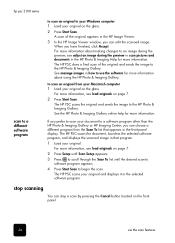
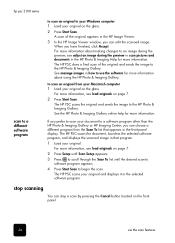
... scan your original and displays it in the HP Image Viewer.
3 In the HP Image Viewer window, you can edit the scanned image. The HP PSC scans the document, launches the selected software program... program other than the HP Photo & Imaging Gallery or HP Imaging Center, you have finished, click Accept. For more information about using the HP Photo & Imaging Gallery. hp psc 2100 series
scan to a ...
HP PSC 2100 Series all-in-one - (English) Reference Guide - Page 37
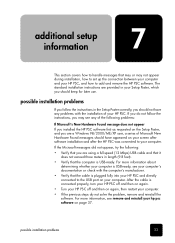
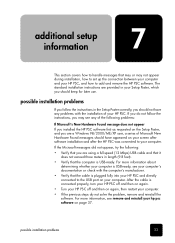
..., try the following problems:
If Microsoft's New Hardware Found message does not appear If you installed the HP PSC software first as requested on the Setup Poster, and you are a Windows 98/2000/ME/XP user, a series of your HP PSC. After the cable is USB-ready. For more information about determining whether your computer is...
HP PSC 2100 Series all-in-one - (English) Reference Guide - Page 38
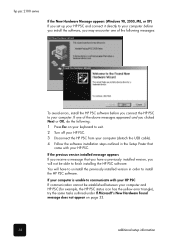
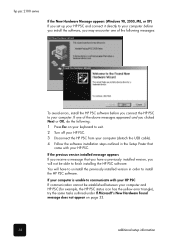
... on page 33.
34
additional setup information
hp psc 2100 series
If the New Hardware Message appears (Windows 98, 2000, ME, or XP)
If you set up your HP PSC and connect it directly to your computer before you connect the HP PSC to your HP PSC. If your computer is unable to finish installing the HP PSC software. You will have a previously...
HP PSC 2100 Series all-in-one - (English) Reference Guide - Page 39
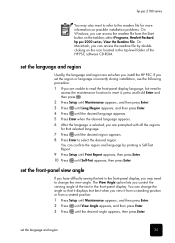
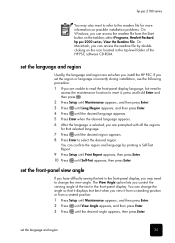
hp psc 2100 series
You may need to
access the maintenance function to reset it from a standing position or from the Start button on possible installation problems. On Windows, you are set the language and region
35 select Programs, Hewlett-Packard, hp psc 2000 series, View the Readme File.
If you set the language and region
Usually, the...
HP PSC 2100 Series all-in-one - (English) Reference Guide - Page 40
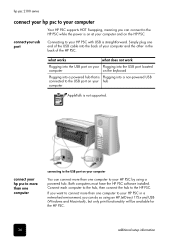
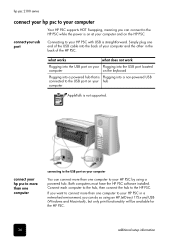
... USB (Windows and Macintosh), but only print functionality will be available for the HP PSC.
36
additional setup information connect your usb port
Connecting to the HP PSC. Both computers must have the HP PSC software installed. Connect each computer to the hub, then connect the hub to your HP PSC with USB is straightforward. hp psc 2100 series
connect your hp psc to your...
HP PSC 2100 Series all-in-one - (English) Reference Guide - Page 41
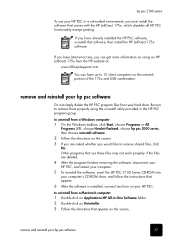
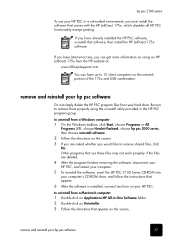
... the instructions that software, then install the HP JetDirect 175x software. If you have up to uninstall from a Macintosh computer 1 Double-click on using the uninstall utility provided in the HP PSC program group. remove and reinstall your hp psc software
Do not simply delete the HP PSC program files from a Windows computer 1 On the Windows taskbar, click Start, choose...
HP PSC 2100 Series all-in-one - (English) Reference Guide - Page 50


...-Packard Company, 16399 West Bernardo Drive, San Diego, CA 92127-1899, USA declares that the product
Product Name: Model Number(s): Product Options:
hp psc 2100 series (C8644A) psc 2110 (C8648A), psc 2110xi (C8649A), psc 2110v (C8650A), psc 2105 (C8647A) All
conforms to the following Product Specifications:
Safety:
EN60950:1992 +A1, A2, A3, A4 & A11
IEC60950:1991 +A1, A2...
HP PSC 2100 Series all-in-one - (United Kingdom) Reference Guide - Page 2


...HP PSC 2100 Series includes printer driver technology licensed from fire or electric shock.
notice
The information contained in this product from wall outlets before cleaning.
5 Do not install...appear in U.S.A., Mexico, Germany, Singapore, or China
Windows®, Windows NT®, Windows ME®, Windows XP®, and Windows 2000® are either registered trademarks or trademarks of...
HP PSC 2100 Series all-in-one - (United Kingdom) Reference Guide - Page 5


..., and click Help. For Windows users: Go to the HP PSC and its capabilities, so you can start using it immediately. Troubleshooting help
To access troubleshooting information, go to frequently-asked questions.
1 Internet help .
For Macintosh users: Go to take the tour immediately after installing the HP PSC software, or to the HP Director, and click Help...
HP PSC 2100 Series all-in-one - (United Kingdom) Reference Guide - Page 8
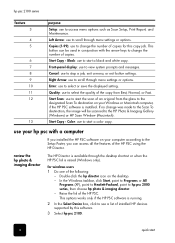
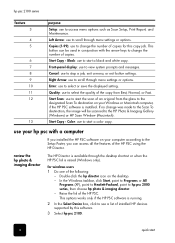
... this software.
3 Select hp psc 2100.
4
quick start Double-click the hp director icon on your computer according to the Setup Poster, you can be used in conjunction with a computer
If you installed the HP PSC software on your Windows or Macintosh computer, if the HP PSC software is installed. This button can access all the features of installed HP devices supported by this...
HP PSC 2100 Series all-in-one - (United Kingdom) Reference Guide - Page 9


.... hp psc 2100 series
The Director displays only the buttons that are appropriate for your hp psc with a computer
5
Help: Provides access to view or change various settings for the selected device.
1
2
feature 1 2 3 4 5 6
7 8
8
3
4
5
6
7
the hp photo & imaging director
purpose
Select Device: Use this feature to HP Photo & Imaging Help, which explain each of installed HP...
HP PSC 2100 Series all-in-one - (United Kingdom) Reference Guide - Page 10


hp psc 2100 series
for the following figure shows some of a specific feature.
1
2
34 5
67
8
feature 1 2 3
4
5 6 7 8
the director for Macintosh.
Consult the legend for a brief explanation of the features available through the HP Director for macintosh
purpose Unload Images: Unloads images from the list of installed HP products. For OS 9, double-click the HP Director icon on...
HP PSC 2100 Series all-in-one - (United Kingdom) Reference Guide - Page 50


...-Packard Company, 16399 West Bernardo Drive, San Diego, CA 92127-1899, USA declares that the product
Product Name: Model Number(s): Product Options:
hp psc 2100 series (C8644A) psc 2110 (C8648A), psc 2110xi (C8649A), psc 2110v (C8650A), psc 2105 (C8647A) All
conforms to the following Product Specifications:
Safety:
EN60950:1992 +A1, A2, A3, A4 & A11
IEC60950:1991 +A1, A2...
Similar Questions
How Do I Install Hp Wireless 2600 Printer To New Acer Tablet Windows 8
(Posted by wa5charl 9 years ago)
How To Install Hp Psc 1310 Windows Xp To Windows 7
(Posted by svcarir 9 years ago)
How To Install Hp Officejet 4500 Wireless Printer Drivers Into A Dell Computer
(Posted by smuwa 10 years ago)
How To Instal Hp Photosmart C4688
Printer In Our Computer.
How to Instal Hp Photosmart C4688 Printer in our computer. Please More informesen for above printer...
How to Instal Hp Photosmart C4688 Printer in our computer. Please More informesen for above printer...
(Posted by darululoomkukra 11 years ago)
When Starting Up The Printer, The Win7 Driver Is Always Re-installed. Why ?
When I startup the HP printer CM1017 MFP, Windows7 ALWAYS re-installs the same driver again for my d...
When I startup the HP printer CM1017 MFP, Windows7 ALWAYS re-installs the same driver again for my d...
(Posted by Nicvol 12 years ago)

