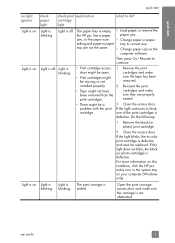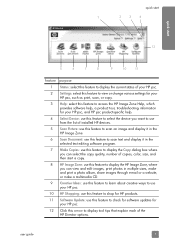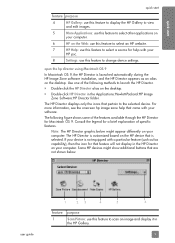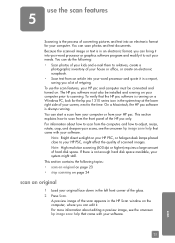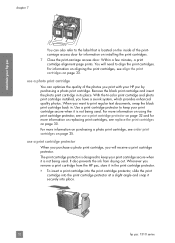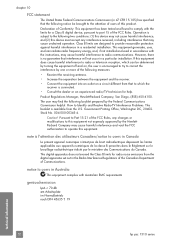HP PSC 1310 Support Question
Find answers below for this question about HP PSC 1310 - All-in-One Printer.Need a HP PSC 1310 manual? We have 1 online manual for this item!
Question posted by amit8190 on February 21st, 2013
Regarding Install
Current Answers
Answer #1: Posted by vinay229229 on February 21st, 2013 11:37 AM
https://support.hp.com/us-en/drivers/hp-psc-1300-all-in-one-printer-series/model/374579
Answer #2: Posted by vinay229229 on February 21st, 2013 11:39 AM
https://support.hp.com/us-en/drivers/hp-psc-1300-all-in-one-printer-series/model/374579
Related HP PSC 1310 Manual Pages
Similar Questions
my 1310 printer wont print from my laptop can ypu help?