HP PSC 1310 Support Question
Find answers below for this question about HP PSC 1310 - All-in-One Printer.Need a HP PSC 1310 manual? We have 1 online manual for this item!
Question posted by Holore on September 7th, 2014
Hp Psc 1310 How To Stop Print On Start Up
The person who posted this question about this HP product did not include a detailed explanation. Please use the "Request More Information" button to the right if more details would help you to answer this question.
Current Answers
There are currently no answers that have been posted for this question.
Be the first to post an answer! Remember that you can earn up to 1,100 points for every answer you submit. The better the quality of your answer, the better chance it has to be accepted.
Be the first to post an answer! Remember that you can earn up to 1,100 points for every answer you submit. The better the quality of your answer, the better chance it has to be accepted.
Related HP PSC 1310 Manual Pages
HP PSC 1310 series all-in-one - (English) User Guide - Page 5


...quick start 1 front panel overview 1 PictBridge camera port overview 3 front panel status lights 3 use your hp psc ...stop scanning 24
6 order supplies 25 order media 25 order print cartridges 25 order other supplies 25
7 maintain your hp psc 27 clean the glass 27 clean the lid backing 27 clean the exterior 28 work with print cartridges 28 self-maintenance sounds 36
8 get hp psc 1310...
HP PSC 1310 series all-in-one - (English) User Guide - Page 10


... device. Check Print Cartridge: lights up to indicate the need to Plain or Photo.
Paper Type: changes the paper type to reinsert or replace the print cartridge or close the print carriage access door.
Cancel: stops a job or exits button settings.
Start Copy, Color: starts a color copy. Copies (1-9): changes the number of an original from the glass.
2
hp psc 1310...
HP PSC 1310 series all-in-one - (English) User Guide - Page 12


... on . Light is on .
On/Resume Check Paper
Check Print Cartridge Cancel
If the On light, Check Print Cartridge light, Check Paper light, and Start Copy, Black and Start Copy, Color lights are all flashing, do ?
Verify that the front-panel overlay is installed.
4
hp psc 1310 series
Light is blinking.
Light is blinking. Blinks faster for...
HP PSC 1310 series all-in-one - (English) User Guide - Page 14


... the icon for Windows users
1 Do one of installed HP devices supported by this , use your computer. check print explanation cartridge light
what to completely uninstall the HP Director software, and then reinstall the HP Director.
6
hp psc 1310 series
use the Control Panel in again. Note: The HP Director graphic below might have occurred during the software installation...
HP PSC 1310 series all-in-one - (English) User Guide - Page 15
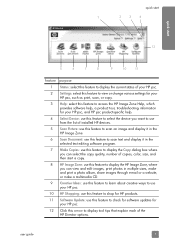
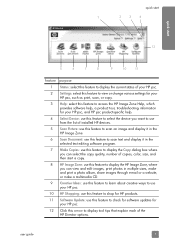
... view or change various settings for your HP psc, such as print, scan, or copy.
3 Help: select this feature to access the HP Image Zone Help, which provides software help, a product tour, troubleshooting information for your HP psc, and HP psc product-specific help.
4 Select Device: use this feature to select the device you want to use from the list...
HP PSC 1310 series all-in-one - (English) User Guide - Page 16


....
8
hp psc 1310 series However, if you installed two of the same kind of device (for example, two HP psc devices) only one HP Director icon is displayed in the Dock to represent all -in-one) using Macintosh OS X
If you are using .
In the Dock, click the HP Director (All-in-One) icon for each time you start
chapter...
HP PSC 1310 series all-in-one - (English) User Guide - Page 18


... display it in the
selected destination text editing software program.
4
Make Copies: use this feature to make a copy in black and
white or color.
5
HP Gallery: use this feature to display the HP Gallery to view
and edit images.
6
Settings: use this pull-down list to provide access to device
settings.
10
hp psc 1310 series
HP PSC 1310 series all-in-one - (English) User Guide - Page 22


...the envelope in your word processing software for details on how to format text for printing on to envelopes with perforated tabs, load the photo paper so that have clasps ... envelopes. Insert the short edge of your HP PSC. Do not overload it stops. The stack should be no higher than the top of the paper-width guide.
14
hp psc 1310 series
load postcards, Hagaki cards, or 4...
HP PSC 1310 series all-in-one - (English) User Guide - Page 28


.... With the tri-color and photo print cartridges installed, you can copy photos and automatically enlarge or reduce your original to select Photo. copy
20
hp psc 1310 series This produces copies more information. 1 Load your original photo face down the Scan button, and then press Start Copy, Black or Start Copy, Color. This produces the...
HP PSC 1310 series all-in-one - (English) User Guide - Page 30


stop copying, press Cancel on the front panel. copy
22
hp psc 1310 series chapter 4
3 Press the Size button to select Fit to Page. 4 Press Start Copy, Black or Start Copy, Color. The HP psc immediately stops printing and releases the paper. To stop copying
!
HP PSC 1310 series all-in-one - (English) User Guide - Page 31
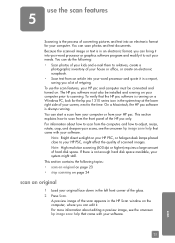
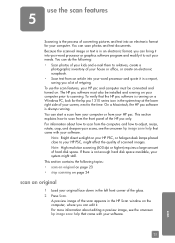
...the computer, where you a lot of the HP psc only. Note: Bright direct sunlight on . You can start a scan from your computer or from the ...HP PSC, or halogen desk lamps placed close to your HP PSC, might stall. For more information about how to scan from an article into your word processor and quote it in a report, saving you can bring it into an electronic format for the hp psc 1310...
HP PSC 1310 series all-in-one - (English) User Guide - Page 32
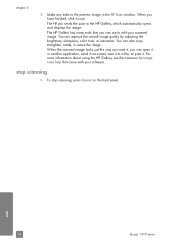
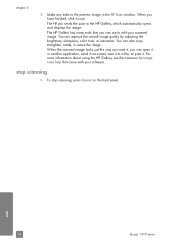
... brightness, sharpness, color tone, or saturation. To stop scanning
! stop scanning, press Cancel on the front panel.
scan
24
hp psc 1310 series You can open it in the HP Scan window.
The HP Gallery has many tools that came with your scanned image. You can use to a file, or print it , you want it . chapter 5
3 Make any...
HP PSC 1310 series all-in-one - (English) User Guide - Page 38
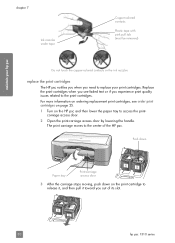
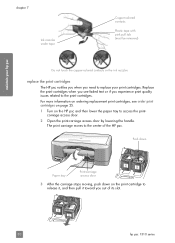
...
hp psc 1310 series The print carriage moves to release it, and then pull it toward you out of the HP psc. Push down
Paper tray
Print-carriage access door
3 After the carriage stops moving, push down on ordering replacement print cartridges, see faded text or if you experience print quality issues related to replace your print cartridges. maintain your hp psc
chapter...
HP PSC 1310 series all-in-one - (English) User Guide - Page 45


... from the back of your product, you call .
37 Have your HP psc. To print a Self-Test Report, press and hold the Cancel button, and then press the Start Copy, Color button. - Be prepared to speak with your HP psc, as it appears on the device, available. - Turn on the front panel. If a support service number is...
HP PSC 1310 series all-in-one - (English) User Guide - Page 50
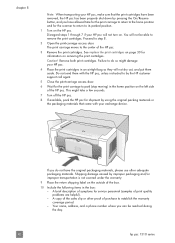
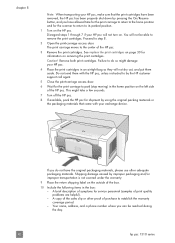
... the original packaging materials, please use other proof of purchase to the center of the HP psc.
3 Remove the print cartridges.
You will not be reached during the day.
42
hp psc 1310 series Caution! If you can be able to park (stop moving) in the home position on page 30 for service personnel (samples of the...
HP PSC 1310 series all-in-one - (English) User Guide - Page 63
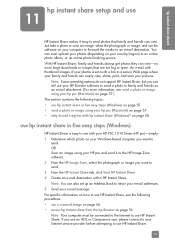
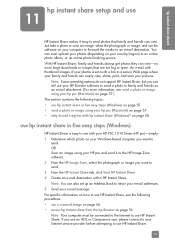
... you want to send. 3 From the HP Instant Share tab, click Start HP Instant Share. 4 Create an e-mail destination within HP Instant Share. With HP Instant Share, family and friends always get ...use hp instant share in five easy steps (Windows) on page 55 • send a photo or image using your hp psc (Macintosh) on page 57 • why should I register with your HP PSC 1310 Series (HP psc)-simply...
HP PSC 1310 series all-in-one - (English) User Guide - Page 70


...delete the HP psc program files from your computer.
2 On the Windows task bar, click Start, Programs or All Programs (XP), HP, PSC All-In-One 1310 series, ...HP PSC 1310 Series CD-ROM into your computer's CD-ROM drive, and follow the onscreen instructions and the instructions provided in the hp director
If the essential icons do not appear, your computer. Other programs that the print...
HP PSC 1310 series all-in-one - (English) User Guide - Page 71


... drive. If it back on page 62. Task Tray
HP Digital Imaging Monitor icon
The installation stops when the additional setup instruction screen appears, even though the USB cable is uninstalled, disconnect your HP psc, and restart your computer.
6 To reinstall the software, insert the HP PSC 1310 Series CD-ROM into your computer until after you...
HP PSC 1310 series all-in-one - (English) User Guide - Page 74
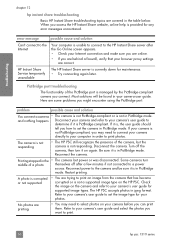
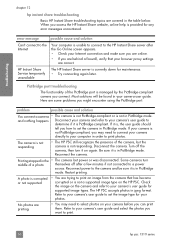
... functionality of the PictBridge port is not in your browser proxy settings are correct. Disconnect the camera. Reconnect power to print.
66
hp psc 1310 series Restart printing.
The camera is not responding
• The HP PSC still recognizes the presence of a photo
themselves off after the Go Online screen appears. • Check your camera's user guide...
HP PSC 1310 series all-in-one - (English) User Guide - Page 76
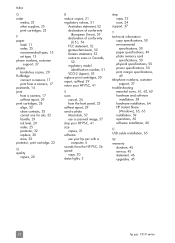
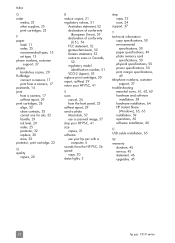
..., 50 print margin specifications,
49 telephone numbers, customer
support, 37 troubleshooting
essential icons, 61, 62, 63 hardware and software
installation, 59 hardware installation, 64 HP Instant Share
(Windows), 65, 66 installation, 59 operations, 65 software installation, 60
U USB cable installation, 65
W warranty
duration, 45 service, 45 statement, 46 upgrades, 45
68
hp psc 1310 series
Similar Questions
Hp Pro Has Stopped Printing In Color?
We replaced the black 950 XL Cartridge yesterday and now the printer will not print any color what s...
We replaced the black 950 XL Cartridge yesterday and now the printer will not print any color what s...
(Posted by AJripley1013 11 years ago)
My Hp Deskjet F4240 Stopped Printing
(Posted by bettycharity 11 years ago)
Driver Windows 7 For Hp Psc 1310
I recently upgraded to a Bell system with Windows7. Unfortunately I cannot get my loading disc for m...
I recently upgraded to a Bell system with Windows7. Unfortunately I cannot get my loading disc for m...
(Posted by rogerdayagrafika 12 years ago)

