HP P6000 Support Question
Find answers below for this question about HP P6000.Need a HP P6000 manual? We have 27 online manuals for this item!
Question posted by kilooki on June 14th, 2014
Can The Clone From Eva 6500 Be Created On The Same Server
The person who posted this question about this HP product did not include a detailed explanation. Please use the "Request More Information" button to the right if more details would help you to answer this question.
Current Answers
There are currently no answers that have been posted for this question.
Be the first to post an answer! Remember that you can earn up to 1,100 points for every answer you submit. The better the quality of your answer, the better chance it has to be accepted.
Be the first to post an answer! Remember that you can earn up to 1,100 points for every answer you submit. The better the quality of your answer, the better chance it has to be accepted.
Related HP P6000 Manual Pages
HP P6000 Enterprise Virtual Array XCS 10000000 Release Notes (593086-001, June 2011) - Page 10
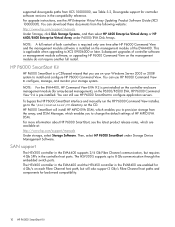
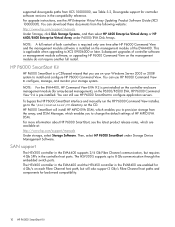
... Storage, click Disk Storage Systems, and then select HP 4400 Enterprise Virtual Array or HP 6400/8400 Enterprise Virtual Array under Storage Device Management Software. Then, select HP P6000 SmartStart under P6000/EVA ... servers. You can still use HP P6000 Command View to configure, manage, and monitor your Windows Server 2003 or 2008 system to change the default settings of HP MPIO EVA ...
HP P6000 Enterprise Virtual Array XCS 10000000 Release Notes (593086-001, June 2011) - Page 13
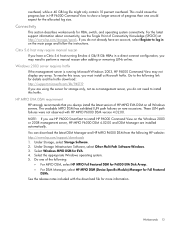
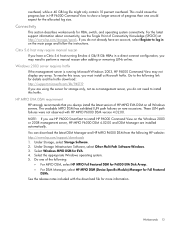
...P6000 EVA Disk Arrays. • For DSM Manager, select HP MPIO DSM (Device Specific Module) Manager for Full Featured
DSMs. See the release notes included with HP MPIO P6000 DSM version 4.02.00. Under Storage...path failures were not observed with the download file for storage only, not as a management server, you may need to install HP P6000 Command View on the main page and follow the ...
HP P6300/P6500 Enterprise Virtual Array Installation Guide (5697-8091, June 2011) - Page 4


... port default operating mode 50 Accessing the HP P6000 WOCP through HP P6000 Command View 51
8 Configuring servers using HP P6000 SmartStart 52
Configuring management servers using HP P6000 SmartStart 52 Configuring application servers using HP P6000 SmartStart 52 Configuring application servers manually 52 Using and monitoring your storage 52
Controller software recovery 52 Installing HP...
HP P6300/P6500 Enterprise Virtual Array Installation Guide (5697-8091, June 2011) - Page 18


...-based management-The P6300/P6500 EVAs are shipped with HP P6000 Command View pre-installed on a management server connected to all
physical disk space than Vraid1
and efficient use of physical for a comparison of the software suite (HP P6000 Command View, HP Command View EVAPerf, HP Storage System Scripting Utility, SMI-S EVA) are installed.
See Table...
HP P6300/P6500 Enterprise Virtual Array Installation Guide (5697-8091, June 2011) - Page 48


... the configuration reset has started. Ethernet jack
3. NOTE: If you are using HP P6000 Command View. 2. Connecting through a public network
1. Initialize the P6300 EVA or P6500 EVA storage system using HP P6000 Command View on the management server to manage the P6300/P6500 EVAs, HP recommends that supports straight-through a public or a private network. If it is...
HP P6300/P6500 Enterprise Virtual Array Installation Guide (5697-8091, June 2011) - Page 52
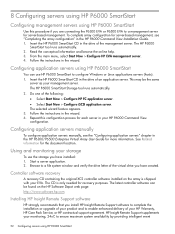
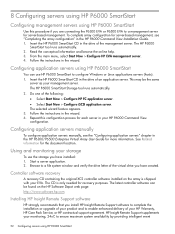
.... Do one of the virtual drive you have created. The selected wizard feature appears.
3.
The CD is shipped with your EVA. From the main menu, select Start Now > Configure HP EVA management server. 4. Configuring application servers manually
To configure application servers manually, see "Completing the array configuration" in the HP P6000 Command View Installation Guide. 1. Browse to...
HP P6300/P6500 Enterprise Virtual Array Installation Guide (5697-8091, June 2011) - Page 53
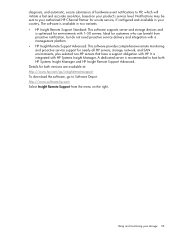
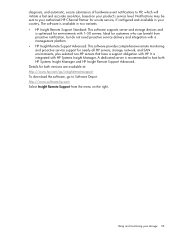
... menu on -site service, if configured and available in two variants: • HP Insight Remote Support Standard: This software supports server and storage devices and
is optimized for on the right. A dedicated server is integrated with HP Systems Insight Manager. Details for both HP Systems Insight Manager and HP Insight Remote Support Advanced.
Notifications...
HP P6300/P6500 Enterprise Virtual Array Installation Guide (5697-8091, June 2011) - Page 71


... support 10 GbE SFP+ optical transceivers, LC-LC optical inter-rack cables, and SFP+ copper intra-rack cables. SAN switches
2. Isolated servers
4. Ethernet switches
6.
Figure 60 P6300 iSCSI and FC connections
1. Datacenter servers with FC and Ethernet 5. Management server running HP P6000 Command View adapters
3. Cabling connections to disk enclosures
Connecting the P6300/P6500...
HP P6300/P6500 Enterprise Virtual Array Installation Guide (5697-8091, June 2011) - Page 72


Datacenter servers with converged network 4. Cabling connections to disk enclosures
72 Cabling the P6300/P6500 EVA Management server running HP P6000 Command View
3. Figure 61 P6500 FCoE and FC connections
1. Converged network switches
6. Ethernet switches adapters
2. Isolated servers with converged network adapters
5.
HP P6300/P6500 Enterprise Virtual Array Installation Guide (5697-8091, June 2011) - Page 73


Ethernet switches
4. Management server running HP P6000 Command View with converged network adapters
3. Figure 62 P6500 iSCSI, FCoE, and FC connections
1. Converged network switches
5. Datacenter servers with a converged network adapter
6. Cabling connections to disk enclosures
Connecting the P6300/P6500 EVA to servers and switches 73 Isolated servers
2.
HP P6300/P6500 Enterprise Virtual Array User Guide (593079-001, June 2011) - Page 46


... on using SSSU on a Windows host.
46 P6300/P6500 EVA operation The storage system name is the name of configuration. Enter CAPTURE CONFIGURATION, specifying the full path and filename of the configuration files can perform this procedure from the management server where HP P6000 Command View is stored in the name, quotes must manually...
HP P6300/P6500 Enterprise Virtual Array User Guide (593079-001, June 2011) - Page 50
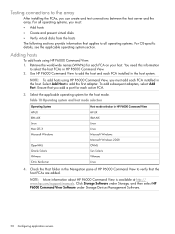
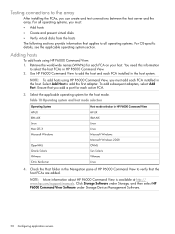
... Windows
OpenVMS Oracle Solaris VMware Citrix XenServer
Host mode selection in HP P6000 Command View. 2. NOTE: To add hosts using HP P6000 Command View: 1. Click Storage Software under Storage, and then select HP P6000 Command View Software under Storage Device Management Software.
50 Configuring application servers For all operating systems. For OS-specific details, see the applicable...
HP P6300/P6500 Enterprise Virtual Array User Guide (593079-001, June 2011) - Page 60


...
$ SET DEVICE $1$DGA83: /PATH=PGA0.5000-1FE1-0007-9772/SWITCH This allows you enter a MOUNT/SYSTEM command on the Oracle website: http://www.oracle.com/technetwork/server-storage/solaris/overview/index... the latest MPxIO application notes or contact your HP representative.
60 Configuring application servers
Load all OS patches and configuration utilities supported by HP and the FCA manufacturer...
HP P6300/P6500 Enterprise Virtual Array User Guide (593079-001, June 2011) - Page 105


... Initiator to a Virtual Machine either as a data store created on an iSCSI device
or raw device mapping.
Figure 49 Add Send Target Server dialog box
d.
e. In VMware's VI client, select a server and click the Configuration tab. Choose Storage Adapters in the hardware panel and click Rescan above the Storage
Adapters panel. To verify that the LUNs are...
HP P6300/P6500 Enterprise Virtual Array User Guide (593079-001, June 2011) - Page 106


... a Solaris server to no, and reboot:
Reboot -- -r
Example: MPxIO on all iscsi ports set : # mpxio-disable="no " If setting is visible on all iSCSI port settings in an iSCSI multipath environment with MPxIO:
• As symmetric devices only • With no load balancing • With no failback To configure MPxIO for HP storage...
HP P6300/P6500 Enterprise Virtual Array User Guide (593079-001, June 2011) - Page 132
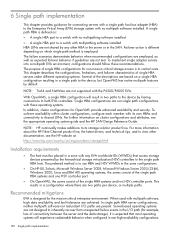
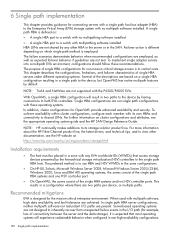
... path configurations with the P6300/P6500 EVA. This chapter describes the configurations, limitations, and failover characteristics of single HBA servers under different operating systems. Several of single HBA configurations for non-mission critical storage access is to use HBA and HSV WWIDs in a single path to the device, but OpenVMS has native multipath features...
HP P6300/P6500 Enterprise Virtual Array User Guide (593079-001, June 2011) - Page 141
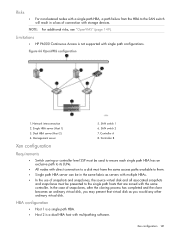
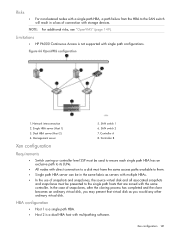
... of connection with storage devices. Dual HBA server (Host 2) 4. Risks
• For nonclustered nodes with a single path HBA, a path failure from the HBA to the SAN switch will result in the same fabric as you may present that are zoned with the same controller. Single HBA server (Host 1) 3. Limitations
• HP P6000 Continuous Access is...
HP P6300/P6500 Enterprise Virtual Array User Guide (593079-001, June 2011) - Page 281
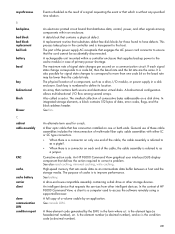
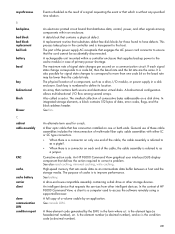
...cable assembly
CAC
cache cache battery carrier client
clone communication LUN condition report
Events scheduled as ...to correct a problem. An intelligent device that distributes data, control, power, and other storage devices. The maximum rate of the cable...on a communication circuit. Also called a sector. An HP P6000 Command View graphical user interface (GUI) display component that ...
HP P6300/P6500 Enterprise Virtual Array User Guide (593079-001, June 2011) - Page 282
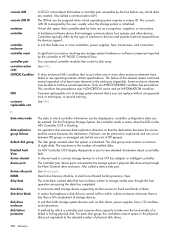
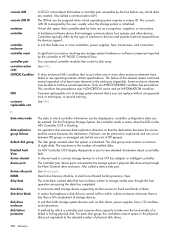
... special training. The maximum is initialized.
A carrier-mounted storage device supporting random access to the host and provide functions beyond those the devices support. The ID that the destination becomes the source and the source becomes the destination. A unit that permits a user to HP P6000 Command View. Some enclosure elements may be assigned when...
HP P6300/P6500 Enterprise Virtual Array User Guide (593079-001, June 2011) - Page 285
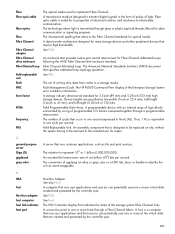
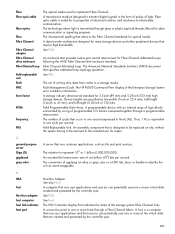
... Fibre Channel Arbitrated Loop. Field Programmable Gate Array. G
general purpose server Giga (G) gigabaud gray-color
A server that uses (or can potentially use ) one cycle per second....storage devices and other peripheral devices that are specified as file and print services. The HP P6000 Command View display of electrical isolation and resistance to one or more virtual disks created...
Similar Questions
Configure Control Host Ports Hp P6000 Eva Cannot Change Controller Host Port To
fabric topology
fabric topology
(Posted by mancuryanar 9 years ago)
Hp Pavilion P6000 Series Fan Replacement How To With Pictures
(Posted by Labeef 10 years ago)

