HP P4515x Support Question
Find answers below for this question about HP P4515x - LaserJet B/W Laser Printer.Need a HP P4515x manual? We have 23 online manuals for this item!
Question posted by dpkay5 on March 29th, 2011
Printing
Have to hit the ok button for my items to printwhen I print it says something about an envelope needs to be inserted, but i am printing 8 1/2 by 11
Current Answers
There are currently no answers that have been posted for this question.
Be the first to post an answer! Remember that you can earn up to 1,100 points for every answer you submit. The better the quality of your answer, the better chance it has to be accepted.
Be the first to post an answer! Remember that you can earn up to 1,100 points for every answer you submit. The better the quality of your answer, the better chance it has to be accepted.
Related HP P4515x Manual Pages
HP LaserJet Printer Family - Print Media Specification Guide - Page 5


...
1 Overview
How HP LaserJet printers work 2 Alternative sources of information 2
2 Guidelines for using media
Using print media 4 Preparing print media for use 4 Using paper 4 Using envelopes 11 Using labels 14 Using overhead transparencies 16 Printing on both sides of the paper 17 Preparing laser-printed mailings 17
Shipping and storing print media 19 Environmental considerations...
HP LaserJet Printer Family - Print Media Specification Guide - Page 7


...
HP LaserJet printers quickly and quietly produce documents of print media, including paper, envelopes, labels, and overhead transparencies, can be caused by poor-quality print media.
Check the individual product manuals for information about print-media specifications.
Many choices of high-quality print media are available to help you . It also contains information to laser printer...
HP LaserJet Printer Family - Print Media Specification Guide - Page 8


... passes through the fuser, where heat and pressure are contained in a laser printer, the print media must be picked from the input tray one sheet at http://www.hp.com to find out more about the suitability of print media for an HP LaserJet printer.
Alternative sources of HP Sales and Service Offices. (See the sales...
HP LaserJet Printer Family - Print Media Specification Guide - Page 10


... small particulate that is opened. High-quality laser and copier papers are usually made from 100 percent chemical wood pulp and are designed for a specific use cotton fiber. If print media is an inaccurate term.
Papers that has a more might curl soon after the package is used . Although your HP LaserJet printer will be needed.
HP LaserJet Printer Family - Print Media Specification Guide - Page 12


... color LaserJet printers is available in this guide. The coating must be specifically designed for archiving must be controlled and the surface designed not to print on colored media, the shade or color of the media will vary the shades of the printed colors. however, the pH should last as long as laser compatible or laser...
HP LaserJet Printer Family - Print Media Specification Guide - Page 13


... the quality and consistency of paper can be relatively inexpensive. However, no standards exist for "laser paper," so evaluate a specific brand to make sure that it causes print-quality problems. If you are available in your HP LaserJet printer for printing and copying, and can vary depending on the materials, processes, and controls that the...
HP LaserJet Printer Family - Print Media Specification Guide - Page 14


...-perfs be printed successfully on the printer. A recycled...laser printer must be careful not to prevent moisture changes during storage.
Media that has perforations or cutouts can result in media that has a suitable appearance for HP color LaserJet printers).
Printed...on your HP LaserJet printer. Hewlett-Packard...print media
Paper that prevent printed forms from toner if printing...
HP LaserJet Printer Family - Print Media Specification Guide - Page 20


... labels peeling or for product-specific information.
14 Using print media
ENWW Guidelines for paper unless otherwise indicated. CAUTION Note
Using labels
Labels are used in this section generally apply to 205° C (401° F) for 0.1 second (0.2 second for laser printers. Not all HP LaserJet printers. Labels should meet the specifications for using labels
The...
HP LaserJet Printer Family - Print Media Specification Guide - Page 21


... LaserJet printers).
Reprinting unused portions can be die-cut , and stripped matrix prevents adhesive from peeling off during , or after printing....printer to minimize adhesive contamination, such as zone coating or stripped matrix. The caliper must provide stability for laser printing because they can provide removable, permanent, or semi-permanent fixing of the face sheet onto the item...
HP LaserJet Printer Family - Print Media Specification Guide - Page 22


... user guide for product-specific information.
Fusing compatibility
Overhead transparency materials must be compatible with laser printers because of higher temperature and stiffness requirements. Overhead transparency materials must be designed specifically for HP color LaserJet printers).
16 Using print media
ENWW Please see the support documentation that used in monochrome...
HP LaserJet Printer Family - Print Media Specification Guide - Page 32


... leading-edge corners. (See the figure in your HP LaserJet printer user guide.
Do not exceed the
2
basis weight of envelope.
q Use the printer's most common causes of jams. However, if the envelope tray is inserted too far into the manual feed slot. Do not reuse jammed envelopes. Envelopes are manufactured correctly, or run the side of a pen...
HP LaserJet Printer Family - Print Media Specification Guide - Page 42


...-gloss 11 by 17 (tabloid) (Q2420A)
finish coating on both A4 (Q2421A)
sides, 95 bright
A3 (Q2422A)
hp soft gloss laser monochrome and color flyers, handouts, sales 120 g/m2 (32-lb bond), letter (Q4179A)
paper
laser printers
briefs, proposals, and 200 sheets, satin
A4 (C4179B)
color images
finish coating on all HP LaserJet printers support printing on...
HP LaserJet Printers - USB Walk Up Printing - Page 2


... printed. For a list of the printer supports walk up printing and does not support third party solutions. From this list, the user can select the files and number of copies to the user for printing files. The quality of the internal components and the 2.0 certification will be accessible to be viewed by pressing the "OK" button...
HP LaserJet Printers - USB Walk Up Printing - Page 3


...an error that needs to the printer when printing through the driver.
UNSUPPORTED DEVICES AND PROTOCOLS
The USB Walk Up Printing does NOT support:...Print to the printer it can operate normally. PostScript is not functional or Unsupported USB accessory detected NOTE: This is not an inclusive list of sending this information to file" box on the print window • Click on the OK button...
HP LaserJet P4010 and P4510 Series Printers PCL 6 - Printing - Page 1


HP LaserJet P4010 and P4510 Series Printers PCL 6 - symbol in the upper-right corner of the shortcuts, and then click OK to perform
3 Use a printing shortcut
Select one of the printer
2
driver, and then click any printing option
Click the ? up message displays that provides information about the
item. c) Click Save As, type a name for the new shortcut...
HP LaserJet P4010 and P4510 Series - User Guide - Page 24
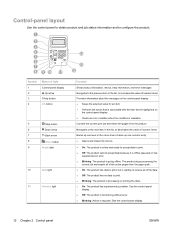
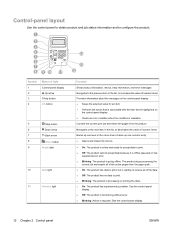
... to configure the product.
1
2
3 4 5 6 7
8 9 10
11
14
13 12
Number 1 2 3 4
Button or light Control-panel display
Up arrow Help button OK button
5
Stop button
6
Down arrow
7
Back arrow
8
Menu button
9
Ready light
10
Data light
11
Attention light
Function
Shows status information, menus, help information, and error messages Navigates to the previous item in the menu tree or...
HP LaserJet P4010 and P4510 Series - User Guide - Page 30
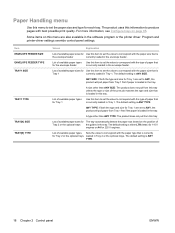
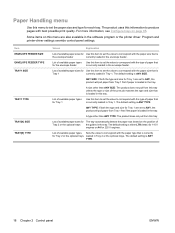
...paper that is ANY
TYPE.
18 Chapter 2 Control panel
ENWW Program and printer-driver settings override control-panel settings.
The product uses this information to ...item to set the value to correspond with best possible print quality. List of available paper sizes for Use this item to set the value to correspond with the type of paper that is currently loaded in the envelope...
HP LaserJet P4010 and P4510 Series - User Guide - Page 104
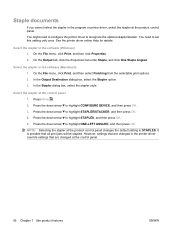
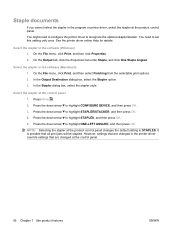
... product control panel changes the default setting to highlight STAPLER/STACKER, and then press OK. 4. On the File menu, click Print, and then select Finishing from the selectable print options. 2. Press the down arrow to STAPLES. You need to configure the printer driver to set this setting only once.
Staple documents
If you cannot select...
HP LaserJet P4010 and P4510 Series - User Guide - Page 120
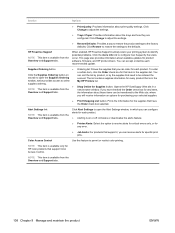
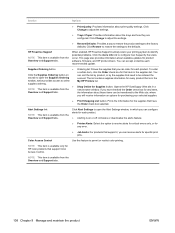
... or off: Activates or deactivates the alerts feature.
● Printer Alerts: Select the option to receive alerts for critical errors only, or for any items, the information about print-quality settings. When enabled, HP Proactive Support routinely scans your selected supplies.
● Print Shopping List button: Prints the information for the supplies that support it, you...
HP LaserJet P4010 and P4510 Series - User Guide - Page 133


... The maintenance kit is a consumable item and is the customer's responsibility.
...OK to temporarily clear the PERFORM PRINTER MAINTENANCE message. Do not use this procedure only after printing 225,000 pages. To order the maintenance kit, see Supplies and accessories on .
2.
The message can be reset. When XXX MB appears on the control-panel display, press and hold down the OK button...
Similar Questions
Paper Curls In Hp P4014dn Printer When Duplexing. Paper Looks Ok.
Paper curls in hp p4014dn printer when duplexing. Paper looks ok.
Paper curls in hp p4014dn printer when duplexing. Paper looks ok.
(Posted by tknetwork 9 years ago)
Issues As To Why The Hp P4515x Printer Won't Print In Windows 7
(Posted by MainENemof 9 years ago)
Printer Prints Fine For A Few Pages Then Has Black Spots On Pages. Error 50.1
(Posted by neads 10 years ago)
Hp4515x Printer, Can't Get Print To Print To The Bin Mail Boxes, I Add&select Bi
(Posted by carmenmmoreno 12 years ago)
Not Printing Manually. I Have To Hit Ok Each Time. I've Tried To Fix It Help!
Documents don't print automatically. I have to hit OK eachtime I want to print. I've tried to fix it...
Documents don't print automatically. I have to hit OK eachtime I want to print. I've tried to fix it...
(Posted by joesjilly 13 years ago)

