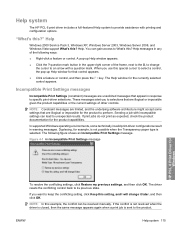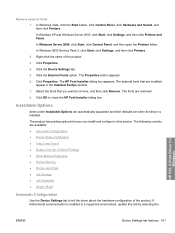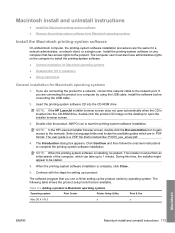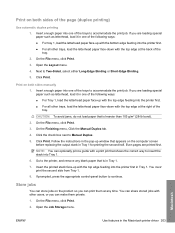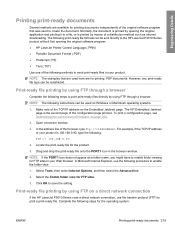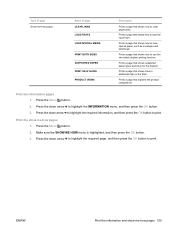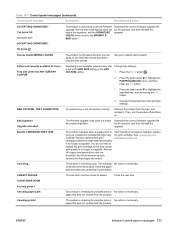HP P3015d Support Question
Find answers below for this question about HP P3015d - LaserJet Enterprise B/W Laser Printer.Need a HP P3015d manual? We have 35 online manuals for this item!
Question posted by joesjilly on July 2nd, 2010
Not Printing Manually. I Have To Hit Ok Each Time. I've Tried To Fix It Help!
Current Answers
Answer #1: Posted by oriolesmagic on August 9th, 2010 6:44 AM
To resolve:
-Turn off the printer.
-Pull out the tray you are attempting to print to. Carefully close the tray so it is in line with the printer (closing too hard in or not closing enough will cause the issue you describe). It may take a few tries at it but I'm reasonably certain this is your issue.
Related HP P3015d Manual Pages
Similar Questions
We have 2 reports that print fine on all other printers but on P3015D at a particular workstation th...