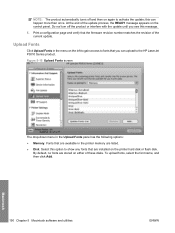HP P3015d Support Question
Find answers below for this question about HP P3015d - LaserJet Enterprise B/W Laser Printer.Need a HP P3015d manual? We have 35 online manuals for this item!
Question posted by wallywaliany on December 28th, 2011
Why Would Some Reports Print With Very Tiny Font?
We have 2 reports that print fine on all other printers but on P3015D at a particular workstation they print with very tiny font. The font on the report was made larger which made no difference in the printing on this workstation.
Current Answers
Answer #1: Posted by freginold on January 2nd, 2012 8:10 PM
If it only prints small from one workstation, it may be the print driver on that computer. Try reinstalling the print driver and see if that fixes the problem. You could also try hooking the printer up to a different computer and see if it still has the same problem -- if it doesn't, you know it's that computer, not the printer.
Related HP P3015d Manual Pages
Similar Questions
Hp Laserjet P2035 Tray 1 Opens Automatically When Printing
(Posted by Alvmou 10 years ago)
Can Hp Laserjet P2035n Print On Both Sides Automatically
(Posted by margOrk 10 years ago)
How To Print Barcode Font In Hp 2055d
(Posted by mjldavi 10 years ago)
How To Print Labels Hp Laserjet P3010
(Posted by SRSTAri 10 years ago)
Hp Color Laserjet Cp1518ni Will Not Print Certain Fonts
(Posted by naramatta 10 years ago)