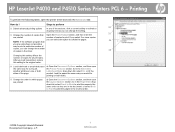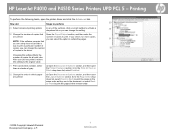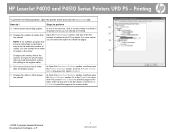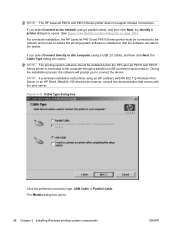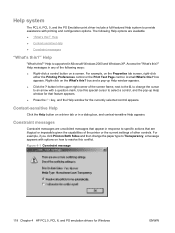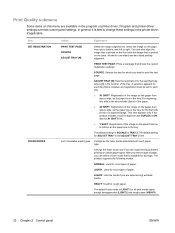HP P4515x Support Question
Find answers below for this question about HP P4515x - LaserJet B/W Laser Printer.Need a HP P4515x manual? We have 23 online manuals for this item!
Question posted by neads on June 26th, 2013
Printer Prints Fine For A Few Pages Then Has Black Spots On Pages. Error 50.1
The person who posted this question about this HP product did not include a detailed explanation. Please use the "Request More Information" button to the right if more details would help you to answer this question.
Current Answers
Related HP P4515x Manual Pages
Similar Questions
How To Print Configuration Page From Hp Color Laserjet P3005dn Network Settings
(Posted by rpngabrie 9 years ago)
Issues As To Why The Hp P4515x Printer Won't Print In Windows 7
(Posted by MainENemof 9 years ago)
It Prints One Page And Pauses For Few Seconds, Why?
It prints one page and pauses for few seconds then continues to the next. The same happens for every...
It prints one page and pauses for few seconds then continues to the next. The same happens for every...
(Posted by mhamzah 10 years ago)
Hp4515x Printer, Can't Get Print To Print To The Bin Mail Boxes, I Add&select Bi
(Posted by carmenmmoreno 12 years ago)
I Give The Printer Suppose Page No 1 Then Printer Priter Print Other Page Why
I am DTP operator. I give the printer to print any page page no. printer print other page this page ...
I am DTP operator. I give the printer to print any page page no. printer print other page this page ...
(Posted by Rohit 13 years ago)