HP P4515n Support Question
Find answers below for this question about HP P4515n - LaserJet B/W Laser Printer.Need a HP P4515n manual? We have 23 online manuals for this item!
Question posted by jjuukofredric on April 17th, 2012
Hp Lj P4515x Takes Long To Start Printing.cycles For 2 Minutes And Fails To Prin
hp lj p4515x takes long to start printing.cycles for 2 minutes and fails to print
Current Answers
There are currently no answers that have been posted for this question.
Be the first to post an answer! Remember that you can earn up to 1,100 points for every answer you submit. The better the quality of your answer, the better chance it has to be accepted.
Be the first to post an answer! Remember that you can earn up to 1,100 points for every answer you submit. The better the quality of your answer, the better chance it has to be accepted.
Related HP P4515n Manual Pages
HP LaserJet Printer Family - Print Media Specification Guide - Page 22


.... Electrical surface resistivity 1010 to all HP color LaserJet printers support printing on page 35 for information about using overhead transparencies. Color laser printers also require different film from that provide the best performance.
Guidelines for HP monocrome LaserJet printers. The specifications listed in monochrome printers to 5.2 mils).
Photocopy transparency film...
HP Jetdirect External Print Server Products - External USB Compatibility - Page 2


The 175x, ew2400, and en3700 supported scanning through the embedded web server for each HP USB Jetdirect print server. As always, be supported. HP Officejet Pro K8600, L7300, L7500, L7600, L7700, 6200, 8500, and 9100 series As a result, some of printers. HP Color LaserJet CP1515, CP1518, CP2025, CP3505, CP3525, CP4005, CP6015, 2500, 2550, 2600, 2605, 2700, 3000...
HP Printers - Supported Citrix Presentation Server environments - Page 3


... selected a combination of its print drivers. Feature Testing
The HP test team installs the print driver on the Citrix Server, logs into a Citrix session, and verifies that printing is successful to test that is part of the Citrix Ready program, HP performs stress testing of LaserJet, Business Inkjet, and Deskjet printers for Citrix to client printers and network...
HP Printers - Supported Citrix Presentation Server environments - Page 27


... installed by creating a TCP/IP port and connecting to the printer through Jetdirect.
Test methodology HP LaserJet/Business Inkjet/Designjet/Deskjet printers were attached to the print server using the HP LaserJet/Business Inkjet/Designjet/Deskjet printers and drivers listed above. Drivers for multiple users. The network print server was imported into the Citrix XenApp™ Server farm to...
HP LaserJet P4010 and P4510 Series - Software Technical Reference - Page 5


... and installer 18 HP LaserJet P4010 and P4510 Series printer printing-system software CD for MS Windows systems 18 Installer features 20 HP LaserJet P4010 and P4510 Series print drivers 21 Select the best print driver 22 Complete LaserJet printing system 22 PCL 6 22 PCL 5 22 PS Emulation 23 HP universal print driver (optional 23 HP LaserJet printing system 23 HP print drivers 23 Driver...
HP LaserJet P4010 and P4510 Series - Software Technical Reference - Page 20
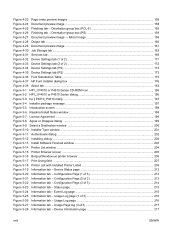
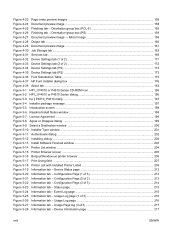
... HP Font Installer dialog box ...176 Figure 4-38 About tab ...183 Figure 5-1 HP LJ P4010 or P4510 Series CD-ROM icon 196 Figure 5-2 HP LJ P4010 or P4510 Series dialog 196 Figure 5-3 hp lj...14 Printer List window ...204 Figure 5-15 Printer Browser screen ...205 Figure 5-16 Bonjour/Rendevous printer browser 206 Figure 5-17 Print Using field ...207 Figure 5-18 Printer List with Installed Printer ...
HP LaserJet P4010 and P4510 Series - Software Technical Reference - Page 25


...100-sheet face-up to 45 pages per minute (ppm) on Letter size paper and Has the same features as the HP LaserJet P4014 printer, plus the
43 ppm on A4 size...● Contains 128 MB RAM. Purpose and scope
Product comparison
HP LaserJet P4014 models
HP LaserJet P4014 printer
HP LaserJet P4014n printer
CB506A
CB507A
● Prints up output bin
● 4-line graphical control-panel display
...
HP LaserJet P4010 and P4510 Series - Software Technical Reference - Page 27


...as the
minute (ppm) on Letter HP LaserJet P4515n printer, HP LaserJet P4515n printer, HP LaserJet P4515n printer,
size...printing on both sides
printing on both sides
random access memory (RAM).
Purpose and scope
HP LaserJet P4515 models
HP LaserJet P4515n printer CB514A
HP LaserJet P4515tn printer CB515A
HP LaserJet P4515x printer CB516A
HP LaserJet P4515xm printer
CB517A
● Prints...
HP LaserJet P4010 and P4510 Series - Software Technical Reference - Page 35


... site offers an option for download at the following table lists the availability of HP LaserJet P4010 and P4510 Series printer software components by support personnel. NOTE: This document describes drivers that are shipped with the printing-system software CD. Web deployment is available for automatic e-mail notification about new software releases. Purpose and...
HP LaserJet P4010 and P4510 Series - Software Technical Reference - Page 36


...9679; DTSS ● Fonts ● HP Easy Printer Care ● HP TCP Port Monitor ● HPSU ● Inst Eng ● Manuals ● Web Registration
The printing-system files for each language reside in... for installing the printing-system software on the computer.
To view the files, insert the HP LaserJet P4010 and P4510 Series printing-system software CD, rightclick Start, click Explore, ...
HP LaserJet P4010 and P4510 Series - Software Technical Reference - Page 41
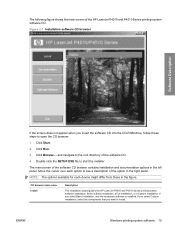
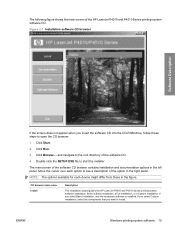
...: 1. CD browser main menu Install
Description
The installation wizard guides the HP LaserJet P4010 and P4510 Series printing-system software installation. Select a Basic Installation, a Full Installation, or a Custom Installation...in the left panel.
Click Start. 2. Move the cursor over each device might differ from those in the right panel. ENWW
Windows printing-system software 19
If you ...
HP LaserJet P4010 and P4510 Series - Software Technical Reference - Page 46
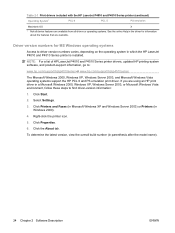
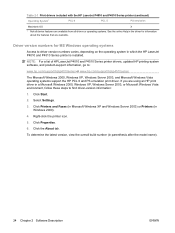
NOTE: For a list of HP LaserJet P4010 and P4510 Series printer drivers, updated HP printing-system software, and product-support information, go to find driver-version information:
1. Click Start.
2. Select Settings.
3. Click Printers and Faxes (in Microsoft Windows XP and Windows Server 2003) or Printers (in parenthesis after the model name).
24 Chapter 2 Software Description
ENWW ...
HP LaserJet P4010 and P4510 Series - Software Technical Reference - Page 89


... includes software for end users and network administrators, and printer drivers for all supported Windows operating systems.
If the HP LaserJet P4010 and P4510 Series printer is not first installed on the system. When the HP LaserJet P4010 and P4510 Series printing-system installer runs, the HP LaserJet uninstaller is added to the client systems.
For Microsoft Windows 2000...
HP LaserJet P4010 and P4510 Series - Software Technical Reference - Page 90


... software that came with the device.
1.
In Microsoft Windows 2000, click Start, click Settings, and then click Printers.
-or- Microsoft Windows installation for another HP LaserJet product and create a port to print to the HP LaserJet P4010 and P4510 Series printer. Click Install and continue to and double-click the SETUP.EXE file in the CD-ROM drive...
HP LaserJet P4010 and P4510 Series - Software Technical Reference - Page 91


... TCP/IP Port Wizard dialog box appears. Insert the HP LaserJet P4010 and P4510 Series printing-system CD into the CD-ROM drive on the printed sheet beneath the Product Settings heading.
9. On the Select a Printer Port dialog box, click Create a new port. To find the printer IP address, run a configuration page from Disk dialog box...
HP LaserJet P4010 and P4510 Series - Software Technical Reference - Page 176


... emulation drivers for automatic duplexing (Letter, A4, Legal, and 8.5x13 only), and forces manual printing on both sides (such as labels, transparencies, and envelopes) and the following models:
● HP LaserJet P4015x
● HP LaserJet P4515x
These printer models support smart duplexing.
To print on both sides manually while using media that is enabled in the driver, the...
HP LaserJet P4010 and P4510 Series - Software Technical Reference - Page 202


... menus.
2. If the document fails to print when sent to a printer connected through a network. Send Ctrl-D After Each Job
This control specifies whether the printer is usually best to set the postscript memory to No.
180 Chapter 4 HP PCL 5, PCL 6, and PS emulation drivers for print jobs. Press theMenu button to print the configuration pages. Press the...
HP LaserJet P4010 and P4510 Series - Software Technical Reference - Page 216


... the following tasks: ● View the printer status and change device settings. ● View and change network settings for the printer. ● Print information pages for the printer. ● View the printer event log. Insert the Macintosh printing-system software CD into the CD-ROM drive. Double-click the hp lj P4010_P4510.mpkg icon. If you type the...
HP LaserJet P4010 and P4510 Series - User Guide - Page 16


HP LaserJet P4515 models
HP LaserJet P4515n printer CB514A
HP LaserJet P4515tn printer CB515A
HP LaserJet P4515x printer CB516A
HP LaserJet P4515xm printer
CB517A
● Prints up to 62 pages per Has the same features as the Has the same features as the Has the same features as the
minute (ppm) on Letter HP LaserJet P4515n printer, HP LaserJet P4515n printer, HP LaserJet P4515n printer,
...
HP LaserJet P4010 and P4510 Series - User Guide - Page 223


...is 52 ppm Letter size. HP LaserJet P4515 speed is 62 ppm Letter size.
3 Configuration tested (HP LaserJet P4014): LJ P4014n model, printing on A4-size paper in simplex mode 4 Configuration tested (HP LaserJet P4015): LJ P4015x model, printing on A4-size paper in simplex mode 5 Configuration tested (HP LaserJet P4515): LJ P4515x model, printing on preliminary data. HP LaserJet P4015 speed is 52...
Similar Questions
Cannot Print On Both Sides On A Hp Laserjet P4515n
(Posted by guylHe 9 years ago)
Msds Sheet For Hp Lj P2035/p2055 Cartridge
Hello. Please email me a copy of the MSDS sheet for the following item: HP LJ P2035/P2055 REPL CE505...
Hello. Please email me a copy of the MSDS sheet for the following item: HP LJ P2035/P2055 REPL CE505...
(Posted by gdedman 10 years ago)
Hp Lj 4250 Error 13.01.00
hp lj 4250 error 13.01.00 jam in tray 2
hp lj 4250 error 13.01.00 jam in tray 2
(Posted by sunilsharma904 12 years ago)
Hp Laserjet P4515n Spooling Taking Too Long Why?
(Posted by bugayongvo 12 years ago)
My Hp P4515 Prints In Stripes
I can't seem to get the printer to print in all black. I only get strips of black, dark gray, light ...
I can't seem to get the printer to print in all black. I only get strips of black, dark gray, light ...
(Posted by adself 14 years ago)

