HP P4015x Support Question
Find answers below for this question about HP P4015x - LaserJet B/W Laser Printer.Need a HP P4015x manual? We have 25 online manuals for this item!
Question posted by davidshonick on March 7th, 2014
How To Reset The Maintenance Kit Display On My Cb511a
I tried to reset the maintenance kit display on my CB511A, But when it prints the supply status page it shows in the right hand corner "5%" Instead of "100%" even with new maintenance kit installed correctly?
Current Answers
There are currently no answers that have been posted for this question.
Be the first to post an answer! Remember that you can earn up to 1,100 points for every answer you submit. The better the quality of your answer, the better chance it has to be accepted.
Be the first to post an answer! Remember that you can earn up to 1,100 points for every answer you submit. The better the quality of your answer, the better chance it has to be accepted.
Related HP P4015x Manual Pages
HP LaserJet Printer Family - Print Media Specification Guide - Page 7


... standards discussed in this manual do not apply to HP Monochrome LaserJet printers, HP color LaserJet printers, and HP LaserJet MFPs unless otherwise noted. When HP LaserJet printers are unfamiliar to laser printer users.
1 Overview
Note Note
HP LaserJet printers quickly and quietly produce documents of high-quality print media are available to you get the best performance from your...
HP LaserJet Printer Family - Print Media Specification Guide - Page 8


... is electrostatically transferred onto the paper.
You can provide you purchased your HP printer and HP print media.
2 How HP LaserJet printers work
HP LaserJet printers use . The print media is attracted to the output bin, ready for use laser and electrophotographic technologies.
If you have tried the suggestions that are applied and the toner fuses (melts) onto the...
HP LaserJet Printer Family - Print Media Specification Guide - Page 9


... has no control, are subject to characterize its print media will be flexible in your HP LaserJet printer. The customer assumes all responsibility for using media
Note Note
HP LaserJet printers are designed to work with your HP LaserJet printer and that works best with your HP LaserJet printers (see "Ordering HP print media" on page 35).
2 Guidelines for using...
HP LaserJet Printer Family - Print Media Specification Guide - Page 29


...For most HP LaserJet printers you can use a cleaning page to the paper fibers, they can indicate paper problems. These conditions include a high occurrence of jams, a high number of
cause poor print alignment, misstacking,...paper path or be able to specification. Doing so can q Change the paper type or try another ream of multiple-sheet feeds, and post-image curl.
Heavy or stiff q Make...
HP Color LaserJet, LaserJet and LaserJet MFP Products - Print Cartridge Price Increase Announcement - Page 1


... costs, HP is committed to developing products and services that meet its new smart print supplies system, HP is now adjusting the price of September 1, 2008, HP is prohibited except as allowed under copyright laws. From pioneering the desktop printing industry to provide superior value, reliability and high-quality output. NOTE: The following cartridges...
HP LaserJet P4010 and P4510 Series Printers PCL 6 - Printing - Page 5
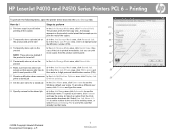
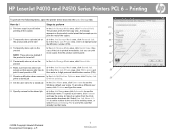
... Options area, click Display Job
prints a stored job
ID when printing.
29
28 Set the...printing all the copies)
The product prints the first copy only. A message
appears on the product control panel that prompts you can print
more copies from the If job name exists dropdown list. To specify a job name, click Custom and type the name. HP LaserJet P4010 and P4510 Series Printers...
HP LaserJet P4010 and P4510 Series Printers UPD PCL 5 - Printing - Page 5
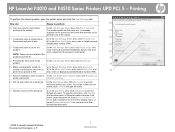
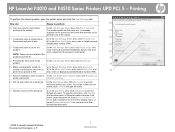
... who tries to b) In the Make Job Private area, click PIN to print, and
27
print it ... Notification Options area, click Display Job
prints a stored job
ID when printing.
26 Set the user name...Printing
To perform the following tasks, open the printer driver and click the Job Storage tab.
HP LaserJet P4010 and P4510 Series Printers UPD PCL 5 -
printing all the copies)
The product prints...
HP LaserJet P4010 and P4510 Series Printers UPD PS - Printing - Page 4


...Display Job
prints a stored job
ID when printing.
25 Set the user name for a stored job
In the User Name area, click User name to use the default job name. Printing
To perform the following tasks, open the printer..., click Proof and Hold. private so that anyone who tries to b) In the Make Job Private area, click PIN to perform
19
19 Print one copy for the stored job
a) In the Job Name...
HP LaserJet P4010 and P4510 Series - Software Technical Reference - Page 26


...9679; 100-sheet face-up to 52 pages per minute Has the same features as the
(ppm) on Letter size paper and 50 HP LaserJet P4015n printer, ...printing accessory for
Expandable to 640 MB. HP LaserJet P4015 models
HP LaserJet P4015n printer
HP LaserJet P4015tn printer
HP LaserJet P4015x printer
CB509A
CB510A
CB511A
● Prints up output bin
● 4-line graphical control-panel display
...
HP LaserJet P4010 and P4510 Series - User Guide - Page 11


...than one cartridge 216 Single returns 216 Shipping 216 Non-U.S. Customer support ...206 HP maintenance agreements ...207
On-site service agreements 207 Next-day on-site service 207 Weekly ... Power consumption ...215 Toner consumption ...215 Paper use ...215 Plastics ...215 HP LaserJet print supplies 215 Return and recycling instructions 216 United States and Puerto Rico 216 Multiple returns ...
HP LaserJet P4010 and P4510 Series - User Guide - Page 15


... P4015 models
HP LaserJet P4015n printer CB509A
HP LaserJet P4015dn printer
CB526A
HP LaserJet P4015tn printer HP LaserJet P4015x printer
CB510A
CB511A
● Prints up output bin
● 4-line graphical controlpanel display
● Numeric keypad
● Hi-speed USB 2.0 port
● Enhanced input/output (EIO) slot
● One open dual inline memory module (DIMM) slot
ENWW...
HP LaserJet P4010 and P4510 Series - User Guide - Page 35


... a new print cartridge, even if there is MEDIUM. RESTORE OPTIMIZE
RESOLUTION
300
600
FASTRES 1200
PRORES 1200
RET
OFF LIGHT MEDIUM DARK
ECONOMODE
ON OFF
Explanation
CAUTION: Do not change the REt setting in the program or print driver. (Program and printer-driver settings override control-panel settings.)
The default setting is toner supply remaining...
HP LaserJet P4010 and P4510 Series - User Guide - Page 61
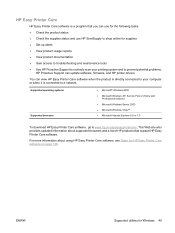
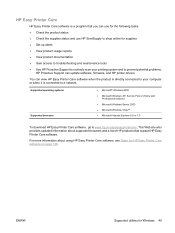
..., firmware, and HP printer drivers.
ENWW
Supported utilities for supplies ● Set up alerts ● View product usage reports ● View product documentation ● Gain access to troubleshooting and maintenance tools ● Use HP Proactive Support to routinely scan your computer or when it is directly connected to your printing system and to shop...
HP LaserJet P4010 and P4510 Series - User Guide - Page 71
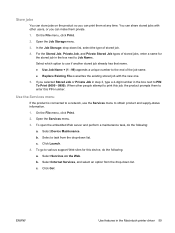
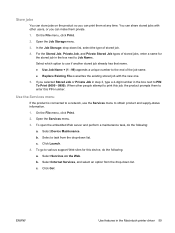
...To open the embedded Web server and perform a maintenance task, do the following :
a. Select Internet Services...printer driver 59 Open the Services menu. 3. b. ENWW
Use features in the box next to print this job, the product prompts them private. 1. To go to obtain product and supply-status information. 1.
Select Device Maintenance. If you can share stored jobs with the new...
HP LaserJet P4010 and P4510 Series - User Guide - Page 122


... Sleep mode on this product ●
is connected to configure product settings. To order new supplies, click Shop for Supplies in the Other Links area on the configuration page.
● Supplies Status: Shows the life remaining of HP supplies, with 0 percent indicating that a supply is connected to set for the product. To change the default settings, click Change...
HP LaserJet P4010 and P4510 Series - User Guide - Page 133


... since new maintenance-kit components were installed, print either a configuration page or a supplies status page. The kit includes the following items: ● Fuser ● Transfer roller ● Plastic tool for approximately 10,000 pages by using the CLEAR MAINTENANCE MESSAGE item on the Resets submenu. NOTE: Perform this procedure to NEW MAINTENANCE KIT.
4.
After a maintenance kit is...
HP LaserJet P4010 and P4510 Series - User Guide - Page 172


... incorrectly.
Reset the product...show-me-how pages on page 69. Replace the paper in poor condition.
Remove any excess paper from the tray are not picking up the paper. Make sure that all HP LaserJet products, see the HP LaserJet Printer Family Print Media Guide. The paper is perforated or embossed.
During two-sided printing, you to replace supplies, or print a supplies status...
HP LaserJet P4010 and P4510 Series - User Guide - Page 235
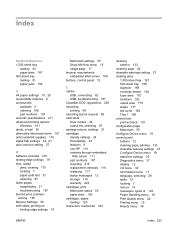
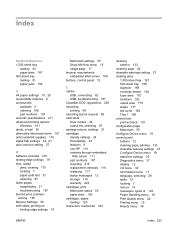
... supplies 116 AppleTalk settings 32, 67 auto continue setting 27
B batteries included 216 binding edge settings 19 bins, output
jams, clearing 175 locating 7 paper path test 37 selecting 87 blank pages suppressing 21 troubleshooting 187 blurred print, problemsolving 185 Bonjour Settings 55 both sides, printing on binding edge settings 19
Macintosh settings 55 Show...
HP LaserJet P4010 and P4510 Series - User Guide - Page 240


... 182 tire tracks 185 white lines 185 white spots 185 Print Quality menu 22 print tasks 95 printer languages settings 27 printer maintenance kit part number 198 using 121 printer stand part number 197 printing troubleshooting 187 Printing menu 19 priority, settings 44, 52 private jobs Windows 100 problem-solving blurred print 185 curled paper 184 dropouts 182 e-mail alerts 55...
HP LaserJet P4010 and P4510 Series Printers Embedded Web Server - User Guide - Page 38
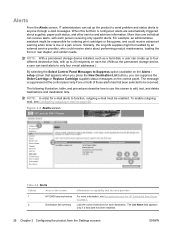
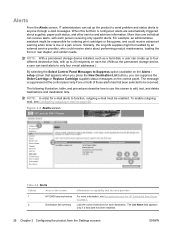
... summary
Information or capability that appears when you press the New Destination List button), you can suppress the Order Cartridge or Replace Cartridge supplies status messages on page 6. Lists the current selections for e-mail alerts to function, outgoing e-mail must be responsible for ordering print cartridges or fixing jams, and could receive alerts about...
Similar Questions
Hp Laserjet P4015n Printe
hp laserjet p4015n printer error 68.2
hp laserjet p4015n printer error 68.2
(Posted by Anonymous-170815 2 years ago)
50.2 Fuser Error In Hp Laserjet P4015x
50.2 fuser error in hp laserjet p4015x how to rectify this error
50.2 fuser error in hp laserjet p4015x how to rectify this error
(Posted by fakharaltaf01 2 years ago)
Correcting 57.04 Error Code
(Posted by Anonymous-166528 3 years ago)
How To Check For The Supply Status For Hp Laserjet P2035
(Posted by mrmimacasu 10 years ago)
Hp Laserjet 9050 Estimated Pages Remaining - Supplies Status
hp LaserJet 9050 how does program calculate Estimated Pages Remaining on supplies status window? We ...
hp LaserJet 9050 how does program calculate Estimated Pages Remaining on supplies status window? We ...
(Posted by kmast 10 years ago)

