HP P4015n Support Question
Find answers below for this question about HP P4015n - LaserJet B/W Laser Printer.Need a HP P4015n manual? We have 25 online manuals for this item!
Question posted by valvtyngo on January 8th, 2014
How To Fix An Hp Laserjet P4015n Error Spooling
The person who posted this question about this HP product did not include a detailed explanation. Please use the "Request More Information" button to the right if more details would help you to answer this question.
Current Answers
There are currently no answers that have been posted for this question.
Be the first to post an answer! Remember that you can earn up to 1,100 points for every answer you submit. The better the quality of your answer, the better chance it has to be accepted.
Be the first to post an answer! Remember that you can earn up to 1,100 points for every answer you submit. The better the quality of your answer, the better chance it has to be accepted.
Related HP P4015n Manual Pages
HP LaserJet Printer Family - Print Media Specification Guide - Page 5


Contents
1 Overview
How HP LaserJet printers work 2 Alternative sources of information 2
2 Guidelines for using media
Using print media 4 Preparing print media for use 4 Using paper 4 Using envelopes 11 Using labels 14 Using overhead transparencies 16 Printing on both sides of the paper 17 Preparing laser-printed mailings 17
Shipping and storing print media 19 Environmental...
HP LaserJet Printer Family - Print Media Specification Guide - Page 7


... for selecting and using print media to laser printer users. When HP LaserJet printers are available to help troubleshoot HP LaserJet printer problems that might encounter some terms that information. This manual provides guidelines for that are unfamiliar to HP Monochrome LaserJet printers, HP color LaserJet printers, and HP LaserJet MFPs unless otherwise noted.
See the...
HP LaserJet Printer Family - Print Media Specification Guide - Page 8


... the paper path. Alternative sources of the four toner colors. How HP LaserJet printers work
ENWW If you have tried the suggestions that are contained in a laser printer, the print media must be picked from whom you purchased your HP printer and HP print media.
2 How HP LaserJet printers work
HP LaserJet printers use . To summarize, to find out more about the suitability of...
HP LaserJet Printer Family - Print Media Specification Guide - Page 9


..." on page 35). The customer assumes all responsibility for using media
Note Note
HP LaserJet printers are designed to change.
If you ask your HP LaserJet printer. Hewlett-Packard recommends that works best with your printing environment. HP LaserJet printers can use non-HP brand media that its performance, long-term satisfaction requires manufacturer process-quality control as...
HP LaserJet Printer Family - Print Media Specification Guide - Page 10


... percent chemical wood pulp and are usually called laser- For more might be needed.
If print media is not properly prepared, the edges in which have a watermark and often use are characterized by a smooth surface, controlled electrical properties, heat stability, and cleanliness. Although your HP LaserJet printer will be used for one or two...
HP LaserJet Printer Family - Print Media Specification Guide - Page 12


... can use colored paper in a wide range of alkalinity and chemical stability. You also can use an HP color LaserJet printer to blister during fusing. however, the pH should last as long as laser compatible or laser guaranteed. Toner is available in your paper supplier. Bond paper or letterhead
Bond paper or letterhead is premium...
HP LaserJet Printer Family - Print Media Specification Guide - Page 13


... than diffused. The heavier weight of these types of problems, you are available in your HP LaserJet printer for image transfer and fusing. A very inexpensive paper might also improve feeding reliability and print... that is greater than 163 g/m2 in mind that is used in photocopiers and laser printers. Heavy paper and cardstock might help to avoid feed problems, because the paper is...
HP LaserJet Printers - USB Walk Up Printing - Page 2


... USB port located on the exterior part of the folders and printable files stored on the latest HP LaserJet printers and MFPs.
Two USB storage devices that partition. For example, devices with Adobe software. PDF ...to print by pressing the folder button on and operating normally (no error messages) the control panel will not be encrypted or password protected. These files cannot be ...
HP Universal Print Driver for Windows, Version 4.1 - Technical Frequently Asked Questions (FAQ) - Page 10


...which generates a unique file version. What version of hp print drivers are adopting a different method for using HP LaserJet printer drivers in place. The Universal Print Driver version ...does not compare file versions. Technical Description When updating an hp print driver from the [Windows]\...\system32\spool\drivers\w32x86\3 directory in Microsoft Active/passive Cluster environments only...
HP Printers - Supported Citrix Presentation Server environments - Page 24


...LaserJet, Business Inkjet, Designjet, Deskjet, and ink-based All-in Terminal Server
This issue does not occur with Citrix, only with a USB DOT4 port, then no longer functional. Unresolved issues
HP Deskjet printer... Citrix has provided the fix in Citrix?
To determine if a certain printer is unaffected. Frequently asked questions
Question: Is my HP printer supported in a Citrix ...
HP Printers - Supported Citrix Presentation Server environments - Page 32


... that use with preventing the HP LaserJet/Business Inkjet/Designjet/Deskjet printer from the HP Driver Support website. Printer model tested
HP Deskjet D2360
HP Officejet Pro K5400
Driver version tested
HP Deskjet D2300 Series (60.61.243.0)
HP Officejet Pro K5400 Series (60.62.241.0)
HP LaserJet 3020 HP Officejet Pro L7680 All-in a fatal system error on the client system and...
HP Printers - Supported Citrix Presentation Server environments - Page 37


... on the next release of Citrix XenApp™ Server and newer model HP LaserJet, Business Inkjet, Designjet, Deskjet printers and Scanner/All-in-One devices will be liable for HP products and services are U.S. Planned future testing
HP LaserJet/Business Inkjet/Designjet/Deskjet printers and Scanner/All-in-One devices testing is subject to change without notice...
HP LaserJet P4010 and P4510 Series - Software Technical Reference - Page 18


... to the HP LaserJet P4010 and P4510 Series Installation Customization Wizard dialog box ...76 Figure 3-4 Software License Agreement dialog box 77 Figure 3-5 Language dialog box ...78 Figure 3-6 Printer Port dialog box......94
xvi
ENWW Clock Drift Correction screen 55 Figure 2-50 Settings tab - Network Setup Error dialog box 81 Figure 3-10 Model dialog box ...82 Figure 3-11 Drivers dialog box ...
HP LaserJet P4010 and P4510 Series - Software Technical Reference - Page 26


HP LaserJet P4015 models
HP LaserJet P4015n printer
HP LaserJet P4015tn printer
HP LaserJet P4015x printer
CB509A
CB510A
CB511A
● Prints up to 52 pages per minute Has the same features as the HP LaserJet P4015n printer, plus the
ppm on both sides
● HP print cartridge, rated for
Expandable to 500 sheets
● 500-sheet face-down output bin
● 100-sheet face-up...
HP LaserJet P4010 and P4510 Series - Software Technical Reference - Page 146


...Encapsulated PostScript (EPS). The default setting is Disabled (off) by the HP LaserJet P4010 and P4510 Series printer is 3, and this is sent. The default setting of the document will be... The highest level supported by default. Send PostScript Error Handler
The Send PostScript Error Handler setting specifies whether a PS error-handler message is the default setting. The Archive ...
HP LaserJet P4010 and P4510 Series - Software Technical Reference - Page 176


... both sides
Select the Print on Both Sides (Manually) check box to print on the second side of the media because the HP LaserJet P4014, P4014n, P4015n, P4015tn, P4515n and P4515tn printer models do not have a duplexing unit installed. Manually print on both sides
The duplexing unit in the device prints on two sides...
HP LaserJet P4010 and P4510 Series - Software Technical Reference - Page 267


...second page of the TCP/IP address on a direct network connection
If the HP LaserJet P4010 and P4510 Series printer uses a direct network connection, use the following procedure to update the firmware.... Drag and drop the .RFU file onto the PORT1 icon or onto any error messages are cleared...
HP LaserJet P4010 and P4510 Series - User Guide - Page 15


... port
● Enhanced input/output (EIO) slot
● One open dual inline memory module (DIMM) slot
ENWW
Product comparison 3 HP LaserJet P4015 models
HP LaserJet P4015n printer CB509A
HP LaserJet P4015dn printer
CB526A
HP LaserJet P4015tn printer HP LaserJet P4015x printer
CB510A
CB511A
● Prints up to 500 sheets
● 500-sheet face-down output bin
● 100-sheet face-up...
HP LaserJet P4010 and P4510 Series - User Guide - Page 32


... a PDF error page prints. OFF: PDF error page never prints. Feeds the paper manually from Tray 1, rather than automatically from another tray. MANUALLY FEED [PAPER SIZE] appears on the HP LaserJet 4 series products...Changes the number of Courier font to 80 10-pitch characters can be printed on the HP LaserJet III series products. YES: Up to use: REGULAR: The internal Courier font that is...
HP LaserJet P4010 and P4510 Series - User Guide - Page 215
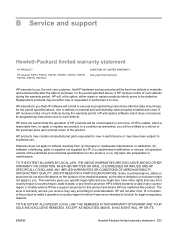
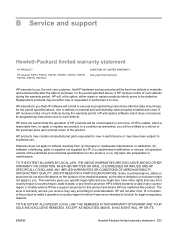
... OR CONDITION, WHETHER WRITTEN OR ORAL, IS EXPRESSED OR IMPLIED AND HP SPECIFICALLY DISCLAIMS ANY IMPLIED WARRANTIES OR CONDITIONS OF MERCHANTABILITY, SATISFACTORY QUALITY, AND FITNESS FOR A PARTICULAR PURPOSE. B Service and support
Hewlett-Packard limited warranty statement
HP PRODUCT
HP LaserJet P4014, P4014n, P4015n, P4015tn, P4015x, P4515n, P4515tn, P4515x, P4515xm
DURATION OF LIMITED...
Similar Questions
How To Clear An Hp Laserjet P4015n Check Printer Cartridge Error Code
(Posted by jimrtigerk 10 years ago)
How To Fix Hp Laserjet P2015 Memory Configuration Error
(Posted by doclup 10 years ago)
How To Fix Hp Laserjet P2035n From Smearing
(Posted by drmahe 10 years ago)
How To Fix Hp Laserjet P4015n 50.2 Fuser Error
(Posted by Elvguy3d 10 years ago)
Hp Laserjet P4015n Creasing Paper
My HP printer keeps creasing the paper. It seems to be creasing the paper before it gets to the drum...
My HP printer keeps creasing the paper. It seems to be creasing the paper before it gets to the drum...
(Posted by craigadams 11 years ago)

