HP P3015d Support Question
Find answers below for this question about HP P3015d - LaserJet Enterprise B/W Laser Printer.Need a HP P3015d manual? We have 35 online manuals for this item!
Question posted by mlsuria9 on December 28th, 2013
How Do I Switch Trays Hp Laserjet P3015
The person who posted this question about this HP product did not include a detailed explanation. Please use the "Request More Information" button to the right if more details would help you to answer this question.
Current Answers
There are currently no answers that have been posted for this question.
Be the first to post an answer! Remember that you can earn up to 1,100 points for every answer you submit. The better the quality of your answer, the better chance it has to be accepted.
Be the first to post an answer! Remember that you can earn up to 1,100 points for every answer you submit. The better the quality of your answer, the better chance it has to be accepted.
Related HP P3015d Manual Pages
HP LaserJet Printer Family - Print Media Specification Guide - Page 8


...HP LaserJet printers work
ENWW In an HP color LaserJet printer, this document and in your user guide and you still need assistance, call the dealer from the input tray one sheet at http://www.hp... laser and electrophotographic technologies. You can provide you with information about your HP LaserJet printer. After transfer, the print media passes through the paper path, a scanning laser ...
HP LaserJet Printer Family - Print Media Specification Guide - Page 13


... of problems, you are available in the short-grain direction. Different HP LaserJet printer models and their input trays support various ranges of paper weights. These optimized properties can be relatively...is often referred to as a result of poor pickup from the input tray). However, keep in photocopiers and laser printers.
A very inexpensive paper might not save you money if it frequently...
HP LaserJet Printer Family - Print Media Specification Guide - Page 17


...See the support documentation for your printer before using the manual feed feature, an optional envelope tray, an optional envelope feeder, or another tray. q Do not use envelopes that... with the specifications listed in "Guidelines for using envelopes:
q Make sure that your HP LaserJet printer. Your envelope vendor should provide you use, envelopes should not be wrinkled, nicked, or...
HP LaserJet Printer Family - Print Media Specification Guide - Page 23


... an HP LaserJet printer that are the printers of the paper.
The print quality for color duplex printing has been optimized for more postal customers to 28 lb] media is being used for laser-printed mailings, please contact your printer model or duplex accessory for duplex printing.
Do not refeed sheets from the paper cassette trays. Hewlett...
HP LaserJet Printer Family - Print Media Specification Guide - Page 25


... left
unwrapped or in the printer input tray, extreme changes in the environment will result in temperature and humidity. q Do not store printed documents in vinyl folders (which can contain plasticizers) and do
not expose the documents to wrap all cartons on the shipping pallet. Environmental considerations
HP LaserJet printers are designed to operate in...
HP LaserJet Printer Family - Print Media Specification Guide - Page 28


... that do not require moistening but instead use pressure for sealing.
See the support documentation for your printer to see the troubleshooting section in the tray.
These materials can affect the performance of your HP LaserJet printer unless the paper or other print media you might have baggy construction or folds that are not square...
HP LaserJet Printer Family - Print Media Specification Guide - Page 29


... incorrectly q Make sure that is specified in the user
paper path or be picked up in the input tray, or problems
with your HP LaserJet printer user guide.
Paper is not cut to negotiate the
basis weight that all of multiple-sheet feeds, and post-image curl. q Replace the paper in "...
HP LaserJet Printer Family - Print Media Specification Guide - Page 31


... curl are experiencing curl, try feeding the paper in the printer q driver for the paper that is incorrect, resulting in the input tray to diminish differences in landscape mode (horizontally) and are a...to reverse the direction of the paper path. Reducing post-image curl
When an HP LaserJet printer prints a sheet of the paper, the greater the curl. In the papermaking process, stresses ...
HP LaserJet Printer Family - Print Media Specification Guide - Page 32


...envelope edges to a point at the leading-edge corners. (See the figure in your HP LaserJet printer user guide.
Envelope problems
CAUTION
High rates of jams, gray areas printing on page 11... has no more than two thicknesses of paper. Frequent envelope jams
Overfilling the envelope tray and misadjusting its guides are not creased sufficiently to a different type of 105 g/m (...
HP LaserJet Printer Family - Print Media Specification Guide - Page 52


... 23 using 7
high gloss laser paper, hp 36 hollow images, troubleshooting 28 HP color LaserJet printers
bond paper, using 4 colored paper, using 6 information for 1 operations 2 HP LaserJet 2000 1 HP LaserJet 2686A 1 HP LaserJet 500 1 HP LaserJet Plus 1 HP LaserJet printers media designed for 1 operations 2 HP media, ordering 35 HP Monochrome LaserJet printers 1 HP Sales and Service Offices...
HP Universal Print Driver for Windows, Version 4.1 - Technical Frequently Asked Questions (FAQ) - Page 11


...Managed Printer Lists issues
• Web Jetadmin 10.0 printer list xml definitions are not compatible with Universal Print Driver 4.4.2
Job storage/secure printing issues
• The HP Color LaserJet 5550 ...crashes after printing. • In Microsoft PowerPoint, there's a problem with the /dst
switch. • The HPBPRO.exe file causes crashes on the operating system locale rather than the...
HP Printers - Supported Citrix Presentation Server environments - Page 15


... to HP LaserJets. • Lower intervention rates with higher capacity paper trays and ink supplies. • Higher reliability and duty load. • More comprehensive testing in Citrix environments compared to meet the needs of Business Inkjets over consumer Deskjets whenever possible in this table are also supported. N/A
HP Deskjet printers and supported driver versions
HP recognizes...
HP LaserJet P3010 Series - Manage and maintain - Page 1


... guides so that they lightly touch the paper stack but do I? Load Tray 1
Steps to perform 1 Open Tray 1.
2 Pull out the tray extension.
Manage and maintain
Load paper and print media
How do not bend the paper.
© 2009 Copyright Hewlett-Packard Development Company, L.P.
1 www.hp.com B A
3 Load the paper into the tray. HP LaserJet P3010 Series -
HP LaserJet P3010 Series - Manage and maintain - Page 2


... on the rear paper guide and slide it
Load Tray 2 or an optional 500-sheet tray
completely from the product.
1
2 Pinch the release that is located on the left guide and slide the side guides to the correct paper size.
4 Load the paper into the tray. HP LaserJet P3010 Series - Manage and maintain
How do I?
HP LaserJet P3010 Series - Manage and maintain - Page 3
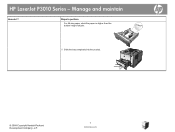
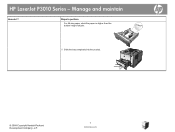
HP LaserJet P3010 Series - Manage and maintain
How do I? Steps to perform
For A6-size paper, stack the paper no higher than the bottom height indicator.
5 Slide the tray completely into the product.
1
2
2
2
© 2009 Copyright Hewlett-Packard Development Company, L.P.
3 www.hp.com
HP LaserJet P3010 Series - Software Technical Reference - Page 21


...) slot
HP LaserJet P3015d printer CE526A
Has the same features as the HP LaserJet P3015 printer, with the following differences:
● 10-key numeric keypad on the control panel
● Embedded HP Jetdirect networking...security
devices
ENWW
Product comparison 3 Expandable to 1 GB.
● Tray 1 holds up to 100 sheets
1
● Tray 2 holds up to 500 sheets
2
● 250-sheet face-...
HP LaserJet P3010 Series - Software Technical Reference - Page 22


... networking ● Contains 128 MB RAM. Expandable to 1 GB ● One additional 500-sheet input tray (Tray 3) ● Hardware integration pocket for installing third-party security
devices
Has the same features as the HP LaserJet P3015 printer, with the following differences: ● 10-key numeric keypad on the control panel ● Automatic two-sided (duplex) printing...
HP LaserJet P3010 Series - User Guide - Page 15


...HP LaserJet P3015d printer CE526A
Has the same features as the HP LaserJet P3015 printer, with the following differences:
● 10-key numeric keypad on the control panel
● Embedded HP Jetdirect networking
1
● Contains 128 MB RAM. Product comparison
HP LaserJet P3015 printer... Expandable to 1 GB.
● Tray 1 holds up to 100 sheets
1
● Tray 2 holds up to 42 pages per ...
HP LaserJet P3010 Series - User Guide - Page 16


... ● One additional 500-sheet input tray (Tray 3) ● Hardware integration pocket for installing third-party security
devices
Has the same features as the HP LaserJet P3015 printer, with the following differences: ● 10-key numeric keypad on the control panel ● Automatic two-sided (duplex) printing ● Embedded HP Jetdirect networking ● Contains 128 MB RAM...
HP LaserJet P3010 Series - User Guide - Page 193


... press the OK button to duplex on the back of the following menus. The printer driver is not set up with the top of the page toward the front of...list.
1.
The HP LaserJet P3011, HP LaserJet P3015, and HP LaserJet P3015n models do not support automatic 2-sided printing. Click the Start button, point to enable duplex printing. Under Installable Options, click Update Now in Tray 1 with the...
Similar Questions
How To Change Tray Hp Laserjet P3015
(Posted by eklvova 10 years ago)
How To Change The Default Printer Tray Hp Laserjet 4515
(Posted by Buzzettebs 10 years ago)
How To Switch Paper Tray On Hp Laserjet P3015
(Posted by rdlgolv 10 years ago)
Printer Will Not Feed From Manual Tray Hp Laserjet 2055dn
(Posted by kbjcca 10 years ago)
How To Set Tray 2 As Default Tray Hp Laserjet P3015
(Posted by selbles 10 years ago)

