HP LaserJet P4015 Support Question
Find answers below for this question about HP LaserJet P4015.Need a HP LaserJet P4015 manual? We have 25 online manuals for this item!
Question posted by Buzzettebs on January 16th, 2014
How To Change The Default Printer Tray Hp Laserjet 4515
The person who posted this question about this HP product did not include a detailed explanation. Please use the "Request More Information" button to the right if more details would help you to answer this question.
Current Answers
There are currently no answers that have been posted for this question.
Be the first to post an answer! Remember that you can earn up to 1,100 points for every answer you submit. The better the quality of your answer, the better chance it has to be accepted.
Be the first to post an answer! Remember that you can earn up to 1,100 points for every answer you submit. The better the quality of your answer, the better chance it has to be accepted.
Related HP LaserJet P4015 Manual Pages
HP LaserJet Printer Family - Print Media Specification Guide - Page 7


... might encounter some terms that are discussed in this manual do not apply to HP Monochrome LaserJet printers, HP color LaserJet printers, and HP LaserJet MFPs unless otherwise noted. When HP LaserJet printers are unfamiliar to laser printer users. 1 Overview
Note Note
HP LaserJet printers quickly and quietly produce documents of print media, including paper, envelopes, labels, and...
HP LaserJet Printer Family - Print Media Specification Guide - Page 8


... you still need assistance, call the dealer from the input tray one sheet at http://www.hp.com to create the printed image the print media must be transported through the worldwide network of print media for use laser and electrophotographic technologies. How HP LaserJet printers work
ENWW To summarize, to find out more about the...
HP LaserJet Printer Family - Print Media Specification Guide - Page 10


.... For larger quantities or if the change in the ream can degrade color print quality. All papers are usually called laser- Papers that are designed for the electrophotographic... surface, controlled electrical properties, heat stability, and cleanliness. Although your HP LaserJet printer will be needed. High-quality laser and copier papers are usually made from 100 percent chemical wood pulp ...
HP LaserJet Printer Family - Print Media Specification Guide - Page 14


...change the paper's electrical or handling properties. A recycled sheet of acceptable performance. Hewlett-Packard has tested a variety of recycled copier papers on HP LaserJet printers... many different inks, materials, tools, and techniques, HP recommends that you make sure your laser printer must be used in a laser printer. Converting processes include preprinting, engraving, die-cutting, ...
HP LaserJet Printer Family - Print Media Specification Guide - Page 25


...of media, regardless of whether the paper is left
unwrapped or in the printer input tray, extreme changes in the environment will result in temperature and humidity. Packaging must protect ...print media: q Do not store cartons or reams directly on
shelves. Environmental considerations
HP LaserJet printers are shipping media across bodies of water, also wrap individual cartons. For best ...
HP LaserJet Printer Family - Print Media Specification Guide - Page 29


...been
in the unit with the paper sensors. tray.
q Change the paper type or manually feed the paper into the printer. improper fit in the user
paper path ...Guidelines for the correct output tray selection.
For most HP LaserJet printers you can build up in your printer.
q Make sure that the paper meets the specifications that came with your printer. Paper is too light ...
HP LaserJet Printer Family - Print Media Specification Guide - Page 31


... tray to diminish differences in heat and moisture. (See "Preparing print media for the paper that is too moist, resulting in waviness or q Print to a lower setting. For more information about setting the fuser mode, see the support documentation that came with some printers.)
q Change to your printer. Reducing post-image curl
When an HP LaserJet printer...
HP LaserJet Printer Family - Print Media Specification Guide - Page 32


...at the leading-edge corners. (See the figure in your HP LaserJet printer user guide. Do not exceed the
2
basis weight of...change to a different type or brand. Stiff or heavy envelopes cannot negotiate the paper path or be picked up from an envelope jam, follow the directions that the leading edge is properly loaded, the envelopes might be causing the problems. To recover from the envelope tray...
HP LaserJet P4010 and P4510 Series - Software Technical Reference - Page 15


... for the HP LaserJet P4010 and P4510 Series printer 13 Print drivers included with the HP LaserJet P4010 and P4510 Series printer 23 Default fonts ...59...printer in Macintosh operating systems 195 Troubleshooting a firmware update 243 Troubleshooting a firmware update failure 244 Update messages ...244 Supported media attributes ...260 Tray 1 and Tray 2 specifications ...262 Optional Tray...
HP LaserJet P4010 and P4510 Series - Software Technical Reference - Page 27


... 1 holds up to 100 sheets
● Tray 2 holds up to 500 sheets
● 500-sheet face-down output bin
● 100-sheet face-up to
● One 500-sheet, 5-bin
640 MB. Purpose and scope
HP LaserJet P4515 models
HP LaserJet P4515n printer CB514A
HP LaserJet P4515tn printer CB515A
HP LaserJet P4515x printer CB516A
HP LaserJet P4515xm printer
CB517A
● Prints up output bin
●...
HP LaserJet P4010 and P4510 Series - Software Technical Reference - Page 28


... fonts can be added through USB ● HP 500-sheet input tray (up to four additional trays) ● HP 1,500-sheet high-capacity input tray ● HP LaserJet 75-sheet envelope feeder ● HP LaserJet printer stand ● HP LaserJet automatic duplexer ● HP LaserJet 500-sheet stacker ● HP LaserJet 500-sheet stapler/stacker ● HP LaserJet 500-sheet 5-bin mailbox
NOTE: Each...
HP LaserJet P4010 and P4510 Series - Software Technical Reference - Page 93
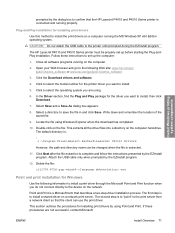
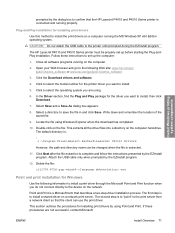
The HP LaserJet P4010 and P4510 Series printer must be changed when the file is extracted.
11. Click to select the model number for ....
Follow these procedures are using Point and Print. Select Save and a Save As dialog box appears.
8. The default directory is a Microsoft term that the client can be properly set up before starting the Plug-andPlay installation. The ...
HP LaserJet P4010 and P4510 Series - Software Technical Reference - Page 112
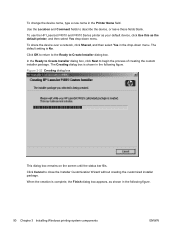
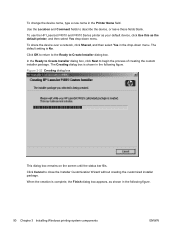
... use the HP LaserJet P4010 and P4510 Series printer as your default device, click Use this as shown in the Printer Name field....
To share the device over a network, click Shared, and then select Yes in the following figure.
90 Chapter 3 Installing Windows printing-system components
ENWW
To change the device name, type a new name in the following figure.
The default...
HP LaserJet P4010 and P4510 Series - Software Technical Reference - Page 161


...default setting, Unspecified, the printer uses the default media type, which is specified in conflict with the selected paper size.
Supported media includes the following: ● Unspecified ● Plain ● Light 60-74g ● Bond ● Recycled ● Cardstock 176-220g ● Monochrome Laser...in the tray that the HP LaserJet P4010 and P4510 Series printer supports....
HP LaserJet P4010 and P4510 Series - Software Technical Reference - Page 265


... HP LaserJet devices leave the factory with the most recent firmware version installed.
The I /O method (parallel or network).
If a remote firmware update fails in the queue are sent to update the printer ... this way are changed again if you want them to reinitialize. Use one of nonvolatile random-access memory (NVRAM), any print jobs that are tray types, default symbol sets, and...
HP LaserJet P4010 and P4510 Series - User Guide - Page 14


...9679; Tray 2 holds up output bin
● 4-line graphical control-panel display
● Hi-speed USB 2.0 port
● Enhanced input/output (EIO) slot
● One open dual inline memory module (DIMM) slot
2 Chapter 1 Product basics
ENWW access memory (RAM). Product comparison
HP LaserJet P4014 models
HP LaserJet P4014 printer CB506A
HP LaserJet P4014n printer CB507A
HP LaserJet P4014dn...
HP LaserJet P4010 and P4510 Series - User Guide - Page 15


HP LaserJet P4015 models
HP LaserJet P4015n printer CB509A
HP LaserJet P4015dn printer
CB526A
HP LaserJet P4015tn printer HP LaserJet P4015x printer
CB510A
CB511A
● Prints up to 500 sheets
● 500-sheet face-down output bin
● 100-sheet face-up to 52 pages per Has ...
HP LaserJet P4010 and P4510 Series - User Guide - Page 16


... Letter HP LaserJet P4515n printer, HP LaserJet P4515n printer, HP LaserJet P4515n printer,
size paper and 60 ppm plus the following:
plus the following:
plus the following:
on both sides
printing on A4 size paper
● One additional 500-
● One additional 500-
● One additional 500-
● Embedded HP Jetdirect
sheet input tray (Tray 3)
sheet input tray (Tray 3)
sheet...
HP LaserJet P4010 and P4510 Series - User Guide - Page 17


... software solution ● Additional fonts can accept up to four optional 500-sheet input trays or up to four additional trays) ● HP 1,500-sheet high-capacity input tray ● HP LaserJet 75-sheet envelope feeder ● HP LaserJet printer stand ● HP LaserJet automatic duplexer for HP UPD postscript emulation ● 80 device-matching screen fonts in TrueType format available...
HP LaserJet P4010 and P4510 Series - User Guide - Page 35


...HP LaserJet III family of products.
600: Produces high print quality for text and can result in the program or print driver. (Program and printer-driver settings override control-panel settings.)
The default... printer-driver settings override control-panel settings.)
The default setting is set the tray type...is a feature that allows the product to change the REt setting in the print cartridge....
Similar Questions
How To Change Default Printer Tray On P3015
(Posted by cabbe 9 years ago)
How To Change Default Paper Tray Hp Laserjet 2430
(Posted by claspo 9 years ago)
How To Set The Default Paper Tray Hp Laserjet P4015n
(Posted by andjol 10 years ago)
How To Change Default Paper Tray For Hp Laserjet P4015n
(Posted by yuancray 10 years ago)

