HP P3015d Support Question
Find answers below for this question about HP P3015d - LaserJet Enterprise B/W Laser Printer.Need a HP P3015d manual? We have 35 online manuals for this item!
Question posted by cabbe on August 22nd, 2014
How To Change Default Printer Tray On P3015
The person who posted this question about this HP product did not include a detailed explanation. Please use the "Request More Information" button to the right if more details would help you to answer this question.
Current Answers
There are currently no answers that have been posted for this question.
Be the first to post an answer! Remember that you can earn up to 1,100 points for every answer you submit. The better the quality of your answer, the better chance it has to be accepted.
Be the first to post an answer! Remember that you can earn up to 1,100 points for every answer you submit. The better the quality of your answer, the better chance it has to be accepted.
Related HP P3015d Manual Pages
HP LaserJet Printer Family - Print Media Specification Guide - Page 29


... the paper meets the specifications that are appropriate for the correct output tray selection. Paper problems
CAUTION Note
This section provides information about conditions that are listed in your HP LaserJet printer user guide.
Do not reuse jammed paper. Doing so can q Change the paper type or try another ream of frequent paper jams...
HP LaserJet P3010 Series - Software Technical Reference - Page 7


......117 TrueType Font 117
ENWW
v Microsoft Windows general installation overview 60 HP LaserJet P3010 Series printing-system software CD for Windows systems 60 Install Now ...61 ...an advanced print driver installation using the HP Driver Installation Utility (HPDIU) ...98 Set a default printer ...107
Install documentation and optional software 108 Uninstall software ...110
4 HP PCL 6 Print ...
HP LaserJet P3010 Series - Software Technical Reference - Page 15


... 62 Figure 3-4 CD Browser - Local or Network Printer screen 70 Figure 3-9 Add Printer Wizard - Install Printer Software, screen 2 73 Figure 3-13 Add Printer Wizard - Default Printer screen 80 Figure 3-23 Add Printer Wizard - Select a Printer Port screen 71 Figure 3-10 Add Printer Wizard - Printer Sharing screen 74 Figure 3-15 Add Printer Wizard - Install from Disk screen 72 Figure...
HP LaserJet P3010 Series - Software Technical Reference - Page 32


... the Finder, click Applications, click Utilities, and then double-click Printer Setup Utility. 2.
Trays Configuration
Changes the default tray settings.
HP Printer Utility features
The HP Printer Utility consists of pages that you can use with the HP LaserJet P3010 Series printer.
Network Settings
Changes the device network settings and provides access to technical assistance...
HP LaserJet P3010 Series - Software Technical Reference - Page 52
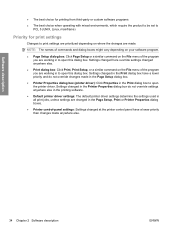
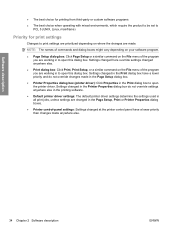
... a lower priority and do not override settings anywhere else in the printing software.
● Default printer driver settings: The default printer driver settings determine the settings used in the Page Setup, Print or Printer Properties dialog boxes.
● Printer control-panel settings: Settings changed in all print jobs, unless settings are made anywhere else.
34 Chapter 2 Software...
HP LaserJet P3010 Series - Software Technical Reference - Page 91


... HP LaserJet P3010 Series from the list and click the Next > button to continue to the Printer Sharing screen. Name Your Printer screen
Installing Windows printing-system
ENWW
Microsoft Windows general installation overview 73 6. Figure 3-13 Add Printer Wizard - Install Printer Software, screen 2
7. Select the Yes option to keep the existing product as the default printer. Click...
HP LaserJet P3010 Series - Software Technical Reference - Page 98


... to continue to the Completing the Add Printer Wizard dialog box. Figure 3-22 Add Printer Wizard - Default Printer screen
Installing Windows printing-system
80 Chapter 3 Install Windows printing-system components
ENWW Figure 3-21 Add Printer Wizard - Find Printers screen
Select either the Yes option to use this printer as the default printer, or select the No option to keep...
HP LaserJet P3010 Series - Software Technical Reference - Page 125


... In Windows Vista, click the Start button, click Control Panel, and then click Hardware and Sound.
Under the Printers section, click Change default printer.
Set a default printer
1. Figure 3-47 Software Installation - Right-click the product that you want to set as the default printer.
3. In Windows 2000 Service Pack 3 operating systems, click Start, click Settings, and then click...
HP LaserJet P3010 Series - Software Technical Reference - Page 139


...
to the default settings. Click Reset to change customized settings...Tray 1 ● Tray 1 ● Tray 2 ● Optional Tray 3 (if installed) ● Optional Tray 4 (if installed)
Paper sizes The following options are available: ● Automatically Select (default) ● Printer auto select ● Manual Feed in other than the defaults are available: ● Letter (default...
HP LaserJet P3010 Series - Software Technical Reference - Page 180


... be required.
Printer Hard Disk
When this option is activated.
Duplex Unit (for example, the default HP PCL 6...pauses while you have Tray 3 or Tray 4, additional 500-sheet trays, installed on the HP LaserJet P3015dn and the HP LaserJet P3015x product models....tray to those print jobs later at the control panel. The product uses the smart duplexing feature to Off after the changes...
HP LaserJet P3010 Series - Software Technical Reference - Page 185


... printer drivers, provide access to device features.
HP LaserJet ...Default printer driver settings: The default printer driver settings determine the settings used in all print jobs, unless settings are changed in the Page Setup, Print, or Printer Properties dialog boxes.
● Printer control-panel settings: Settings changed at the printer control panel have a lower priority than changes...
HP LaserJet P3010 Series - Software Technical Reference - Page 187


...density. Trays Configuration
Changes the default tray settings.
Macintosh
ENWW
Macintosh printing-system software 169
Resolution
Changes the resolution settings, including the REt setting. Network Settings
Changes the ... of the features and functionality of the HP EWS, see the HP LaserJet P3010 Series Printers Embedded Web Server User Guide, which is equipped with the HP Embedded Web...
HP LaserJet P3010 Series - Software Technical Reference - Page 249


...Options 68 Administrator CD 17 Administrator
Documentation 62 Administrator Software 63 CD, about 42 Enterprise AutoConfiguration 43
bins, output locating 8
Bonjour Settings HP Printer Utility 14, 169
booklet printing Booklet Layout settings 145
both sides, printing on.... sizes settings, Macintosh 201 customer support HP Printer Utility pages 14,
169
D default printer, setting 107
ENWW
Index 231
HP LaserJet P3010 Series - Software Technical Reference - Page 253


...printer drivers
About tab contents 164 accessory configuration 42 Advanced Printing Features
settings, print drivers 117 Advanced tab content 116 Advanced tab contents 116 Alternative Letterhead Mode,
Advanced tab 118 Automatic Configuration setting,
Device Settings tab 149 Booklet Layout settings,
Finishing tab 145 change... Enterprise
AutoConfiguration 43 Factory Defaults setting...,
33 tray 3, Device...
HP LaserJet P3010 Series - Software Technical Reference - Page 255


...15 universal print drivers 11 Windows operating systems Add Printer installation 69 CD for 24 CD-ROM, print system 36, 60 default printer, setting 107 documentation 23 driver settings 35 driver ... paper type commands 228 specify paper size 158 tray 3 162 troubleshoot firmware upgrades 189 troubleshooting diagnostics 156 HP driver Diagnostic Printer
Check Tool 48 Macintosh setup 181 Tru64 UNIX printing ...
HP LaserJet P3010 Series - User Guide - Page 35


...left to as Y. The numbering is based on newer HP LaserJet printers with the image printed on the front with updated changes to side as X.
ENWW
Configure device menu 23 When it...form feeds are the factory-default values.
The PCL5 MEDIA SOURCE MAPPING command selects an input tray by a number that would cause a blank page to the various available trays and feeders.
Print Quality ...
HP LaserJet P3010 Series - User Guide - Page 55


... for Windows 43 ENWW
Supported printer drivers for Windows
● HP PCL 6 (default printer driver) ● HP postscript emulation Universal Print Driver (HP UPD PS) ● HP PCL 5 UPD Universal Print Driver (HP UPD PCL 5) -
NOTE: For more information about the UPD, see www.hp.com/go /ljp3010series_software
The printer drivers include online Help...
HP LaserJet P3010 Series - User Guide - Page 58
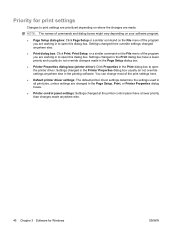
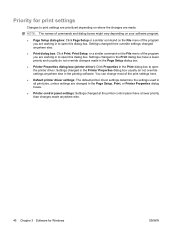
.... Priority for Windows
ENWW You can change most of the print settings here.
● Default printer driver settings: The default printer driver settings determine the settings used in all print jobs, unless settings are changed in the Page Setup, Print, or Printer Properties dialog boxes.
● Printer control panel settings: Settings changed in the Print dialog box have a lower...
HP LaserJet P3010 Series - User Guide - Page 67


ENWW
Software for Macintosh 55
● Default printer driver settings: The default printer driver settings determine the settings used in all print jobs, unless settings are changed in the Page Setup, Print, or Printer Properties dialog boxes.
● Printer control panel settings: Settings changed at the printer control panel have a lower priority than changes made anywhere else.
HP LaserJet P3010 Series - User Guide - Page 165
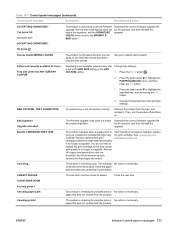
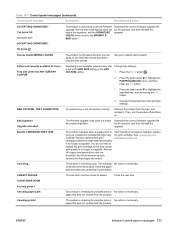
... the product from the product. If print quality is not available when the tray size Change tray settings. CANNOT DUPLEX
The rear door must be ANY SIZE/ANY CUSTOM
Duplexing ...replace the print cartridge. Canceling...
Checking printer
The product is set to highlight the specified tray, and then press the OK button.
4.
for tray x
Tray size cannot be closed to highlight the ...
Similar Questions
How To Change Default Paper Tray Hp Laserjet 2430
(Posted by claspo 9 years ago)
How To Change Default Try On Hp Printer P3015
(Posted by angetma 9 years ago)
How To Change My Default Printer Tray On A Hp 3015
(Posted by kntimele 10 years ago)
How To Change Default Paper Tray For Hp Laserjet P4015n
(Posted by yuancray 10 years ago)
How Do I Change The Default Paper Tray On My Hp Laserjet P3015 Printer?
(Posted by rainasiladi 13 years ago)

