HP P3015d Support Question
Find answers below for this question about HP P3015d - LaserJet Enterprise B/W Laser Printer.Need a HP P3015d manual? We have 35 online manuals for this item!
Question posted by rdlgolv on December 26th, 2013
How To Switch Paper Tray On Hp Laserjet P3015
The person who posted this question about this HP product did not include a detailed explanation. Please use the "Request More Information" button to the right if more details would help you to answer this question.
Current Answers
There are currently no answers that have been posted for this question.
Be the first to post an answer! Remember that you can earn up to 1,100 points for every answer you submit. The better the quality of your answer, the better chance it has to be accepted.
Be the first to post an answer! Remember that you can earn up to 1,100 points for every answer you submit. The better the quality of your answer, the better chance it has to be accepted.
Related HP P3015d Manual Pages
HP LaserJet Printer Family - Print Media Specification Guide - Page 8


... can provide you purchased your HP LaserJet printer. To print a page in your user guide and you still need assistance, call the dealer from the input tray one sheet at http://www.hp.com to create the printed image the print media must be transported through the paper path, a scanning laser beam writes an electrostatic image onto...
HP LaserJet Printer Family - Print Media Specification Guide - Page 13


... that light is typically characterized by providing a very uniform substrate for "laser paper," so evaluate a specific brand to make sure that it causes print-quality problems. If you are available in the short-grain direction. Different HP LaserJet printer models and their input trays support various ranges of the printed output. However, no standards exist for...
HP LaserJet Printer Family - Print Media Specification Guide - Page 14


...avoid feed or contamination problems and to virgin-fiber grades. q Avoid using low-temperature inks (the kind used in a laser printer. Ask for HP color LaserJet printers).
Hewlett-Packard recommends that recycled paper contain no more than 5 percent groundwood.
Recycled paper
Recycled paper is too close to remove most of the sheet from sticking together. Special print media...
HP LaserJet Printer Family - Print Media Specification Guide - Page 17


...use pressure for your HP LaserJet printer. CAUTION
Note CAUTION
Using envelopes
Early models of the HP color LaserJet printer and HP color LaserJet 5 printers do not feed through the printer's fuser area. Purchase...q Avoid using the manual feed feature, an optional envelope tray, an optional envelope feeder, or another tray. q Avoid using media 11
However, inconsistencies in some ...
HP LaserJet Printer Family - Print Media Specification Guide - Page 23


... manual feed slot, the multipurpose (MP) tray, or tray 1. For specific properties that are specifically formulated for mailings:
1 Ensure that are required for the paper used for laser-printed mailings, please contact your printer model or duplex accessory for information about supported paper. (For example, when duplexing on the HP color LaserJet 8500 printer, 90 g/m2 to 105 g/m2...
HP LaserJet Printer Family - Print Media Specification Guide - Page 25


...on top of media, regardless of whether the paper is used in an environment outside those temperature and...that is packaged or
unpackaged. q Stack each other. Environmental considerations
HP LaserJet printers are designed to extremes in a protective box to petroleum-based ... when media is left
unwrapped or in the printer input tray, extreme changes in the environment will result in...
HP LaserJet Printer Family - Print Media Specification Guide - Page 28


... not sharply creased.
22 Basic troubleshooting
ENWW
These materials can affect the performance of your HP LaserJet printer unless the paper or other print media you are recommended in your printer user guide, or see the troubleshooting section in the tray.
q Envelopes that have baggy construction or folds that do not require moistening but instead use...
HP LaserJet Printer Family - Print Media Specification Guide - Page 29


..., follow the directions that are listed in the input tray, or problems
with the paper sensors. tray. q Use a lighter-weight paper. Paper is not cut to remove build-up in the paper path and cause frequent paper jams.
q Try a different paper brand. improper fit in your HP LaserJet printer user guide.
See the user documentation for more information, see the documentation...
HP LaserJet Printer Family - Print Media Specification Guide - Page 52


... of 2 temperature specifications 10
heavy paper HP 36 standard sizes 32 troubleshooting 23 using 7
high gloss laser paper, hp 36 hollow images, troubleshooting 28 HP color LaserJet printers
bond paper, using 4 colored paper, using 6 information for 1 operations 2 HP LaserJet 2000 1 HP LaserJet 2686A 1 HP LaserJet 500 1 HP LaserJet Plus 1 HP LaserJet printers media designed for 36 folders, vinyl...
HP Printers - Supported Citrix Presentation Server environments - Page 15


...LaserJets. • Lower intervention rates with higher capacity paper trays and ink supplies. • Higher reliability and duty load. • More comprehensive testing in Citrix environments compared to meet the needs of Business Inkjets over consumer Deskjets whenever possible in this table are also supported.
N/A
HP Deskjet printers and supported driver versions
HP recognizes the...
HP LaserJet P3010 Series - Manage and maintain - Page 8
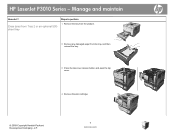
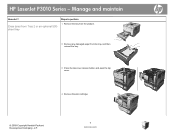
Clear jams from Tray 2 or an optional 500-
1
sheet tray
2 Remove any damaged paper from the product.
Manage and maintain
How do I? HP LaserJet P3010 Series -
Steps to perform
1 Remove the tray from the tray, and then reinsert the tray.
3 Press the top-cover-release button, and open the top cover.
1
1
2
2
3
3
4 Remove the print cartridge.
© 2009 Copyright Hewlett...
HP LaserJet P3010 Series - Software Technical Reference - Page 21


... up to 100 sheets
1
● Tray 2 holds up to 500 sheets
2
● 250-sheet face-down output bin
● 50-sheet face-up printing
● Enhanced input/output (EIO) slot
● One open dual inline memory module (DIMM) slot
HP LaserJet P3015d printer CE526A
Has the same features as the HP LaserJet P3015 printer, with the following differences:
●...
HP LaserJet P3010 Series - Software Technical Reference - Page 22


... ● One additional 500-sheet input tray (Tray 3) ● Hardware integration pocket for installing third-party security
devices
Has the same features as the HP LaserJet P3015 printer, with the following differences: ● 10-key numeric keypad on the control panel ● Automatic two-sided (duplex) printing ● Embedded HP Jetdirect networking ● Contains 128 MB RAM...
HP LaserJet P3010 Series - Software Technical Reference - Page 141


...-sided Printing)
NOTE: Because the HP LaserJet P3015, the HP LaserJet P3015d and HP LaserJet P3015n models do not include a duplexing unit, the Eco-print (Two-sided Printing) option is available, but duplexing is selected, the following options are selected. ● Paper source: Automatically Select ● Paper sizes: Envelope #10 ● Paper type: Envelope ● Orientation: Landscape...
HP LaserJet P3010 Series - Software Technical Reference - Page 160


...; Monochrome Laser Transparency ◦ Envelope ◦ Cardstock 176-220g ● Paper sizes: is set to the paper type or size setting, a caution symbol shows if a selection is not supported by the printer.
For ... selected). The default setting for the HP LaserJet P3015, the HP LaserJet P3015d, and the HP LaserJet P3015n, because these models do not include an automatic duplex unit.
HP LaserJet P3010 Series - Software Technical Reference - Page 161


... that cannot be printed on both sides.
Manually printing on the second side of the paper for automatic duplexing (Letter, A4, Legal, and 8.5 x 11 only). For paper types that are supported for the HP LaserJet P3015, the HP LaserJet P3015d, and the HP LaserJet P3015n, because these models do not include an automatic duplex unit.
Also, select Print on Both...
HP LaserJet P3010 Series - User Guide - Page 15


...; USB port on the front of random access memory (RAM). Product comparison
HP LaserJet P3015 printer (base ● Prints up printing
● Enhanced input/output (EIO) slot
● One open dual inline memory module (DIMM) slot
HP LaserJet P3015d printer CE526A
Has the same features as the HP LaserJet P3015 printer, with the following differences:
● 10-key numeric keypad on the...
HP LaserJet P3010 Series - User Guide - Page 16


... networking ● Contains 128 MB RAM. Expandable to 1 GB ● One additional 500-sheet input tray (Tray 3) ● Hardware integration pocket for installing third-party security
devices
Has the same features as the HP LaserJet P3015 printer, with the following differences: ● 10-key numeric keypad on the control panel ● Automatic two-sided (duplex) printing...
HP LaserJet P3010 Series - User Guide - Page 37


When AUTO CLEANING is on, this option specifies the paper size that are printed before a cleaning page is ...off the pressure roller in the fuser.
Create and process a cleaning page for the HP LaserJet P3011 printer, the HP LaserJet P3015 printer, and the HP LaserJet P3015n printer.
Item AUTO CLEANING
Sub-item
CLEANING INTERVAL
AUTO CLEANING SIZE CREATE CLEANING PAGE
PROCESS ...
HP LaserJet P3010 Series - User Guide - Page 193


..., click Update Now in Tray 1 with the letterhead or printed side down arrow to highlight it . ENWW
Paper-handling problems 181
The HP LaserJet P3011, HP LaserJet P3015, and HP LaserJet P3015n models do not support automatic 2-sided printing. In Windows, run the automatic configuration feature:
1. Click the Device Settings tab. DUPLEX
2. The printer driver is printing on unsupported...
Similar Questions
How To Change Default Paper Tray Hp Laserjet 2430
(Posted by claspo 9 years ago)
How To Set Default Paper For Hp Laserjet P3015
(Posted by deshowac 10 years ago)
How To Set The Default Paper Tray Hp Laserjet P4015n
(Posted by andjol 10 years ago)
How Do I Switch Trays Hp Laserjet P3015
(Posted by mlsuria9 10 years ago)
How To Set Tray 2 As Default Tray Hp Laserjet P3015
(Posted by selbles 10 years ago)

