HP P3015d Support Question
Find answers below for this question about HP P3015d - LaserJet Enterprise B/W Laser Printer.Need a HP P3015d manual? We have 35 online manuals for this item!
Question posted by mrayejim2 on August 11th, 2014
How Can I Setup My Laserjet P2035n Printer To Print From Both Trays
The person who posted this question about this HP product did not include a detailed explanation. Please use the "Request More Information" button to the right if more details would help you to answer this question.
Current Answers
There are currently no answers that have been posted for this question.
Be the first to post an answer! Remember that you can earn up to 1,100 points for every answer you submit. The better the quality of your answer, the better chance it has to be accepted.
Be the first to post an answer! Remember that you can earn up to 1,100 points for every answer you submit. The better the quality of your answer, the better chance it has to be accepted.
Related HP P3015d Manual Pages
HP LaserJet Printer Family - Print Media Specification Guide - Page 12


... your printer.
6 Using print media
ENWW Print quality from the HP color LaserJet printers is optimal when printing on colored media, the shade or color of the media will vary the shades of the rougher surface finishes, such as cockle, laid, or linen, might require the special fuser modes that came with properties optimized for laser printing and...
HP LaserJet Printer Family - Print Media Specification Guide - Page 17


...optional envelope tray, an optional envelope feeder, or another tray. Envelope ...printer for detailed instructions about printing on page 13 and still not print satisfactorily because of the printing environment or other process-control problems can damage the printer.
CAUTION
Note CAUTION
Using envelopes
Early models of the HP color LaserJet printer and HP color LaserJet 5 printers...
HP LaserJet Printer Family - Print Media Specification Guide - Page 23


... should be either an automatic or a manual process. The print quality for color duplex printing has been optimized for their printers. Using the paper cassette trays can cause jams, misfeeds, and print-quality problems.
Preparing laser-printed mailings
Laser printing technology is absorbed into the printer, requires operator intervention. (See the software application support documentation...
HP LaserJet Printer Family - Print Media Specification Guide - Page 25


...Storing media
Follow these guidelines when media is left
unwrapped or in the printer input tray, extreme changes in humidity or temperature. Place cartons on a pallet or...also wrap individual cartons. When you are designed to 55 percent. Environmental considerations
HP LaserJet printers are shipping print media through different environments, use media at 20° to 24° C...
HP LaserJet Printer Family - Print Media Specification Guide - Page 31


...LaserJet printer prints a sheet of post-image curl. Paper orientation (direction in which the paper is fed into the printer) is set the fuser mode to a different type or brand of the paper.
In the papermaking process, stresses that came with some printers...(See "Preparing print media for use" on page 4.)
q Follow the storage and handling specifications in the input tray to the another...
HP LaserJet P3010 Series - Print tasks - Page 6
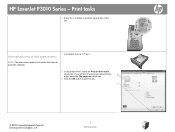
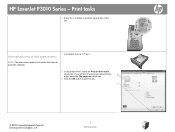
... up in Tray 2.
NOTE: This information applies to products that have an automatic duplexer.
2 In the printer driver, select the Print on both sides
check box. OK
Automatically print on both sides (duplex)
1 Load paper face-up check box.
2
3 Click the OK button to print the second side of the job.
HP LaserJet P3010 Series - Print tasks...
HP LaserJet P3010 Series - Print tasks - Page 11


... of the tray
Tray 2 Automatic duplex printing
• Face-up • Bottom edge at the front of the tray
© 2009 Copyright Hewlett-Packard Development Company, L.P.
11 www.hp.com
Steps to perform
Load trays
• Use only letterhead or forms approved for use in laser printers.
• Do not use raised or metallic letterhead. HP LaserJet P3010...
HP LaserJet P3010 Series - Print tasks - Page 13


...; Use only labels that are approved for use in
laser printers. • Place transparencies on special paper, labels, or transparencies
Tray 1 Single-sided printing
• Face-up • Top edge leading into the product
1 Open the printer driver and click the Paper/Quality 1 tab.
2 From the Paper type drop-down list, click More . . . 2
© 2009...
HP LaserJet P3010 Series - Software Technical Reference - Page 11


... Density 193 Resolution ...194 Trays Configuration ...195 Stored Jobs ...196 E-mail Alerts ...196 Network Settings ...197 Protect Direct Ports ...199 Additional Settings ...199 Supplies Management ...200 Use features in the Macintosh printer driver 201 Create and use printing presets in Macintosh 201 Resize documents or print on a custom paper size 201 Print a cover page ...201...
HP LaserJet P3010 Series - Software Technical Reference - Page 21


... open dual inline memory module (DIMM) slot
HP LaserJet P3015d printer CE526A
Has the same features as the HP LaserJet P3015 printer, with the following differences:
● 10-key numeric keypad on the control panel
● Automatic two-sided (duplex) printing
1
● Contains 128 MB RAM. Expandable to 1 GB.
● Tray 1 holds up to 100 sheets
1
●...
HP LaserJet P3010 Series - Software Technical Reference - Page 22


... 1 GB ● One additional 500-sheet input tray (Tray 3) ● Hardware integration pocket for installing third-party security
devices
Has the same features as the HP LaserJet P3015 printer, with the following differences: ● 10-key numeric keypad on the control panel ● Automatic two-sided (duplex) printing ● Embedded HP Jetdirect networking ● Contains...
HP LaserJet P3010 Series - Software Technical Reference - Page 52
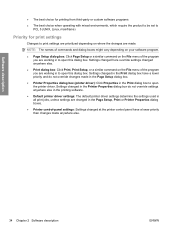
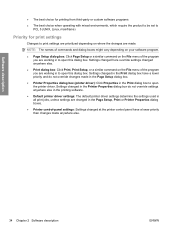
... do not override settings anywhere else in the printing software.
● Default printer driver settings: The default printer driver settings determine the settings used in all print jobs, unless settings are changed in the Page Setup, Print or Printer Properties dialog boxes.
● Printer control-panel settings: Settings changed in the Print dialog box have a lower priority than changes...
HP LaserJet P3010 Series - Software Technical Reference - Page 76
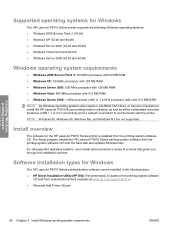
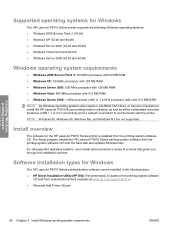
...
Software installation types for Windows
The HP LaserJet P3010 Series printer supports the following ways: ● HP Driver Installation Utility (HP DIU): Recommended, included on the printing-system software
CD and from the printing-system software CD. The Setup program installs the HP LaserJet P3010 Series printing-system software from the printing-system software CD onto the hard...
HP LaserJet P3010 Series - Software Technical Reference - Page 87


... order to and double-click the SETUP.EXE file in the CD-ROM drive. Windows XP Home: Click the Printers and Other Hardware Devices option. Windows...printer option.
Install the print driver using the Microsoft Add Printer Wizard: ● Use an existing port for a direct connection: The product is connected to install the HP LaserJet P3010 Series printing system software from the printing...
HP LaserJet P3010 Series - Software Technical Reference - Page 126
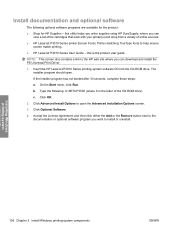
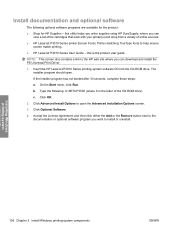
... web site where you can
view a list of the cartridges that work with your printer(s) and shop from a variety of the CD-ROM drive).
b. Click Advanced Install ...software
The following : X:\SETUP.EXE (where X is the product user guide. this utility helps you order supplies using HP SureSupply, where you want to help ensure
screen match printing. ● HP LaserJet P3010 Series User Guide...
HP LaserJet P3010 Series - Software Technical Reference - Page 194
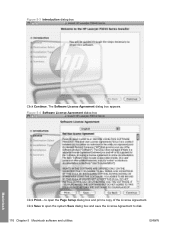
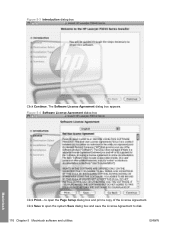
Figure 5-3 Introduction dialog box
Click Continue. Figure 5-4 Software License Agreement dialog box
Macintosh
Click Print... Click Save to open the system Save dialog box and save the License Agreement to open the Page Setup dialog box and print a copy of the License Agreement. The Software License Agreement dialog box appears. to disk.
176 Chapter...
HP LaserJet P3010 Series - Software Technical Reference - Page 255


... settings 14, 169 paper source commands 224 paper type commands 228 specify paper size 158 tray 3 162 troubleshoot firmware upgrades 189 troubleshooting diagnostics 156 HP driver Diagnostic Printer
Check Tool 48 Macintosh setup 181 Tru64 UNIX printing 15 two-sided printing. See remote firmware update Upload fonts Configuration Settings menu 190 USB direct-connect installation...
HP LaserJet P3010 Series - User Guide - Page 58
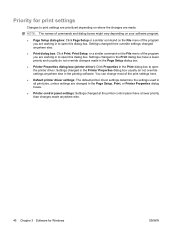
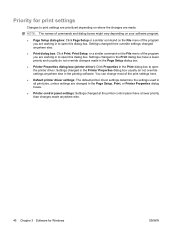
... box usually do not override changes made in the Page Setup dialog box.
● Printer Properties dialog box (printer driver): Click Properties in the Print dialog box to open this dialog box. Priority for Windows
ENWW Settings changed anywhere else.
● Print dialog box: Click Print, Print Setup, or a similar command on the File menu of the program...
HP LaserJet P3010 Series - User Guide - Page 92


... envelopes where the seam
wrinkled, nicked, stuck together, or otherwise damaged.
not approved for laser printers.
● Place transparencies on special media. it is HP paper that has been
approved for use in laser printers. CAUTION: HP LaserJet products use transparent print media
approved for this extreme heat.
extends all the way to obtain satisfactory results...
HP LaserJet P3010 Series - User Guide - Page 100
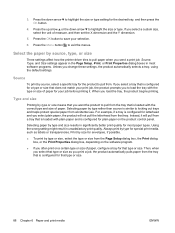
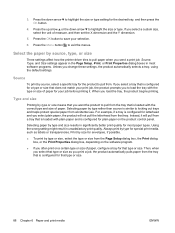
... will pull from a tray that is configured for special print media, such as you often print on the product control panel. Type and size
Printing by source, type, or size
Three settings affect how the printer driver tries to pull from .
Source, Type, and Size settings appear in the Page Setup, Print, or Print Properties dialog boxes in...
Similar Questions
How To Change Hp Laserjet P2035n Back To Tray 2
(Posted by boxcmnfrs 9 years ago)
How Do I Setup The P3015 To Print Automatically Two Different Trays
(Posted by teknbbank 9 years ago)
How To Setup Laserjet P3015 For Labels Tray
(Posted by tosasa 10 years ago)
Why Won't My Laserjet Hp P2035n Printer Print
(Posted by eclgqjimm 10 years ago)
What Is The Cost Of Hp Laserjet P2035n Printer Usb Port Price ?
what is the cost of hp laserjet p2035n printer usb port price ?
what is the cost of hp laserjet p2035n printer usb port price ?
(Posted by pratapnegi 11 years ago)

