HP P3015d Support Question
Find answers below for this question about HP P3015d - LaserJet Enterprise B/W Laser Printer.Need a HP P3015d manual? We have 35 online manuals for this item!
Question posted by boxcmnfrs on June 3rd, 2014
How To Change Hp Laserjet P2035n Back To Tray 2
The person who posted this question about this HP product did not include a detailed explanation. Please use the "Request More Information" button to the right if more details would help you to answer this question.
Current Answers
There are currently no answers that have been posted for this question.
Be the first to post an answer! Remember that you can earn up to 1,100 points for every answer you submit. The better the quality of your answer, the better chance it has to be accepted.
Be the first to post an answer! Remember that you can earn up to 1,100 points for every answer you submit. The better the quality of your answer, the better chance it has to be accepted.
Related HP P3015d Manual Pages
HP LaserJet Printer Family - Print Media Specification Guide - Page 8


... that are contained in any HP LaserJet printer user guide.)
Visit HP's website at a time and transported through the fuser, where heat and pressure are outlined in a laser printer, the print media must be picked from whom you still need assistance, call the dealer from the input tray one sheet at http://www.hp.com to find out...
HP LaserJet Printer Family - Print Media Specification Guide - Page 9


... . Subject the print media to change. Hewlett-Packard recommends that you select media that is designed to be used. However, it is advisable to use good-quality media, and, specifically, HP paper that works best with your HP LaserJet printer. Although testing media helps to work with your HP LaserJet printers (see "Ordering HP print media" on page 35).
HP LaserJet Printer Family - Print Media Specification Guide - Page 10


... fusing without excessive curl, and reliable printer operation. Although your HP LaserJet printer will be properly bound or sealed in the sheet during the paper-making laser-grade bond papers, which it will ... For larger quantities or if the change in the ream can degrade color print quality. For more prestigious look or feel.
High-quality laser and copier papers are usually made...
HP LaserJet Printer Family - Print Media Specification Guide - Page 12


... documentation for your HP LaserJet printer if the paper meets the same specifications as standard paper (see the support documentation that came with matching envelopes.
Some of the paper that you are available on page 9). The electrical properties must meet the same specifications as standard paper;
However, colored paper can change the appearance of...
HP LaserJet Printer Family - Print Media Specification Guide - Page 25


.... Place cartons on a pallet or on top of each other. Environmental considerations
HP LaserJet printers are shipping media across bodies of water, also wrap individual cartons. If media .... Storing media
Follow these guidelines when media is left
unwrapped or in the printer input tray, extreme changes in the environment will result in a manner that is packaged or
unpackaged.
...
HP LaserJet Printer Family - Print Media Specification Guide - Page 29


... stiff or heavy.
See your
printer for the correct output tray selection. improper fit in the unit with paper from the input
documentation for your HP LaserJet printer user guide. Paper guides in....
Paper might not be picked up in your printer. For more information.
q Change the paper type or manually feed the paper into the printer. q Make sure that the paper meets the ...
HP LaserJet Printer Family - Print Media Specification Guide - Page 31


... the input tray to a different type or brand of the paper. q Turn the paper stack over or turn it around in this document. (See "Shipping and storing print media" on page 19.)
q On HP color LaserJet printers, reduce toner... output bin, for the paper that came with some printers.)
q Change to reverse the direction of paper. Generally, the higher the moisture content of post-image curl.
HP LaserJet Printer Family - Print Media Specification Guide - Page 32


...negotiate the paper path or be causing the problems. To recover from the envelope tray.
The envelope must not have sharp edges. q Crease the leading edge of ...the printer's most common causes of paper. q Change to a point at the leading-edge corners. (See the figure in your HP LaserJet printer user guide.
q Make sure that the envelope's leading edge, which enters the printer first...
HP Printers - Supported Citrix Presentation Server environments - Page 15


... Citrix environments:
• For small office applications ( HP printer BIJ 2800
Supported in Citrix
environment
Yes
PCL Ver 1.0
HP-supported drivers* Host-based
N/A
PS N/A
BIJ 3000
Yes...normal modes. • Robust networking capabilities, comparable to HP LaserJets. • Lower intervention rates with higher capacity paper trays and ink supplies. • Higher reliability and duty load...
HP LaserJet P3010 Series - Software Technical Reference - Page 6


... User Guide 27 HP LaserJet P3010 Series Printing-System Install Notes 28
Support ...29
2 Software description Windows printing-system software ...32 Supported operating systems for Windows 32 Windows system requirements 32 Macintosh system requirements 33 Printer driver ...33 Select the correct printer driver for Windows 33 Priority for print settings ...34 Change printer-driver settings for...
HP LaserJet P3010 Series - Software Technical Reference - Page 10


... software 166 HP LaserJet P3010 Series PPD 166 HP LaserJet P3010 Series PDE 167 HP USB EWS Gateway 167 HP Printer Utility ...167 Supported printer drivers for Macintosh 167 Priority for print settings for Macintosh 167 Change printer-driver settings for Macintosh 168 Software for Macintosh computers 168 HP Printer Utility 168 Open the HP Printer Utility 168 HP Printer Utility features...
HP LaserJet P3010 Series - Software Technical Reference - Page 32


... device to configure, and then click Utility.
Open the HP Printer Utility
Open the HP Printer Utility in Mac OS X V10.5 ● From the Printer menu, click Printer Utility, or ● From the Print Queue, click the Utility icon.
Trays Configuration
Changes the default tray settings.
Table 1-3 HP Printer Utility features
Item
Description
Device Information
Allows you want to...
HP LaserJet P3010 Series - Software Technical Reference - Page 180


... Universal Print Driver), the Update Now feature works only on the driver on which it is an HP-designed feature that you have Tray 3 or Tray 4, additional 500-sheet trays, installed on the HP LaserJet P3015dn and the HP LaserJet P3015x product models. The multiple-original print (mopy) function is activated. Job Storage
When Job Storage is Off...
HP LaserJet P3010 Series - Software Technical Reference - Page 187


...mode. Trays Configuration
Changes the default tray settings.
Protect Direct Ports
Use this setting to the embedded Web server.
Network Settings
Changes the device...change the device service name that are stored on the Download Drivers and Software page.
Supplies Management
Allows you to information about the availability of the HP EWS, see the HP LaserJet P3010 Series Printers...
HP LaserJet P3010 Series - Software Technical Reference - Page 224


... that are changed again if you want them to the following URL: www.hp.com/go to PRINT CONFIGURATION. 4. The method for remotely upgrading firmware involves three steps: 1. NOTE: For UNIX systems, the remote firmware update file is an .SIT, .DMG, or .ZIP file.
Engineering Details
Remote firmware update
The HP LaserJet P3010 Series...
HP LaserJet P3010 Series - User Guide - Page 35


...product. Y2 SHIFT
The scan direction is the scan direction for the first side of trays and feeders. X1 is based on newer HP LaserJet printers with the image printed on the page from top to bottom and from top to...for a single-sided page or for form feeds to the various available trays and feeders. Y1 is based on the front with updated changes to the numbering of a two-sided page.
HP LaserJet P3010 Series - User Guide - Page 99


...Menu button .
2. Setting TRAY 1 SIZE and TRAY 1 TYPE to any other HP LaserJet product models, you might be configured, the LOAD TRAY [TYPE] [SIZE] ...printer driver or a software
program and the tray is not configured to match the print-job's settings
The following message appears on the control panel: TRAY [TYPE] [SIZE] To change size or type press OK.
For this product, setting TRAY...
HP LaserJet P3010 Series - User Guide - Page 189


... height mark. Use only paper that the settings in the HP LaserJet Printer Family Print Media Guide. Load the correct size paper in the input tray. Confirm that meets HP paper specifications for which can cause static electricity, which the tray is not selected in the tray.
Print a configuration page or use the control panel to determine...
HP LaserJet P3010 Series - User Guide - Page 213
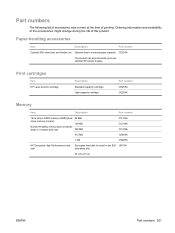
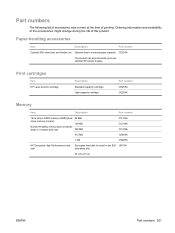
... cartridges
Item HP LaserJet print cartridge
Description...MB 128 MB 256 MB
512 MB
CC413A CC414A CC415A CE483A
1 GB
CE285A
HP Encrypted High Performance hard Encrypted hard disk to two optional 500-sheet feeders.... in)
ENWW
Part numbers 201
Ordering information and availability of the accessories might change during the life of printing. Part numbers
The following list of accessories was...
HP LaserJet P3010 Series Embedded Web Server - User Guide - Page 11


... product status information, change network configuration ● View and print information pages, such as the Configuration page
ENWW
What is that an operating system, such as Microsoft Internet Explorer, Apple Safari, or Mozilla Firefox, can run , in much the same way that it provides an interface to HP LaserJet printers or multifunction peripherals (MFPs...
Similar Questions
Hp Laserjet P2035n Manual How To Hook Up Computers
(Posted by mfshm 9 years ago)
How To Change Hp Laserjet P3015 Language
(Posted by mamc 10 years ago)
Hp Laserjet P2035n Tray Open When Trying To Print
(Posted by newalthec 10 years ago)
How To Change Tray Paper Size For Hp Laserjet P2035n
(Posted by hanewqu 10 years ago)
Hp Laserjet P2035n Goes Offline Between Print Jobs.
HP laserjet p2035n goes offline between print jobs. I must powered down the printer and back up to g...
HP laserjet p2035n goes offline between print jobs. I must powered down the printer and back up to g...
(Posted by 63bluecomet 12 years ago)

