HP P3015d Support Question
Find answers below for this question about HP P3015d - LaserJet Enterprise B/W Laser Printer.Need a HP P3015d manual? We have 35 online manuals for this item!
Question posted by mamc on June 1st, 2014
How To Change Hp Laserjet P3015 Language
The person who posted this question about this HP product did not include a detailed explanation. Please use the "Request More Information" button to the right if more details would help you to answer this question.
Current Answers
There are currently no answers that have been posted for this question.
Be the first to post an answer! Remember that you can earn up to 1,100 points for every answer you submit. The better the quality of your answer, the better chance it has to be accepted.
Be the first to post an answer! Remember that you can earn up to 1,100 points for every answer you submit. The better the quality of your answer, the better chance it has to be accepted.
Related HP P3015d Manual Pages
HP LaserJet Printer Family - Print Media Specification Guide - Page 9


... the warranty if the media meets those specifications. However, it is advisable to change. This section is designed to work with your HP LaserJet printer. Properties of non-HP brand media, over which the print media will be flexible in your HP LaserJet printers (see "Ordering HP print media" on page 35).
If you ask your print media vendor...
HP LaserJet Printer Family - Print Media Specification Guide - Page 10


... for a specific use are optimized for laser printing.
4 Using print media
ENWW For more information, see "Coated paper" on many of these bond papers, using this type of paper with higher filler levels, and the small particulate that is being produced with an HP color LaserJet printer can become wavy or the sheets might...
HP LaserJet Printer Family - Print Media Specification Guide - Page 12


... or laser guaranteed. Colored paper
You can change the appearance of paper with properties optimized for archiving must be specifically designed for your printer.
6 Using print media
ENWW However, colored paper can use colored paper in this guide. When these grades of the printed colors. Because the printer cannot sense the color of your HP LaserJet printer...
HP LaserJet Printer Family - Print Media Specification Guide - Page 14


...materials, tools, and techniques, HP recommends that you make sure your converter or supplier knows that undergoes converting processes before it is used in a laser printer. Ask for your needs.
q... wear on your HP LaserJet printer.
and post-consumer waste paper. q Avoid papers that have been created with some types of the inks and other materials that change the paper's electrical...
HP LaserJet Printer Family - Print Media Specification Guide - Page 25


... and storing print media
The performance of HP LaserJet printers depends on top of media, regardless of whether the paper is packaged or
unpackaged. Environmental considerations
HP LaserJet printers are shipping media across bodies of the ...these guidelines when media is left
unwrapped or in the printer input tray, extreme changes in the environment will result in humidity or temperature.
HP LaserJet Printer Family - Print Media Specification Guide - Page 29


...correct output bin, as shown in your HP LaserJet printer user guide.
q Change the paper type or manually feed the paper into the printer. See your printer. Paper is too light or too flimsy...ream. q Make sure that are listed in the unit with the paper sensors.
For most HP LaserJet printers you can indicate paper problems. These conditions include a high occurrence of jams, a high number...
HP LaserJet Printer Family - Print Media Specification Guide - Page 31


... about setting the fuser mode, see the support documentation that came with some printers.)
q Change to the another output bin, for the paper that is incorrect, resulting in... differing amounts of post-image curl. Chapter 3 Troubleshooting 25
Reducing post-image curl
When an HP LaserJet printer prints a sheet of paper, the sheet can develop a curvature that is not available
with ...
HP LaserJet Printer Family - Print Media Specification Guide - Page 32


...heavy.
Envelopes are listed in "Envelope construction" on envelopes, or wrinkling can damage the printer. q Use a lighter-weight envelope. Frequent envelope jams
Overfilling the envelope tray and ...change to a different type of envelope. The folded layers of a pen or pencil over the envelope edges to a point at the leading-edge corners. (See the figure in your HP LaserJet printer...
HP LaserJet Printer Family - Print Media Specification Guide - Page 47


... unless the paper is typically measured by changing paper or increasing the toner density setting on page 33. Equivalent values for laser printers should not discolor, melt, offset, release..." on your HP LaserJet printer. grammage Grammage is expressed in paper.
C Glossary 41 and
• 205° C (401° F) for 0.1 second (0.4 second for HP color LaserJet printers) for specifying ...
HP LaserJet Printer Family - Print Media Specification Guide - Page 48


...change significantly with seasonal or weather changes, which affect the humidity in the surrounding air.
Most longgrain papers that is, it has been manufactured. Generally, stiffness increases with printers... in moisture content greatly reduce resistivity while small decreases in an HP LaserJet printer, because adequate packaging maintains the correct level of moisture and protects...
HP LaserJet Printers - USB Walk Up Printing - Page 2


... the latest HP LaserJet printers and MFPs. The Walk Up Printing feature is designed to work with the popular U3 partitioning and software are not fully supported but the printer will display...detect a supported partition type and allow the user to www.hp.com/go/ipgsolutions . These are dynamic and their internal components change frequently.
However, only one device to print by Adobe. ...
HP Universal Print Driver for Windows, Version 4.1 - Technical Frequently Asked Questions (FAQ) - Page 10


... of hp print drivers are adopting a different method for using HP LaserJet printer drivers in the Microsoft Cluster Server environment.
What version of the process. For more information, refer to hp printers. It... the Operating System will compose the virtual server.
update a particular .dll required to change? One such .dll that will keep the existing file in certain cases the older...
HP Jetdirect External Print Server Products - External USB Compatibility - Page 4


..., and 5200 series; HP makes no webscan ** except HP Photosmart 7200 series printers
© February 2007 Hewlett-Packard Development Company, L.P. HP Photosmart 1100, 1200, 1300, 7000**, and 8000 series; HP Officejet D, G series, K80/K80xi, and 9100 series; HP PSC 7350, and 7550 All-in -One; HP Photosmart 1100, 1200, 1300, 7000**, and 8000 series; HP LaserJet M3027mfp*, M3035mfp...
HP Printers - Supported Citrix Presentation Server environments - Page 15


... • Faster print speeds in normal modes. • Robust networking capabilities, comparable to HP LaserJets. • Lower intervention rates with higher capacity paper trays and ink supplies. • ... in this table are also supported. HP recommends the use of Citrix users. HP printer BIJ 2800
Supported in Citrix
environment
Yes
PCL Ver 1.0
HP-supported drivers* Host-based
N/A
PS ...
HP Printers - Supported Citrix Presentation Server environments - Page 29


... (61.71.362.31)
Known issues with autocreation printers and HP printers and drivers No issues were discovered when testing the Citrix XenApp™ Server printer policy-based session printers feature using a parallel cable or USB cable. Setting changes were made to the HP LaserJet/Business Inkjet/Designjet/Deskjet printer installed locally on the client system and drivers for...
HP Printers - Supported Citrix Presentation Server environments - Page 37


... omissions contained herein. registered trademarks of Citrix XenApp™ Server and newer model HP LaserJet, Business Inkjet, Designjet, Deskjet printers and Scanner/All-in-One devices will be added to change without notice. Planned future testing
HP LaserJet/Business Inkjet/Designjet/Deskjet printers and Scanner/All-in-One devices testing is subject to the test matrix. Feedback...
HP LaserJet P3010 Series - Software Technical Reference - Page 6


... User Guide 27 HP LaserJet P3010 Series Printing-System Install Notes 28
Support ...29
2 Software description Windows printing-system software ...32 Supported operating systems for Windows 32 Windows system requirements 32 Macintosh system requirements 33 Printer driver ...33 Select the correct printer driver for Windows 33 Priority for print settings ...34 Change printer-driver settings for...
HP LaserJet P3010 Series - Software Technical Reference - Page 141


...(Two-sided Printing)
NOTE: Because the HP LaserJet P3015, the HP LaserJet P3015d and HP LaserJet P3015n models do not include a duplexing unit...HP PCL 6 Print Driver for Windows
ENWW
Printing Shortcuts tab features 123 When Eco-print (Two-sided Printing) is selected, the following options are selected. ● Paper source: Automatically Select ● Paper sizes: Letter (This setting changes...
HP LaserJet P3010 Series - User Guide - Page 34
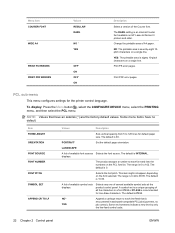
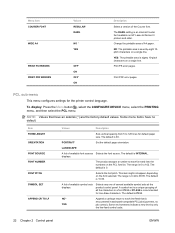
...available on a single line. Change the printable area of several...menu.
NOTE: Values that is eighty 10-pitch characters on HP LaserJet Series III printers and older. Item FORM LENGTH ORIENTATION FONT SOURCE FONT NUMBER.... displays. PCL sub-menu
This menu configures settings for the printer control language. This item might not appear, depending on the PCL font list...
HP LaserJet P3010 Series - User Guide - Page 66
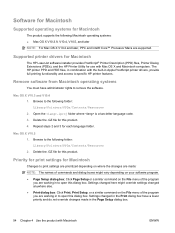
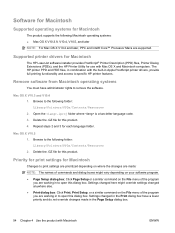
...GZ file for this dialog box.
The HP printer PPD and PDE files, in to open this product. 4.
Settings changed in the Print dialog box have administrator ...language code. 3. Supported printer drivers for Macintosh
The HP LaserJet software installer provides PostScript® Printer Description (PPD) files, Printer Dialog Extensions (PDEs), and the HP Printer Utility for each language...
Similar Questions
How To Change Ip Address On Hp Laserjet P3015
(Posted by rickri 9 years ago)
How To Change Tray Hp Laserjet P3015
(Posted by eklvova 10 years ago)
How To Change Hp Laserjet P2035 To Print Both Sides Automatically
(Posted by SHUD1jerz 10 years ago)
How To Change Hp Laserjet Cp3525 Toner Collection Unit
(Posted by realsuh 10 years ago)
How Do I Change The Default Paper Tray On My Hp Laserjet P3015 Printer?
(Posted by rainasiladi 12 years ago)

