HP P3015d Support Question
Find answers below for this question about HP P3015d - LaserJet Enterprise B/W Laser Printer.Need a HP P3015d manual? We have 35 online manuals for this item!
Question posted by teknbbank on May 24th, 2014
How Do I Setup The P3015 To Print Automatically Two Different Trays
The person who posted this question about this HP product did not include a detailed explanation. Please use the "Request More Information" button to the right if more details would help you to answer this question.
Current Answers
There are currently no answers that have been posted for this question.
Be the first to post an answer! Remember that you can earn up to 1,100 points for every answer you submit. The better the quality of your answer, the better chance it has to be accepted.
Be the first to post an answer! Remember that you can earn up to 1,100 points for every answer you submit. The better the quality of your answer, the better chance it has to be accepted.
Related HP P3015d Manual Pages
HP LaserJet Printer Family - Print Media Specification Guide - Page 13


... portrait direction might also improve feeding reliability and print quality. Different HP LaserJet printer models and their input trays support various ranges of the printed output.
Also, using media 7 Some models ... prevent multiple-sheet feeding that is used in the printer driver or at the control panel. Laser paper
Laser paper is another premium-quality paper grade that results ...
HP LaserJet Printer Family - Print Media Specification Guide - Page 22


... (4.8 mils to 5.2 mils) for HP color LaserJet printers. 0.10 mm to 0.11 mm (4.0 mils to create proper color reproduction and accommodate fusing needs.
A transparency that is 0.12 to 0.13 mm (4.8 to 5.2 mils). See your printer.
see the support documentation that provide the best performance.
Color laser printers also require different film from that is 0.10 to...
HP Printers - Supported Citrix Presentation Server environments - Page 13


... the server, can communicate with client printers that are attached to color, no extra trays, no device-specific paper handling, etc. Driver settings, such as default.
It works well for client printers. If the printer is networked, automatic configuration is available in environments running MetaFrame XP with the Windows print driver installed on the client for...
HP LaserJet P3010 Series - Print tasks - Page 9
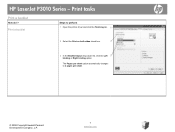
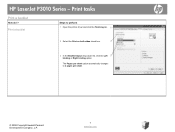
... option automatically changes to perform 1 Open the printer driver and click the Finishing tab. 1
2 Select the Print on both sides check box.
2
3 In the Booklet layout drop-down list, click the Left 3 binding or Right binding option.
The Pages per sheet.
© 2009 Copyright Hewlett-Packard Development Company, L.P.
9 www.hp.com HP LaserJet P3010...
HP LaserJet P3010 Series - Print tasks - Page 10
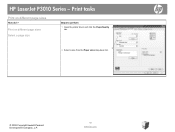
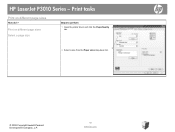
HP LaserJet P3010 Series -
Print on different page sizes
How do I? Print tasks
Print on different page sizes Select a page size
Steps to perform 1 Open the printer driver and click the Paper/Quality 1
tab.
2 2 Select a size from the Paper sizes drop-down list.
© 2009 Copyright Hewlett-Packard Development Company, L.P.
10 www.hp.com
HP LaserJet P3010 Series - Print tasks - Page 15


... LaserJet P3010 Series -
Print tasks
Print a different first or last page
How do I? Print the first or last page on different paper Print covers on different paper
Steps to perform
1 Open the printer driver and click the Paper/Quality tab.
1
2 In the Special pages area, click Covers or Print
2
pages on different paper, and then click Settings.
3 Select an option to print...
HP LaserJet P3010 Series - Print tasks - Page 19
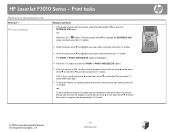
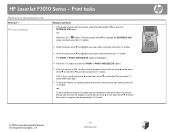
HP LaserJet P3010 Series - Print tasks
Retrieve a stored print job
How do I?
to perform
1 If the product has a numeric keypad, press the folder button RETRIEVE JOB menu.
-or-
Print a stored job
Steps to open the...the down arrow to highlight a job name, and then press the OK button. To print a different number of copies than you specified in the driver when you use the numeric keypad, ...
HP LaserJet P3010 Series - Software Technical Reference - Page 11


... Density 193 Resolution ...194 Trays Configuration ...195 Stored Jobs ...196 E-mail Alerts ...196 Network Settings ...197 Protect Direct Ports ...199 Additional Settings ...199 Supplies Management ...200 Use features in the Macintosh printer driver 201 Create and use printing presets in Macintosh 201 Resize documents or print on a custom paper size 201 Print a cover page ...201...
HP LaserJet P3010 Series - Software Technical Reference - Page 60


... printing-system software is a parallel or USB port connection. Bidirectional communication depends on the network operating system and on the type of connection that are automatically discovered and configured include the duplexing unit, optional paper trays, and dual inline memory modules (DIMMs). ● Printer-driver autoconfiguration ● Bidirectional communication ● Enterprise...
HP LaserJet P3010 Series - Software Technical Reference - Page 161


.... For the best print quality, a different print mode is set to the paper that are using for the print job. Print-mode adjustments for the...Print on both sides (automatically)
The duplexing unit in the HP LaserJet P3010 Series product prints on two sides of a sheet of paper when the Print on the second side of the paper for the HP LaserJet P3015, the HP LaserJet P3015d, and the HP LaserJet...
HP LaserJet P3010 Series - Software Technical Reference - Page 185


... Setup, Print, or Printer Properties dialog boxes.
● Printer control-panel settings: Settings changed at the printer ...printing dialog extension (PDE) for Macintosh
Changes to print settings are prioritized depending on the File menu of the program you are working in combination with Macintosh computers.
Settings changed in to a printer queue when the queue is automatically...
HP LaserJet P3010 Series - Software Technical Reference - Page 191
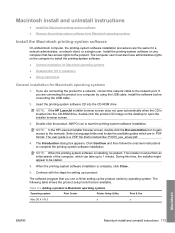
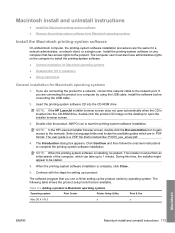
... If you are connecting the product to open automatically when the CD is installing, be stalled.
5. Insert the printing-system software CD into the CD-ROM drive,...operating systems
Operating system
Print Center
Printer Setup Utility
Print & Fax
Mac OS X V10.3
x
x
Macintosh
ENWW
Macintosh install and uninstall instructions 173 NOTE: If the HP LaserJet installer browser screen does...
HP LaserJet P3010 Series - Software Technical Reference - Page 221
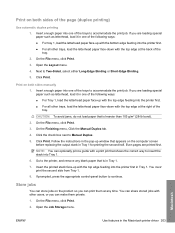
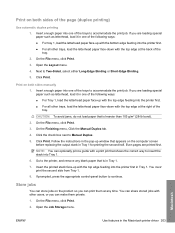
If you can store jobs on both sides of the trays to the printer, and remove any time. Next to Manual Duplex. 5. Print on the product so you are loading special paper such as letterhead, load it in one of the page (duplex printing)
Use automatic duplex printing 1. Click the check box next to Two-Sided, select...
HP LaserJet P3010 Series - Software Technical Reference - Page 245
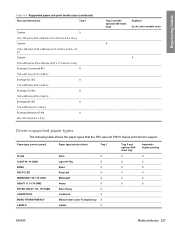
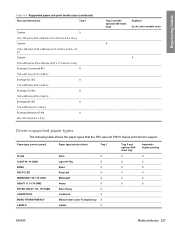
...)
Paper type (printer driver)
Tray 1
PLAIN LIGHT 60-74 G/M2 BOND RECYCLED MIDWEIGHT 96-110 G/M2 HEAVY 111-130 G/M2 EXTRA HEAVY 131-175 G/M2 CARDSTOCK MONO TRANSPARENCY LABELS
Plain
X
Light 60-75g
X
Bond
X
Recycled
X
Midweight
X
Heavy
X
Extra Heavy
X
Cardstock
X
Monochrome Laser Transparency X
Labels
X
Tray 2 and optional 500sheet tray
X X X X X X
Automatic duplex printing...
HP LaserJet P3010 Series - User Guide - Page 39
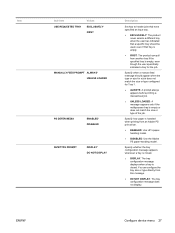
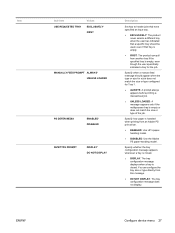
...specified an input tray.
● EXCLUSIVELY: The product never selects a different tray when the user has indicated that a specific tray should appear ...tray if the specified tray is empty, even though the user specifically indicated a tray for Tray 1.
● ALWAYS: A prompt always appears before printing a manual-feed job.
● UNLESS LOADED: A message appears only if the multipurpose tray...
HP LaserJet P3010 Series - User Guide - Page 40


... only for the HP LaserJet P3011n printer or the HP LaserJet P3011dn printer.
NOTE: This option is 5.
28 Chapter 2 Control panel
ENWW Item
Sub-item USE ANOTHER TRAY
Values ENABLED* DISABLED
DUPLEX... to the selected tray or to choose a different tray.
● DISABLED: The product prompts the user to add paper to select another tray when the specified tray is printed on or off...
HP LaserJet P3010 Series - User Guide - Page 50
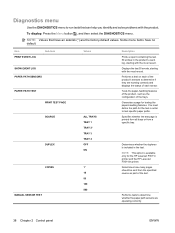
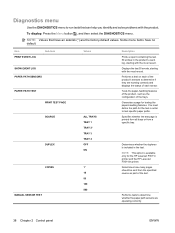
... the HP LaserJet P3011dn printer. NOTE: This option is included in the test. Performs tests to determine whether the paper path sensors are working correctly and displays the status of the trays. Tests the paper-handling features of the product, such as part of the test.
Performs a test on each sensor. Determines how...
HP LaserJet P3010 Series - User Guide - Page 93


... it according to the information in the following table. Tray Tray 1
Single-sided printing
Automatic duplex printing
Face-up
Face-down
Top edge leading into the product Bottom edge leading into the product
Envelopes
Face-up
Short, postage end leading into the product
All other trays
Face-down
Face-up
Top edge at the front of...
HP LaserJet P3010 Series - User Guide - Page 109
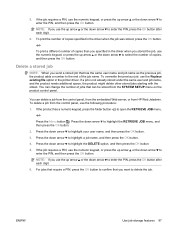
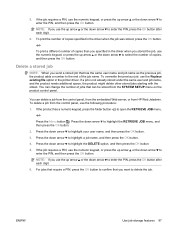
...in the printer driver. If the product has a numeric keypad, press the folder button to delete the job. Press the down arrow to highlight the RETRIEVE JOB menu, and then press the OK button.
2. To print a different number ... the OK button.
5.
You can be stored from the SYSTEM SETUP menu on the product control panel.
To print the number of copies, and then press the OK button.
HP LaserJet P3010 Series - User Guide - Page 240
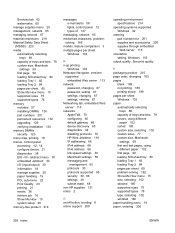
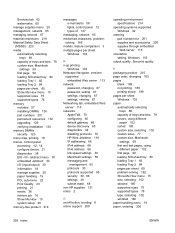
... changing 105 pages
blank 189 not printing 189 printing slowly 189 pages per sheet Windows 103 paper automatically selecting
trays 88 capacity of trays and bins 79 covers, using different
paper 102 curled 185 custom size,...Print Quality 23 printing 21 resets 36 retrieve job 16 Show Me How 15 system setup 26 mercury-free product 219
messages e-mail alerts 58 lights, control panel 12 types of trays ...
Similar Questions
How To Setup To Print Automatically On Hp Laserjet 2430n
(Posted by emjOLEA 9 years ago)
How To Make A Hp Laserjet P3015 Print To Tray 2
(Posted by diantomc5 10 years ago)
How To Make A Hp P3015 Print Automatically From Tray 2 Without Asking About
tray 1
tray 1
(Posted by oliasyna 10 years ago)
How Can I Get My Hp Laserjet P3015 To Print Envelopes From Tray 2
(Posted by Jmosaeter 10 years ago)
Cant Get Hp Laserjet P4015 Printer To Print Automatically From Tray 2
(Posted by jwezzcko 10 years ago)

