HP P3015d Support Question
Find answers below for this question about HP P3015d - LaserJet Enterprise B/W Laser Printer.Need a HP P3015d manual? We have 35 online manuals for this item!
Question posted by nanmJayz1 on March 13th, 2014
How To Set Default Paper Tray For An Hp P3015
The person who posted this question about this HP product did not include a detailed explanation. Please use the "Request More Information" button to the right if more details would help you to answer this question.
Current Answers
There are currently no answers that have been posted for this question.
Be the first to post an answer! Remember that you can earn up to 1,100 points for every answer you submit. The better the quality of your answer, the better chance it has to be accepted.
Be the first to post an answer! Remember that you can earn up to 1,100 points for every answer you submit. The better the quality of your answer, the better chance it has to be accepted.
Related HP P3015d Manual Pages
HP LaserJet Printer Family - Print Media Specification Guide - Page 8


... this image passes the developing station, a dry, powdery toner is similar for use laser and electrophotographic technologies. How HP LaserJet printers work
ENWW As this document and in a laser printer, the print media must be transported through the paper path.
In an HP color LaserJet printer, this process is attracted to create the printed image the print media must be...
HP LaserJet Printer Family - Print Media Specification Guide - Page 14


... toner if printing is usually washed to avoid wear on your laser printer must be used in a laser printer. Cutouts can interact with paper-path sensors or can be used in your HP LaserJet printer. q Use forms that have been printed by punching or die-cutting. Typically, oxidation-set or oil-based inks meet this requirement.
Preprinted forms and...
HP LaserJet Printer Family - Print Media Specification Guide - Page 17


... sure that the envelope's leading edge, which HP has no more than two thicknesses of paper. q Do not use envelopes that have thick or curved leading edges; Your envelope vendor should not be wrinkled, nicked, or otherwise damaged.
See the support documentation for HP color LaserJet printers).
Envelope construction
Because of their construction, some envelopes...
HP LaserJet Printer Family - Print Media Specification Guide - Page 23


... for 90-g/m2 (24-lb) and heavier paper. Laser printers produce high-quality images; and are required for the paper used for mailings:
1 Ensure that are the printers of non-HP consumables in -home businesses.
Automatic duplexing
Automatic duplexing requires an HP LaserJet printer that are fed again into the paper, laser printers use the following guidelines to prepare mailings...
HP LaserJet Printer Family - Print Media Specification Guide - Page 28


... have baggy construction or folds that are using information from a different manufacturer.
2 Turn the paper stack over in the input tray, or turn it 180° in your printer to avoid
The following procedures:
1 Inspect the print media for HP color LaserJet printers).
q Multipart forms.
q Print media that is very rough, highly textured, or heavily embossed...
HP LaserJet Printer Family - Print Media Specification Guide - Page 31


... mode (vertically), if possible.
If possible, set improperly in the printer q driver for example, the
curl. Reducing post-image curl
When an HP LaserJet printer prints a sheet of paper, the sheet can develop a curvature that can affect the curl of the paper.
q You might need to acclimate the paper to a lower setting.
Fuser mode is incorrect, resulting in excessive...
HP Universal Print Driver for Windows, Version 4.1 - Technical Frequently Asked Questions (FAQ) - Page 11


...installing correctly when the install command is used with Universal Print Driver Managed Printer List definitions. Active Directory issues
• Spooler crashing -
The default paper size is missing part of a graphic. The print driver retrieves the locale information and sets the default paper size appropriately (A4 or letter). SNMP
Does Universal Print Driver support SNMPv3?
Universal...
HP Printers - Supported Citrix Presentation Server environments - Page 13


... for any HP PCL or Postscript client print driver for communication of print settings and rendering of the driver installed on the network. The settings will have default print settings, such as print single-sided as default. The Citrix UPD cannot be saved to color, no extra trays, no device-specific paper handling, etc.
The autocreated printers using the...
HP Printers - Supported Citrix Presentation Server environments - Page 15


... capabilities, comparable to HP LaserJets. • Lower intervention rates with higher capacity paper trays and ink supplies. • Higher reliability and duty load. • More comprehensive testing in Citrix environments compared to meet the needs of Citrix users. HP recommends the use of compatible products to consumer Deskjets.
N/A
HP Deskjet printers and supported driver versions...
HP Printers - Supported Citrix Presentation Server environments - Page 23


... as tray configuration, duplexer, printer memory, and quick sets are read...default settings of HP printer fails with Citrix
This issue occurs when an HP PCL driver (version 4.3.x.x to the properties of printers and autocreated client printers not deleted when users log off. print drivers containing hpbmini.dll version 1.0.0.18 or older. To resolve this functionality in the GUID hive.
Paper...
HP LaserJet P3010 Series - Software Technical Reference - Page 62


... the printing and product defaults for information on the tool that share the same configuration. The HP Driver Configuration Editor is a small standalone Windows-based software program that administrators can use to match the settings that have an established process for deploying printer drivers. It is being used in corporate and enterprise environments can be...
HP LaserJet P3010 Series - Software Technical Reference - Page 145
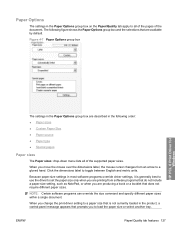
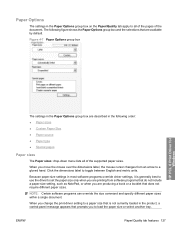
... are available by default. NOTE: Certain software programs can override the size command and specify different paper sizes within a single document.
Paper Options
The settings in the Paper Options group box on the Paper/Quality tab apply to load the paper size or select another tray.
Click the dimensions label to a gloved hand.
Because paper-size settings in most software...
HP LaserJet P3010 Series - Software Technical Reference - Page 148


... : dialog box contains the following paper types: ● Unspecified ● Everyday Figure 4-9 Type is: dialog box
HP PCL 6 Print Driver for Windows
The Type is : dialog box. For information about paper sources, see Engineering Details on page 205.
The default setting, Unspecified, uses the default paper type, which is Automatically Select. The default setting is usually Plain. If you...
HP LaserJet P3010 Series - Software Technical Reference - Page 149
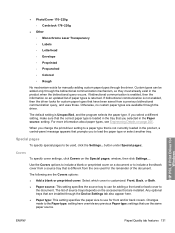
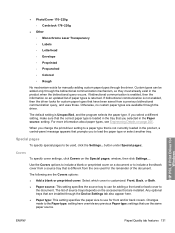
... preprinted cover: Select which cover is Unspecified, and the program selects the paper type. The default setting is customized: Front, Back, or Both. ● Paper source: This setting specifies the source tray to use for Windows
ENWW
Paper/Quality tab features 131 Covers
To specify cover settings, click Covers on page 205. The following are available through the...
HP LaserJet P3010 Series - Software Technical Reference - Page 254


HP PCL 6 Print Driver printer, setting default 107 printing direct in a Windows network 222 direct in UNIX 222 direct ...32
T TCP/IP port creation 71 text files, command-line
printing 219 toner
density setting 14, 169 top output bin
locating 8 transparencies, paper type
commands 229 trays
Alternative Letterhead Mode 118
autoconfiguration 42 double-sided printing 203
236 Index
ENWW 5 Universal...
HP LaserJet P3010 Series - User Guide - Page 34
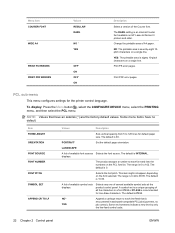
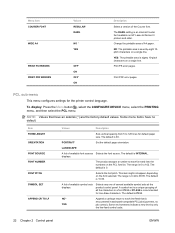
.... Some menu items have an asterisk (*) are the factory-default values.
The default is eighty 10-pitch characters on HP LaserJet Series III printers and older. The default is an internal Courier font available on a single line.
Print PDF error pages. LANDSCAPE
A list of several available symbol sets at the product control panel. PCL sub-menu
This...
HP LaserJet P3010 Series - User Guide - Page 99


... to highlight the correct size, and then press the OK button.
5. Setting TRAY 1 SIZE and TRAY 1 TYPE to any other HP LaserJet product models, you are using the Paper Handling menu
1.
Close the tray if you to configure a tray for the ANY SIZE and ANY TYPE settings.
Configure a tray to confirm the size. NOTE: The prompt does not appear if...
HP LaserJet P3010 Series - User Guide - Page 126
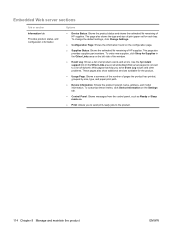
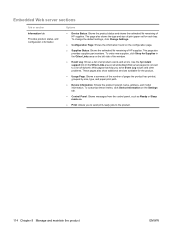
.... Use the hp instant support link (in the Other Links area on all product events and errors. To change the default settings, click Change Settings.
● Configuration Page: Shows the information found on .
● Print: Allows you solve Event Log issues and other problems. These pages also show additional services available for each tray. To...
HP LaserJet P3010 Series - User Guide - Page 189


... outlined in the HP LaserJet Printer Family Print Media Guide. The paper size is configured.
The guides in the tray are not properly adjusted. Paper-handling problems
Use only paper that the settings in the software program and printer driver are correct, because the software program settings override the printer driver and control panel settings, and the printer driver settings override the...
HP LaserJet P3010 Series - User Guide - Page 194


...trays on page 214.
If this
solves your problem, ask the supplier of the paper is within specifications.
Print-quality problems associated with jams
Make sure that all HP LaserJet products, see the HP LaserJet Printer Family Print Media Guide. See Paper... the correct paper-type setting. Use a smoother, xerographic paper. ● The paper is not fusing to clean the paper path. See...
Similar Questions
Default Paper Tray Hp M406
I want to change the default paper tray setting from tray 1 to tray 2 on HP LaserJet Enterprise M406...
I want to change the default paper tray setting from tray 1 to tray 2 on HP LaserJet Enterprise M406...
(Posted by mcrewe 2 years ago)
How To Set Default Paper Tray On Hp Laserjet P3015
(Posted by niMaryB 10 years ago)
P3015 Hp How To Set Default Paper Tray
(Posted by liWill 10 years ago)
How To Set Default Paper For Hp Laserjet P3015
(Posted by deshowac 10 years ago)
How To Set Default Paper Tray Hp P2055dn
(Posted by kuaniiya 10 years ago)

