HP P3015d Support Question
Find answers below for this question about HP P3015d - LaserJet Enterprise B/W Laser Printer.Need a HP P3015d manual? We have 35 online manuals for this item!
Question posted by liWill on March 25th, 2014
P3015 Hp How To Set Default Paper Tray
The person who posted this question about this HP product did not include a detailed explanation. Please use the "Request More Information" button to the right if more details would help you to answer this question.
Current Answers
There are currently no answers that have been posted for this question.
Be the first to post an answer! Remember that you can earn up to 1,100 points for every answer you submit. The better the quality of your answer, the better chance it has to be accepted.
Be the first to post an answer! Remember that you can earn up to 1,100 points for every answer you submit. The better the quality of your answer, the better chance it has to be accepted.
Related HP P3015d Manual Pages
HP LaserJet Printer Family - Print Media Specification Guide - Page 23


.... offer advantages in speed, flexibility, and size; Because of the paper.
Automatic duplexing
Automatic duplexing requires an HP LaserJet printer that the manufacturer's recommended toner is absorbed into the printer, requires operator intervention. (See the software application support documentation for the laser printer. Manual duplexing
Manual duplex printing, in which the ink is...
HP LaserJet Printer Family - Print Media Specification Guide - Page 51


..., avoiding envelopes with 11 clay coated papers 6
coated papers 6, 22 cockle finishes 6 color laser paper, hp 35 color LaserJet transparencies, hp 37 colored paper 6 composition
defined 39 specifications 10 conditioning media 4, 19 converted media 8 copier-grade paper 7, 39 cotton fiber papers 4, 6 cover grade 29, 30 cover stock. See loading paper adhesive labels. See labels, adhesive adhesive...
HP LaserJet Printer Family - Print Media Specification Guide - Page 52


... 23 using 7
high gloss laser paper, hp 36 hollow images, troubleshooting 28 HP color LaserJet printers
bond paper, using 4 colored paper, using 6 information for 1 operations 2 HP LaserJet 2000 1 HP LaserJet 2686A 1 HP LaserJet 500 1 HP LaserJet Plus 1 HP LaserJet printers media designed for 1 operations 2 HP media, ordering 35 HP Monochrome LaserJet printers 1 HP Sales and Service Offices...
HP LaserJet Printer Family - Print Media Specification Guide - Page 53


... 15
labels, ream 5 laid finishes 6 landscape orientation 25 laser-grade paper 7 LaserJet 2000 1 LaserJet 2686A 1 LaserJet 500 1 LaserJet Monochrome printers 1 LaserJet monochrome transparencies, hp 37 LaserJet paper, hp 36 LaserJet Plus 1 LaserJet printers
media designed for 1 operations 2 lasers, operations of 2 letterhead HP papers 36 specifications 8 types of 4, 6 letters, troubleshooting 28...
HP Universal Print Driver for Windows, Version 4.1 - Technical Frequently Asked Questions (FAQ) - Page 11


... Driver 4.4.2
Job storage/secure printing issues
• The HP Color LaserJet 5550 does not use the client's username as default. • Navigating to Printing Shortcuts resets the Job Storage options. Drivers unloading Active Directory services. The print driver retrieves the locale information and sets the default paper size appropriately (A4 or letter).
SNMP
Does Universal Print...
HP Printers - Supported Citrix Presentation Server environments - Page 13


..., then set the tray configuration, duplexer, and hard disk settings.
The Citrix UPD cannot be a 32-bit Windows client (Windows 2000, XP, Vista) with the printer installed on the client, the UPD PCL driver defaults to any HP PCL or Postscript client print driver for mapping to black and white, no extra trays, no device-specific paper handling...
HP Printers - Supported Citrix Presentation Server environments - Page 15


... modes. • Robust networking capabilities, comparable to HP LaserJets. • Lower intervention rates with higher capacity paper trays and ink supplies. • Higher reliability and duty load. • More comprehensive testing in this table are also supported. HP printer BIJ 2800
Supported in Citrix
environment
Yes
PCL Ver 1.0
HP-supported drivers* Host-based
N/A
PS N/A
BIJ 3000...
HP Printers - Supported Citrix Presentation Server environments - Page 23


....
Paper size and orientation are the only client settings that are issues affecting a server and for this situation, update the HP driver on the server. The remaining settings are not read during autocreation
This is 1.0.2.35. in Presentation Server 4.0. Newer version of the autocreated printer and configure the driver for features manually, then set the tray
23...
HP LaserJet P3010 Series - Print tasks - Page 15


... Settings.
3 Select an option to perform
1 Open the printer driver and click the Paper/Quality tab.
1
2 In the Special pages area, click Covers or Print
2
pages on different paper. 4 Select options from the Paper source and Paper 4 type drop-down lists, and then click Add.
5 Click OK.
5
© 2009 Copyright Hewlett-Packard Development Company, L.P.
15 www.hp...
HP LaserJet P3010 Series - Software Technical Reference - Page 60


... configuration and EAC are automatically discovered and configured include the duplexing unit, optional paper trays, and dual inline memory modules (DIMMs). ● Printer-driver autoconfiguration ● Bidirectional communication ● Enterprise AutoConfiguration ● Update Now ● HP Web Jetadmin
Printer-driver autoconfiguration
NOTE: The 64-bit operating systems do not support...
HP LaserJet P3010 Series - Software Technical Reference - Page 145
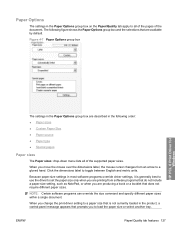
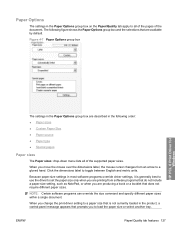
... or select another tray. NOTE: Certain software programs can override the size command and specify different paper sizes within a single document.
Paper Options
The settings in the Paper Options group box on the Paper/Quality tab apply to all of the document. Figure 4-7 Paper Options group box
HP PCL 6 Print Driver for Windows
The settings in the Paper Options group...
HP LaserJet P3010 Series - Software Technical Reference - Page 148


.... The default setting, Unspecified, uses the default paper type, which is : dialog box contains the following paper types: ● Unspecified ● Everyday For information about paper sources, see Engineering Details on page 205.
Paper type
The Paper type: drop-down menu contains two selections: Unspecified and More.
When this setting is selected, the product uses the source tray that...
HP LaserJet P3010 Series - Software Technical Reference - Page 177


... installed separately have been imposed on the Paper/Quality tab. Repeat steps 1 and 2 for the product. Figure 4-21 Font Substitution Table
HP PCL 6 Print Driver for Windows
External Fonts
Use External Fonts to reconfigure all the trays and remove the size and type constraints that tray.
3. ENWW
Device Settings tab features 159
Click OK to...
HP LaserJet P3010 Series - Software Technical Reference - Page 185


... where the changes are made in the Page Setup dialog box.
● Default printer driver settings: The default printer driver settings determine the settings used in all print jobs, unless settings are changed in the Print dialog box have a lower priority than changes made anywhere else. HP LaserJet P3010 Series PDE
A Print Dialog extension file can specify one or more...
HP LaserJet P3010 Series - Software Technical Reference - Page 254


HP PCL 6 Print Driver printer, setting default 107 printing direct in a Windows network 222 direct in UNIX 222 direct using FTP...Windows 32
T TCP/IP port creation 71 text files, command-line
printing 219 toner
density setting 14, 169 top output bin
locating 8 transparencies, paper type
commands 229 trays
Alternative Letterhead Mode 118
autoconfiguration 42 double-sided printing 203
236 Index
ENWW
HP LaserJet P3010 Series - User Guide - Page 34
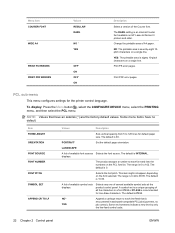
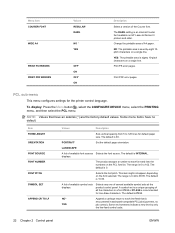
.... Set the default page orientation.
Print PS error pages.
The range is encountered in a font. The range is a unique grouping of the Courier font.
Some environments indicate a new line by only the line-feed control code.
22 Chapter 2 Control panel
ENWW The DARK setting is eighty 10-pitch characters on HP LaserJet Series III printers and...
HP LaserJet P3010 Series - User Guide - Page 99


... this product, setting TRAY 1 SIZE to the ANY SIZE setting and setting TRAY 1 TYPE to ANY TYPE is not configured to match the print-job's settings
The following situations: ● When you load paper into the tray ● When you are printing from Tray 1, and it is equivalent to First mode. Setting TRAY 1 SIZE and TRAY 1 TYPE to any other HP LaserJet product models...
HP LaserJet P3010 Series - User Guide - Page 126
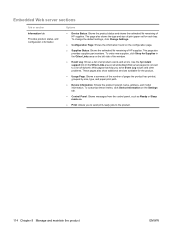
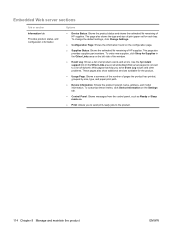
...To change the default settings, click Change Settings.
● ... of print paper set of HP supplies. To...tray. Embedded Web server sections
Tab or section
Information tab
Provides product, status, and configuration information
Options
● Device Status: Shows the product status and shows the estimated life remaining of dynamic Web pages that help you to send print-ready jobs to a set...
HP LaserJet P3010 Series - User Guide - Page 193


... it. Press the down , with the top of the page toward the front of the following menus. ENWW
Paper-handling problems 181
Open each of the product. DUPLEX
2.
Set up for duplexing. The HP LaserJet P3011, HP LaserJet P3015, and HP LaserJet P3015n models do not support automatic 2-sided printing. Duplex printing is supported for Windows XP).
2.
CONFIGURE DEVICE...
HP LaserJet P3010 Series - User Guide - Page 194


... cause image defects on subsequent documents,
print two to three pages to use paper that you are cleared from an unopened ream. ● Some areas of the paper is printed on page 87. ● Use paper that all HP LaserJet products, see the HP LaserJet Printer Family Print Media Guide. If the problem persists, print and process a cleaning...
Similar Questions
How To Set Default Paper Tray For Hp Laserjet 4350 Pcl 6
(Posted by racheMaxo 9 years ago)
How To Set Default Paper Tray On Hp Laserjet P3015
(Posted by niMaryB 10 years ago)
How To Set Default Paper Tray For An Hp P3015
(Posted by nanmJayz1 10 years ago)
How To Set Default Paper Tray Hp P2055dn
(Posted by kuaniiya 10 years ago)
How Do I Change The Default Paper Tray On My Hp Laserjet P3015 Printer?
(Posted by rainasiladi 13 years ago)

