HP P2055dn Support Question
Find answers below for this question about HP P2055dn - LaserJet B/W Laser Printer.Need a HP P2055dn manual? We have 17 online manuals for this item!
Question posted by kuaniiya on December 17th, 2013
How To Set Default Paper Tray Hp P2055dn
The person who posted this question about this HP product did not include a detailed explanation. Please use the "Request More Information" button to the right if more details would help you to answer this question.
Current Answers
There are currently no answers that have been posted for this question.
Be the first to post an answer! Remember that you can earn up to 1,100 points for every answer you submit. The better the quality of your answer, the better chance it has to be accepted.
Be the first to post an answer! Remember that you can earn up to 1,100 points for every answer you submit. The better the quality of your answer, the better chance it has to be accepted.
Related HP P2055dn Manual Pages
HP LaserJet Printer Family - Print Media Specification Guide - Page 8


... HP LaserJet printers work
HP LaserJet printers use . To print a page in a laser printer, the print media must be picked from whom you have tried the suggestions that are contained in your HP LaserJet printer. While passing through the worldwide network of the four toner colors. The print media is then delivered to the transfer station, where the drum contacts the paper...
HP LaserJet Printer Family - Print Media Specification Guide - Page 14


... on your HP LaserJet printer. Preprinted forms and letterhead
To avoid problems when using preprinted forms, embossed paper, and letterhead paper, observe the following guidelines:
q Avoid using low-temperature inks (the kind used in your laser printer must be used , because they perform similarly to change the paper's electrical or handling properties.
Typically, oxidation-set or oil...
HP LaserJet Printer Family - Print Media Specification Guide - Page 17


... (0.2 second for using envelopes:
q Make sure that your HP LaserJet printer. q Use of envelopes that have the quality and consistency that the envelope's leading edge, which HP has no more than two thicknesses of paper. Envelopes can damage the printer.
they might wrinkle while passing
through the printer dependably. q Envelopes should lie flat and should meet the...
HP LaserJet Printer Family - Print Media Specification Guide - Page 23


... printing. Automatic duplexing
Automatic duplexing requires an HP LaserJet printer that is being used for the laser printer. offer advantages in envelopes. For specific properties that are specifically formulated for their printers. and are fed again into the paper, laser printers use the following guidelines to produce quality laser-printed products for mailings:
1 Ensure that the...
HP LaserJet Printer Family - Print Media Specification Guide - Page 28


... media for further troubleshooting information, perform the maintenance procedures that are using information from a different manufacturer.
2 Turn the paper stack over in the input tray, or turn it 180° in your HP LaserJet printer unless the paper or other print media you have clasps, snaps, tie strings, windows, or synthetic materials.
q Print media that is...
HP LaserJet Printer Family - Print Media Specification Guide - Page 31


...-image curl
When an HP LaserJet printer prints a sheet of paper, the sheet can cause curl are experiencing curl, try feeding the paper in portrait mode (vertically), if possible. Fuser mode is set the fuser mode to a different type or brand of the paper, the greater the curl.
If possible, set improperly in the printer q driver for example, the...
HP LaserJet Printer Family - Print Media Specification Guide - Page 47


... your HP LaserJet printer.
C Glossary 41 Paper for smoothness that are cut to highlight defects and might have a heavy texture or a glossy smoothness unless the paper is used in the printer and how it reacts when exposed to align themselves in grams per square meter. For sharp resolution or detail, use smooth paper. We recommend a range for laser printers...
HP LaserJet Printer Family - Print Media Specification Guide - Page 51


..., avoiding envelopes with 11 clay coated papers 6
coated papers 6, 22 cockle finishes 6 color laser paper, hp 35 color LaserJet transparencies, hp 37 colored paper 6 composition
defined 39 specifications 10 conditioning media 4, 19 converted media 8 copier-grade paper 7, 39 cotton fiber papers 4, 6 cover grade 29, 30 cover stock. See loading paper adhesive labels. See labels, adhesive adhesive...
HP LaserJet Printer Family - Print Media Specification Guide - Page 52


... 23 using 7
high gloss laser paper, hp 36 hollow images, troubleshooting 28 HP color LaserJet printers
bond paper, using 4 colored paper, using 6 information for 1 operations 2 HP LaserJet 2000 1 HP LaserJet 2686A 1 HP LaserJet 500 1 HP LaserJet Plus 1 HP LaserJet printers media designed for 1 operations 2 HP media, ordering 35 HP Monochrome LaserJet printers 1 HP Sales and Service Offices...
HP LaserJet Printer Family - Print Media Specification Guide - Page 53


... 15
labels, ream 5 laid finishes 6 landscape orientation 25 laser-grade paper 7 LaserJet 2000 1 LaserJet 2686A 1 LaserJet 500 1 LaserJet Monochrome printers 1 LaserJet monochrome transparencies, hp 37 LaserJet paper, hp 36 LaserJet Plus 1 LaserJet printers
media designed for 1 operations 2 lasers, operations of 2 letterhead HP papers 36 specifications 8 types of 4, 6 letters, troubleshooting 28...
HP LaserJet P2050 Series - Manage and Maintain - Page 1


... postage leading into the product and that the print is accessed from the front of the media that the media is correctly fed into the printer
● Tray 1 is not skewed (crooked on the media). Media guides ensure that you are using.
1 www.hp.com HP LaserJet P2050 Series Printer -
Manage and Maintain
Fill paper trays
How do I?
HP LaserJet P2050 Series - Paper and Print Media Guide - Page 13


CAUTION: HP LaserJet printers use fusers to bond dry toner particles to withstand this extreme heat.
it is HP paper that has been
approved for use in this product.
● Use only glossy or coated paper that is heavier
approved for use in laser printers
than the recommended media
and meets the weight specifications
specification for this product unless...
HP Universal Print Driver for Windows, Version 4.1 - Technical Frequently Asked Questions (FAQ) - Page 8


... method to set them for your environment, see the System Administrator's Guide at http://h20338.www2.hp.com/Hpsub/downloads/UPD_SAG_Updated_5_29_07.pdf and the Active Directory Administrator Template White Paper at http://h20000.www2.hp.com/bc/docs/support/SupportManual/c01034932/c01034932.pdf. Copy the .cfm file to help users quickly find a printer. Create print...
HP Universal Print Driver for Windows, Version 4.1 - Technical Frequently Asked Questions (FAQ) - Page 11


...HP Color LaserJet 5550 does not use the client's username as default. • Navigating to Printing Shortcuts resets the Job Storage options.
Universal Print Driver Frequently Asked Questions
7 Universal Print Driver defaults
How does the Universal Print Driver determine the default paper...driver retrieves the locale information and sets the default paper size appropriately (A4 or letter)....
HP LaserJet P2050 Series - Software Technical Reference - Page 10


... Macintosh 146 Macintosh operating system requirements 146 Change printer-driver settings for Macintosh 146 Macintosh printing-system software 148 Supported printer drivers for Macintosh 148 Supported software components for Macintosh 148 Software component availability for Macintosh 149 Macintosh software component descriptions 149 HP LaserJet PPDs 149 PDEs ...150 Install notes (Readme...
HP LaserJet P2050 Series - User Guide - Page 87
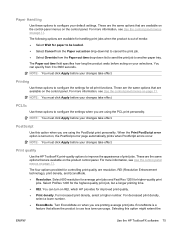
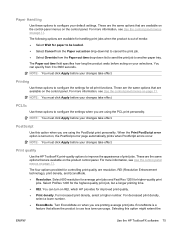
...changes take effect.
Print quality
Use the HP ToolboxFX print-quality options to improve the ...paper tray.
NOTE: You must click Apply before acting on page 11.
These are the same options that allows the product to use less toner per page.
EconoMode is turned on page 11. The Paper out time field specifies how long the product waits before your default settings...
HP LaserJet P2050 Series - User Guide - Page 130


... jams
Make sure that all HP LaserJet products, see the HP LaserJet Printer Family Print Media Guide. Solve print-quality problems
You can prevent most print-quality problems by following these guidelines. ● Configure the trays for all sheets are using paper that does not meet HP specifications. ● The surface of the paper is too smooth. ● The...
HP LaserJet P2050 Series - User Guide - Page 169


... cover pages 30, 64 curl, paper
settings 15 custom paper sizes 46 custom-size paper settings
Macintosh 30 customer support
Linux 129 online 102 repacking product 142
D declaration of conformity 152 default settings, restoring 15 demo page 12 device discovery over network 37 device error message 104 Device Settings tab, HP
ToolboxFX 74 device status
Macintosh Services tab 33...
HP Printers - Supported Citrix Presentation Server environments - Page 13


... paper handling, etc. It works well for any HP PCL or Postscript client print driver for features manually, then set the tray configuration, duplexer, and hard disk settings. The UPD PS driver defaults to the user's profile when the user logs out. Driver settings, such as tray configuration. Known limitation of the UPD when used for autocreated client printers...
HP Printers - Supported Citrix Presentation Server environments - Page 23


...by the default settings of hpcdmc32.dll is strongly recommended to upgrade to autocreate. If one is a limitation of the print driver, such as tray configuration, duplexer, printer memory, and quick sets are ... newer has the fix. Paper size and orientation are the only client settings that are not read during autocreation
This is not available, then use the HP Universal Print Driver. If ...
Similar Questions
Default Paper Tray Hp M406
I want to change the default paper tray setting from tray 1 to tray 2 on HP LaserJet Enterprise M406...
I want to change the default paper tray setting from tray 1 to tray 2 on HP LaserJet Enterprise M406...
(Posted by mcrewe 2 years ago)
How To Set Subnet Mask On Hp P2055dn
(Posted by lucjbradf 9 years ago)
How To Set Default Paper Tray On Hp Laserjet P3015
(Posted by niMaryB 10 years ago)
Hp 2055 How To Change The Default Paper Tray Setting
(Posted by jgaUYS 10 years ago)

