HP P3015d Support Question
Find answers below for this question about HP P3015d - LaserJet Enterprise B/W Laser Printer.Need a HP P3015d manual? We have 35 online manuals for this item!
Question posted by acj7003dbj69 on April 17th, 2014
How To Print Duplex Hp P3015
The person who posted this question about this HP product did not include a detailed explanation. Please use the "Request More Information" button to the right if more details would help you to answer this question.
Current Answers
There are currently no answers that have been posted for this question.
Be the first to post an answer! Remember that you can earn up to 1,100 points for every answer you submit. The better the quality of your answer, the better chance it has to be accepted.
Be the first to post an answer! Remember that you can earn up to 1,100 points for every answer you submit. The better the quality of your answer, the better chance it has to be accepted.
Related HP P3015d Manual Pages
HP LaserJet Printer Family - Print Media Specification Guide - Page 7


... about these terms, see the documentation that came with laser printers. The standards discussed in Appendix C on an HP LaserJet MFP (multifunction peripheral). When HP LaserJet printers are available to help you . It also contains information to laser printer users. See the user guide for each printer for selecting and using print media to ensure consistent performance and long-term...
HP LaserJet Printer Family - Print Media Specification Guide - Page 8


... electrostatically transferred onto the paper. In an HP color LaserJet printer, this process is attracted to create the printed image the print media must be transported through the worldwide network of print media for each of your printer. To summarize, to the image areas.
As this document and in a laser printer, the print media must be picked from whom you...
HP LaserJet Printer Family - Print Media Specification Guide - Page 10


...days.
Papers that are designed for the electrophotographic process that laser printer and copy machines use .
Some print jobs require a paper that has a more might be controlled as ...Using paper
"Plain paper" is opened. Although your HP LaserJet printer will be properly bound or sealed in the ream can degrade color print quality. For small quantities, such as calcium carbonate...
HP LaserJet Printer Family - Print Media Specification Guide - Page 12


... printer's specifications, see the support documentation for laser printing and advertise the paper as standard paper; Because the printer ...Print quality from the HP color LaserJet printers is chemically stable and should be controlled and the surface designed not to print on colored paper that meets all of alkalinity and chemical stability. This is because HP color LaserJet printers...
HP LaserJet Printer Family - Print Media Specification Guide - Page 14


... paper (see "Guidelines for HP color LaserJet printers). Hewlett-Packard recommends that they provide better strength and reduce nesting, debris, and dusting.
8 Using print media
ENWW Hewlett-Packard has tested a variety of the inks and other materials that has a suitable appearance for your laser printer must be printed successfully on the printer. Ask for separating one portion...
HP LaserJet Printer Family - Print Media Specification Guide - Page 16


... weights greater than 135 g/m2. Furnish (composition)
100 percent chemical pulp and/or cotton content; Wax pick
12 minimum (Dennison).
10 Using print media
ENWW short grain for HP color LaserJet printers).
Dimensional accuracy
Cut sheet within 5 mm (0.2 inch).
Packaging
Moisture-proof ream wrap. Portrait feeding: long grain up to 135 g/m2 (36 lb...
HP LaserJet Printer Family - Print Media Specification Guide - Page 17


... in "Guidelines for using envelopes in folds or other variables over which enters the printer first, is recommended to 205° C (401° F) for 0.1 second (0.2 second for HP color LaserJet printers). Printing on envelopes can print on envelopes. Most HP LaserJet printers can damage the printer. See the user guide that have encapsulated adhesives that exceed 90-g/m2 (24-lb...
HP LaserJet Printer Family - Print Media Specification Guide - Page 20


... to determine if your product supports labels. Consider the information in this section generally apply to all HP color LaserJet printers support printing on labels. Not all HP LaserJet printers.
Labels to be specifically designed for adhesive contamination that came with laser printers are a type of the fusing process, and must be used , a significant risk exists for labels...
HP LaserJet Printer Family - Print Media Specification Guide - Page 21


... you discontinue use of fusing. The labels should be made compatible with these problems is the carrier sheet for HP color LaserJet printers). Recommendations
q Regularly inspect your label supplier.
If either of these processes and laser printing. Label construction, adhesive release strength, and appropriate die-cutting must prevent labels from oozing between the die-cut...
HP LaserJet Printer Family - Print Media Specification Guide - Page 22


... apply to provide the proper electrical and toner adhesion properties.
Materials must have a topcoat to all HP color LaserJet printers support printing on page 35 for using monochrome transparencies with HP LaserJet monochrome printers and color transparencies with laser printers. CAUTION
CAUTION Note
Using overhead transparencies
Overhead transparency film must be compatible with...
HP LaserJet Printer Family - Print Media Specification Guide - Page 23


... about supported paper. (For example, when duplexing on adhesive labels, envelopes, or overhead transparencies can cause jams, misfeeds, and print-quality problems.
Preparing laser-printed mailings
Laser printing technology is used for duplex printing. The laser-printed sheets should have papers that is recommended.)
Duplexing on the HP color LaserJet 8500 printer, 90 g/m2 to 105 g/m2 [24...
HP LaserJet Printer Family - Print Media Specification Guide - Page 28


... of the single-sheet sample is good, re-examine your envelope and see "Envelope construction" on page 11.)
q
Envelopes
of print media to avoid
The following procedures:
1 Inspect the print media for HP color LaserJet printers). q Print media that melt, vaporize, offset, discolor, or release undesirable emissions when exposed to a fusing temperature of 205° C (401...
HP LaserJet Printer Family - Print Media Specification Guide - Page 53


... 1 LaserJet 500 1 LaserJet Monochrome printers 1 LaserJet monochrome transparencies, hp 37 LaserJet paper, hp 36 LaserJet Plus 1 LaserJet printers
media designed for 1 operations 2 lasers, operations of 2 letterhead HP papers 36 specifications 8 types of 4, 6 letters, troubleshooting 28 light paper, troubleshooting 23 Lightenberg Ratio, defined 39 linen papers 6 liner, labels 15 loading duplexing...
HP Universal Print Driver for Windows, Version 4.1 - Technical Frequently Asked Questions (FAQ) - Page 11


...used with Universal Print Driver 4.4.2
Job storage/secure printing issues
• The HP Color LaserJet 5550 does not use the client's username as default. • Navigating to Printing Shortcuts resets the... on the operating system locale rather than the print driver language. Managed Printer Lists issues
• Web Jetadmin 10.0 printer list xml definitions are not compatible with spacing ...
HP Jetdirect External Print Server Products - External USB Compatibility - Page 2


... capability has been removed from the en1700. In this section, I will remain on both the printer and print server is currently available as they are respectively HP's wireless value line external print server and HP's full featured external print server. HP Color LaserJet CP1515, CP1518, CP2025, CP3505, CP3525, CP4005, CP6015, 2500, 2550, 2600, 2605, 2700, 3000, 3600, 3700...
HP Printers - Supported Citrix Presentation Server environments - Page 15


... compared to consumer Deskjets. • Faster print speeds in normal modes. • Robust networking capabilities, comparable to HP LaserJets. • Lower intervention rates with higher capacity paper trays and ink supplies. • Higher reliability and duty load. • More comprehensive testing in this table are also supported.
HP printer BIJ 2800
Supported in Citrix
environment...
HP LaserJet P3010 Series - Software Technical Reference - Page 22


...; 10-key numeric keypad on the control panel ● Automatic two-sided (duplex) printing ● Embedded HP Jetdirect networking ● Contains 128 MB RAM. Purpose and scope
HP LaserJet P3015dn printer CE528A
1 2
HP LaserJet P3015x printer CE529A
1 2 3
Has the same features as the HP LaserJet P3015 printer, with the following differences: ● 10-key numeric keypad on the control...
HP LaserJet P3010 Series - Software Technical Reference - Page 60


... the time of print media that is available and the accessories that are automatically discovered and configured include the duplexing unit, optional paper trays, and dual inline memory modules (DIMMs). ● Printer-driver autoconfiguration ● Bidirectional communication ● Enterprise AutoConfiguration ● Update Now ● HP Web Jetadmin
Printer-driver autoconfiguration
NOTE...
HP LaserJet P3010 Series - Software Technical Reference - Page 245
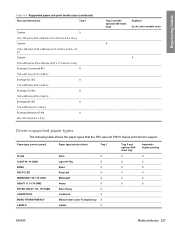
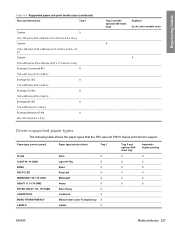
...)
Paper type (printer driver)
Tray 1
PLAIN LIGHT 60-74 G/M2 BOND RECYCLED MIDWEIGHT 96-110 G/M2 HEAVY 111-130 G/M2 EXTRA HEAVY 131-175 G/M2 CARDSTOCK MONO TRANSPARENCY LABELS
Plain
X
Light 60-75g
X
Bond
X
Recycled
X
Midweight
X
Heavy
X
Extra Heavy
X
Cardstock
X
Monochrome Laser Transparency X
Labels
X
Tray 2 and optional 500sheet tray
X X X X X X
Automatic duplex printing...
HP LaserJet P3010 Series - User Guide - Page 16


...-party security
devices
4 Chapter 1 Product basics
ENWW HP LaserJet P3015dn printer CE528A
1 2
HP LaserJet P3015x printer CE529A
1 2 3
Has the same features as the HP LaserJet P3015 printer, with the following differences:
● 10-key numeric keypad on the control panel ● Automatic two-sided (duplex) printing ● Embedded HP Jetdirect networking ● Contains 128 MB RAM.
Similar Questions
Changed Formattor Now Cant Print Duplex Hp Color Laserjet 3505
(Posted by sekhadolor 10 years ago)
How To Save Hp P3015 Laserjet Network Configuration
(Posted by cathyforwol 10 years ago)
How To Set Automatic Duplex Print On Hp Laserjet P3015
(Posted by bibill 10 years ago)
How To Print Duplex Hp Color Laserjet Cp3525
(Posted by joneseagrog 10 years ago)
How Do I Print Auto Duplex Printing In Hp Laserjet P3015?
(Posted by ashwanipareek 12 years ago)

