HP P3015d Support Question
Find answers below for this question about HP P3015d - LaserJet Enterprise B/W Laser Printer.Need a HP P3015d manual? We have 35 online manuals for this item!
Question posted by sncfre on February 16th, 2014
Hp Laserjet 3015 Will Not Pickup Paper From Tray2
The person who posted this question about this HP product did not include a detailed explanation. Please use the "Request More Information" button to the right if more details would help you to answer this question.
Current Answers
There are currently no answers that have been posted for this question.
Be the first to post an answer! Remember that you can earn up to 1,100 points for every answer you submit. The better the quality of your answer, the better chance it has to be accepted.
Be the first to post an answer! Remember that you can earn up to 1,100 points for every answer you submit. The better the quality of your answer, the better chance it has to be accepted.
Related HP P3015d Manual Pages
HP LaserJet Printer Family - Print Media Specification Guide - Page 5


... envelope jams 26 Gray areas on both sides of the paper 17 Preparing laser-printed mailings 17
Shipping and storing print media 19 Environmental considerations 19
3 Troubleshooting
Troubleshooting checklist 21 Basic troubleshooting 22 Types of paper smoothness 33
iii Contents
1 Overview
How HP LaserJet printers work 2 Alternative sources of information 2
2 Guidelines for using media...
HP LaserJet Printer Family - Print Media Specification Guide - Page 7


...The standards discussed in this guide, the information pertains to HP Monochrome LaserJet printers, HP color LaserJet printers, and HP LaserJet MFPs unless otherwise noted.
This document does not support HP LaserJet 2686A, HP LaserJet Plus, HP LaserJet 500, or HP LaserJet 2000 printers. When HP LaserJet printers are available to laser printer users. It also contains information to help you...
HP LaserJet Printer Family - Print Media Specification Guide - Page 8


... electrostatically, and heated. After transfer, the print media passes through the paper path. The print media is similar for each of print media for use laser and electrophotographic technologies.
To print a page in any HP LaserJet printer user guide.)
Visit HP's website at a time and transported through the fuser, where heat and pressure are contained in...
HP LaserJet Printer Family - Print Media Specification Guide - Page 9


... media will perform satisfactorily in your HP LaserJet printer and that you are subject to change.
HP LaserJet printers can use good-quality media, and, specifically, HP paper that is designed to help you select media that does not print acceptably. Although testing media helps to work with your HP LaserJet printers (see "Ordering HP print media" on page 35). However, it...
HP LaserJet Printer Family - Print Media Specification Guide - Page 10


... media for the electrophotographic process that is used . Although your HP LaserJet printer will be needed. All papers are now making process to have a watermark and often use . These papers tend to prevent contamination of photocopier papers. However, paper manufacturers are designed and manufactured for laser printing.
4 Using print media
ENWW For small quantities, such as...
HP LaserJet Printer Family - Print Media Specification Guide - Page 12


... HP color LaserJet printers create colors by petroleum-based solvents or plasticizers, such as standard paper;
The electrical properties must not flake or shed particles that are using paper" on colored paper that meets all of the printed colors.
To manually adjust the output colors, see "Guidelines for using , it cannot adjust the output colors for laser printers...
HP LaserJet Printer Family - Print Media Specification Guide - Page 13


... short-grain heavy paper in printers that is used in your HP LaserJet printer for using the straightest paper path in photocopiers and laser printers.
Laser paper
Laser paper is another premium-quality paper grade that feed... in the printer driver or at the control panel. CAUTION
Copier paper (plain paper)
Although copier paper is often referred to as a result of poor pickup from the...
HP LaserJet Printer Family - Print Media Specification Guide - Page 14


... undergoes converting processes before it is used in your HP LaserJet printer. Hewlett-Packard recommends that have heavily textured surfaces. Special print media
Paper that prevent printed forms from toner if printing is usually washed to avoid wear on your laser printer must be printed successfully on the printer. Because these processes use materials that has a suitable...
HP LaserJet Printer Family - Print Media Specification Guide - Page 15


... mm (0.4 inch) to a cutout edge or
perforation in the direction of a cutout to minimize tenting or feeding problems from reduced stiffness. Guidelines for using paper
Use conventional white copier paper for using media 9 q Round all HP LaserJet printers. The following table summarizes the guidelines that provide the best performance when using extremely heavy or light...
HP LaserJet Printer Family - Print Media Specification Guide - Page 17


... that have any adhesive surfaces exposed to ensure good toner adhesion.
2 Guidelines for your HP LaserJet printer. See the user guide that your printer for using media 11 CAUTION
Note CAUTION
Using envelopes
Early models of the HP color LaserJet printer and HP color LaserJet 5 printers do not feed through the printer's fuser area.
they might wrinkle while passing
through the...
HP LaserJet Printer Family - Print Media Specification Guide - Page 19


... heat and pressure of paper anywhere along the leading edge.
Fusing compatibility
All inks, adhesives, and other materials that came with your printer. All folds must be... C (401° F) for 0.1 second (0.2 second for HP color LaserJet printers). Packaging
Protective box to all HP LaserJet printers. Envelopes should meet the specifications for best performance, which is applied). ...
HP LaserJet Printer Family - Print Media Specification Guide - Page 20


... Note
Using labels
Labels are used in your HP LaserJet printer must be specifically designed for laser printers. If labels other than those compatible with your printer for paper unless otherwise indicated. Guidelines for adhesive contamination that can severely damage your product supports labels.
Not all HP LaserJet printers. Labels should meet the specifications for product...
HP LaserJet Printer Family - Print Media Specification Guide - Page 23


...printing. For specific properties that are required for the paper used for laser-printed mailings, please contact your printer model or duplex accessory for the laser printer. Automatic duplexing
Automatic duplexing requires an HP LaserJet printer that you use heat to fuse a plastic toner to prepare mailings. Laser printers produce high-quality images; and are specifically formulated for...
HP LaserJet Printer Family - Print Media Specification Guide - Page 25


... media before unwrapping it. Storing media
Follow these guidelines when media is packaged or
unpackaged. q Stack each carton upright. Environmental considerations
HP LaserJet printers are shipping media across bodies of extreme humidity, keep paper and envelopes tightly wrapped in humidity or temperature. q In the case of water, also wrap individual cartons. The greater the...
HP LaserJet Printer Family - Print Media Specification Guide - Page 28


... a fusing temperature of
a
basis
weight
less
than
60
2
g/m
(16
lb)
or
greater
than
105
g/m2
(28
lb). These materials can affect the performance of your HP LaserJet printer unless the paper or other print media you are not sharply creased.
22 Basic troubleshooting
ENWW Basic troubleshooting
If you cannot determine the cause of your...
HP Printers - Supported Citrix Presentation Server environments - Page 15


... in normal modes. • Robust networking capabilities, comparable to HP LaserJets. • Lower intervention rates with higher capacity paper trays and ink supplies. • Higher reliability and duty load... Deskjets whenever possible in this table are also supported. HP printer BIJ 2800
Supported in Citrix
environment
Yes
PCL Ver 1.0
HP-supported drivers* Host-based
N/A
PS N/A
BIJ 3000
...
HP LaserJet P3010 Series - Software Technical Reference - Page 13


... of automatic discovery and printer- driver configuration through bidirectional communication in Macintosh operating systems 173 Table 6-1 Troubleshooting a firmware update 207 Table 6-2 Troubleshooting a firmware update failure 207 Table 6-3 Update messages ...208 Table 6-4 HP LaserJet P3010 Series paper sources and destinations 224 Table 6-5 Paper-source commands 1 ...224 Table...
HP LaserJet P3010 Series - Software Technical Reference - Page 242
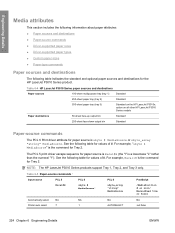
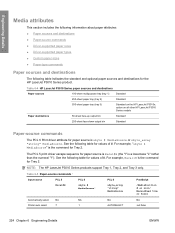
... null/ ManualFeed true or false
Automatically select
NA
NA
Printer auto select
7
1
NA AUTOSELECT
NA null false
224 Chapter 6 Engineering Details
ENWW
option on the HP LaserJet P3015x; The PCL 5 print driver escape sequence for Tray 2. See the following table indicates the standard and optional paper sources and destinations for values of #. See the...
HP LaserJet P3010 Series - Software Technical Reference - Page 243
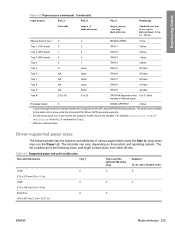
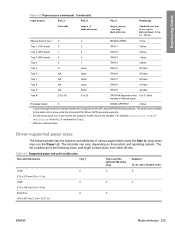
...TRAY2" MediaSource is the PCL 6 command for the HP LaserJet P3010 Series products.
Driver-supported paper sizes
The following sizes, and might contain sizes from other drivers. Table 6-6 Supported paper...value, you must include the quotation marks around the variable. Engineering Details
Table 6-5 Paper-source commands 1 (continued)
Input source
PCL 5
PCL 6
Esc&l#H
ubyte # ...
HP LaserJet P3010 Series - User Guide - Page 230
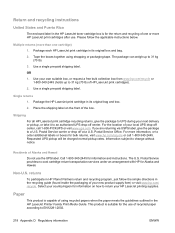
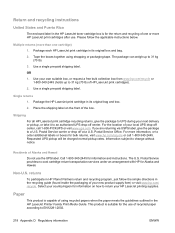
... strapping or packaging tape. Please follow the simple directions in the HP LaserJet Printer Family Print Media Guide.
Tape the boxes together using recycled papers when the paper meets the guidelines outlined in the recycling guide (found inside the packaging of your next delivery or pickup, or take it to change without notice. Postal Service Office...
Similar Questions
How Do I Set My Hp Laserjet 3015 To Use All The Paper Trays
(Posted by gahanbl 10 years ago)
How To Pull Paper From Other Tray On A Hp Laserjet 3015
(Posted by Sathe 10 years ago)
How To Set Tray 3 As Default Tray On Hp Laserjet 3015
(Posted by espmi 10 years ago)
Hp Laserjet P1007 Driver For Windows 8
Unable to use hp laserjet P1007 printer on my windows 8 machine. Is there any updated driver availab...
Unable to use hp laserjet P1007 printer on my windows 8 machine. Is there any updated driver availab...
(Posted by skaggarwal 10 years ago)

