HP P3015d Support Question
Find answers below for this question about HP P3015d - LaserJet Enterprise B/W Laser Printer.Need a HP P3015d manual? We have 35 online manuals for this item!
Question posted by espmi on November 7th, 2013
How To Set Tray 3 As Default Tray On Hp Laserjet 3015
The person who posted this question about this HP product did not include a detailed explanation. Please use the "Request More Information" button to the right if more details would help you to answer this question.
Current Answers
There are currently no answers that have been posted for this question.
Be the first to post an answer! Remember that you can earn up to 1,100 points for every answer you submit. The better the quality of your answer, the better chance it has to be accepted.
Be the first to post an answer! Remember that you can earn up to 1,100 points for every answer you submit. The better the quality of your answer, the better chance it has to be accepted.
Related HP P3015d Manual Pages
HP LaserJet Printer Family - Print Media Specification Guide - Page 13


... very uniform substrate for image transfer and fusing. Some models provide optimized settings that feed in the short-grain direction. These optimized properties can significantly...embossed or debossed images.
Different HP LaserJet printer models and their input trays support various ranges of the fuser can be relatively inexpensive. Laser paper
Laser paper is another premium-quality ...
HP LaserJet Printer Family - Print Media Specification Guide - Page 29


... up in the fuser. improper fit in the input tray, or problems
with paper from a paper jam, follow the directions that came with your printer. set incorrectly q Make sure that are appropriate for your HP LaserJet printer user guide. Paper is too smooth or too rough. For most HP LaserJet printers you can indicate paper problems. These conditions include...
HP LaserJet Printer Family - Print Media Specification Guide - Page 31


...printer) is being used. Paper orientation (direction in excessive curl. Fuser mode is set the fuser mode to a lower setting. If possible, set improperly in portrait mode (vertically), if possible. Reducing post-image curl
When an HP LaserJet printer...Therefore, if you are feeding the paper in the input tray to a different type or brand of the paper, the greater the curl. Generally, the ...
HP Printers - Supported Citrix Presentation Server environments - Page 13


The Citrix UPD is installed on the client. It works well for autocreated session printers, configured by communicating directly with client printers that are determined by using the HP UPD will have default print settings, such as print single-sided as tray configuration, by a Citrix policy, that utilize embedded operating systems because the Citrix UPD works in...
HP Printers - Supported Citrix Presentation Server environments - Page 23


... hpbmini.dll version 1.0.0.18 or older. Other symptoms caused by the default settings of the driver installed on hp.com.
For existing 60.x.x.x drivers with the 1.0.2.30 (or older...then use the HP Universal Print Driver. Client driver settings lost during autocreation.
Newer version of the print driver, such as tray configuration, duplexer, printer memory, and quick sets are determined by...
HP LaserJet P3010 Series - Software Technical Reference - Page 10


... software 166 HP LaserJet P3010 Series PPD 166 HP LaserJet P3010 Series PDE 167 HP USB EWS Gateway 167 HP Printer Utility ...167 Supported printer drivers for Macintosh 167 Priority for print settings for Macintosh 167 Change printer-driver settings for Macintosh 168 Software for Macintosh computers 168 HP Printer Utility 168 Open the HP Printer Utility 168 HP Printer Utility features...
HP LaserJet P3010 Series - Software Technical Reference - Page 17


... 4-23 About tab ...164 Figure 5-1 Product CD image ...174 Figure 5-2 HP LaserJet installer browser screen 175 Figure 5-3 Introduction dialog box ...176 Figure 5-4 Software ...5-19 Resolution screen ...194 Figure 5-20 Trays Configuration screen ...195 Figure 5-21 Enable Job Storing screen ...196 Figure 5-22 E-mail Alerts screen ...197 Figure 5-23 IPv4 Settings screen ...197 Figure 5-24 Protect Direct...
HP LaserJet P3010 Series - Software Technical Reference - Page 32


.... Open the HP Printer Utility in Mac OS X V10.3 and V10.4 1.
Supplies Status
Shows the device supplies status and provides links for certain events. File Upload
Transfers files from the computer to disable printing over USB or parallel ports.
14 Chapter 1 Purpose and scope
ENWW
Trays Configuration
Changes the default tray settings.
Protect Direct Ports
Use...
HP LaserJet P3010 Series - Software Technical Reference - Page 62


... configuration .CFG file (for example, optional trays, total amount of features can preconfigure the printing and product defaults for HP printer drivers before installing the printer drivers in supported Windows operating systems. HP Web Jetadmin customizes printer drivers for information on the product, or to save the setting. Refer to the HP Web Jetadmin User Guide for the queues...
HP LaserJet P3010 Series - Software Technical Reference - Page 129


..., override product control-panel settings. A productspecific PS print driver, based on the HP PS Universal Print Driver is included with the driver.
An installer is also available from the CD.
4 HP PCL 6 Print Driver for Windows
HP PCL 6 Print Driver for Windows
Introduction
This chapter describes the features of the HP LaserJet P3010 Series PCL 6 Print...
HP LaserJet P3010 Series - Software Technical Reference - Page 139


... printing shortcut. to the default settings. and Reset buttons become active.
Paper source The following options are available: ● Automatically Select (default) ● Printer auto select ● Manual Feed in other than the defaults are found in Tray 1 ● Tray 1 ● Tray 2 ● Optional Tray 3 (if installed) ● Optional Tray 4 (if installed)
Paper sizes...
HP LaserJet P3010 Series - Software Technical Reference - Page 180


...Tray 3 and Tray 4
These controls specify whether you have more memory might be updated and might show the default setting for 2-Sided Printing)
The duplexing unit comes installed on the second side of paper (except transparencies, envelopes, and labels). NOTE: The HP LaserJet... setting.
The default setting is visible while printing a document or while viewing the printer driver settings....
HP LaserJet P3010 Series - Software Technical Reference - Page 187


..., see the HP LaserJet P3010 Series Printers Embedded Web Server User Guide, which provides access to low or depleted supplies.
Duplex Mode
Turns on the Download Drivers and Software page. Stored Jobs
Manages print jobs that is listed on the printing-system software CD.
Additional Settings
Provides access to view and print a configuration page...
HP LaserJet P3010 Series - Software Technical Reference - Page 218


... screen prompt the product to stop printing at Supply Low and type a value in the tray).
For information about HP EWS settings, consult the HP LaserJet P3010 Series Embedded Web Server User Guide.
By default, the Continue Printing in the Configuration Settings menu to stop instead of pages in the Low Threshold (0-100) field.
To prompt the...
HP LaserJet P3010 Series - Software Technical Reference - Page 224


... update (.RFU) file and an associated readme file are tray types, default symbol sets, and Web-access alerts.
206 Chapter 6 Engineering Details
ENWW The settings must be changed from the Web site is an .SIT, .DMG, or .ZIP file. Engineering Details
Remote firmware update
The HP LaserJet P3010 Series product features remote firmware update (RFU) capability...
HP LaserJet P3010 Series - Software Technical Reference - Page 255


..., 67 Tru64 UNIX printing 15 universal print drivers 11 Windows operating systems Add Printer installation 69 CD for 24 CD-ROM, print system 36, 60 default printer, setting 107 documentation 23 driver settings 35 driver versions 41 drivers supported 11 fonts supported 51 HP PCL 6 Print Driver
features 111 installation options 59 installation overview 60 installing...
HP LaserJet P3010 Series - User Guide - Page 31


... 3 or 4
Value Select a paper size from the list. Select a paper type from the list. Configure the paper size for Tray 1.
ENWW
Paper handling menu 19 On HP LaserJet P3010 Series printers, setting Tray 1 to First mode. The default size is equivalent to ANY SIZE and ANY TYPE is LETTER or A4, depending on page 75 for a complete...
HP LaserJet P3010 Series - User Guide - Page 35


... left to right.
ENWW
Configure device menu 23
Item
SET REGISTRATION
Sub-item
ADJUST TRAY
Sub-item
Values
Description
For each tray. Print a test page and perform the alignment procedure for... generating your own PCL, extra form feeds are the factory-default values.
The feed direction is based on newer HP LaserJet printers with the image printed on the page from top to bottom...
HP LaserJet P3010 Series - User Guide - Page 40


... Chapter 2 Control panel
ENWW The default is available only for the HP LaserJet P3011n printer or the HP LaserJet P3011dn printer. Item
Sub-item USE ANOTHER TRAY
Values ENABLED* DISABLED
DUPLEX BLANK PAGES...tray or to choose a different tray.
● DISABLED: The product prompts the user to add paper to select another tray when the specified tray is blank.
Select the ALTERNATE setting...
HP LaserJet P3010 Series - User Guide - Page 50
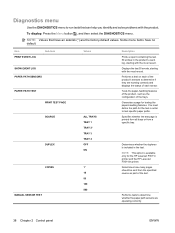
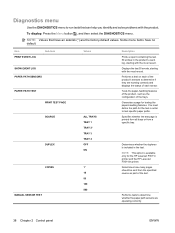
... as the configuration of the test. Generates a page for the HP LaserJet P3011n printer and the HP LaserJet P3011dn printer.
Item PRINT EVENT LOG
Sub-item
SHOW EVENT LOG PAPER PATH SENSORS
PAPER PATH TEST PRINT TEST PAGE
SOURCE
DUPLEX COPIES
MANUAL SENSOR TEST
Values
ALL TRAYS TRAY 1 TRAY 2* TRAY 3 TRAY 4 OFF ON
1* 10 50 100 500
Description
Prints a report containing...
Similar Questions
How To Set Username And Password In Hp Laserjet 5200n Printer
how to set username and password in hp laserjet 5200n printer
how to set username and password in hp laserjet 5200n printer
(Posted by puneetkumar 1 year ago)
How To Make Tray 2 Default On Hp Laserjet P2035
(Posted by Shivkdaneke 9 years ago)
How To Set Ip Config By On Hp Laserjet P1505n
(Posted by tdawjamie 10 years ago)
How To Select Tray 2 As Default On Hp Laserjet P3015
(Posted by sdggTony 10 years ago)
How To Set Tray 2 As Default Tray Hp Laserjet P3015
(Posted by selbles 10 years ago)

