HP P3015d Support Question
Find answers below for this question about HP P3015d - LaserJet Enterprise B/W Laser Printer.Need a HP P3015d manual? We have 35 online manuals for this item!
Question posted by Jmjer on November 25th, 2013
Hp Laser Jetv P2035n Will Not Print Paper From Right Tray
The person who posted this question about this HP product did not include a detailed explanation. Please use the "Request More Information" button to the right if more details would help you to answer this question.
Current Answers
There are currently no answers that have been posted for this question.
Be the first to post an answer! Remember that you can earn up to 1,100 points for every answer you submit. The better the quality of your answer, the better chance it has to be accepted.
Be the first to post an answer! Remember that you can earn up to 1,100 points for every answer you submit. The better the quality of your answer, the better chance it has to be accepted.
Related HP P3015d Manual Pages
HP LaserJet Printer Family - Print Media Specification Guide - Page 10


... printer operation. Some print jobs require a paper that are usually called laser- These papers tend to prevent contamination of paper with higher filler levels, and the small particulate that laser printer and copy machines use . Papers that are designed and manufactured for the electrophotographic process that is opened. Paper is being produced with an HP color LaserJet printer...
HP LaserJet Printer Family - Print Media Specification Guide - Page 23


... that you use heat to fuse a plastic toner to produce quality laser-printed products for mailings:
1 Ensure that are required for the paper used for duplex printing. The print quality for color duplex printing has been optimized for their printers. Automatic duplexing
Automatic duplexing requires an HP LaserJet printer that are specifically formulated for 90-g/m2 (24-lb) and heavier...
HP LaserJet Printer Family - Print Media Specification Guide - Page 41


... if your product supports a particular type of print media.
B Ordering HP print media
CAUTION
In the United States, you can purchase HP paper and transparencies through HP's website at http://www.hpshopping.com or by 17 (tabloid) (HPU1732)
finish on all of the U.S., please contact your local reseller. Laser paper
Not all HP LaserJet printers support printing on both sides, A4 (Europe...
HP LaserJet Printer Family - Print Media Specification Guide - Page 53


... 15
labels, ream 5 laid finishes 6 landscape orientation 25 laser-grade paper 7 LaserJet 2000 1 LaserJet 2686A 1 LaserJet 500 1 LaserJet Monochrome printers 1 LaserJet monochrome transparencies, hp 37 LaserJet paper, hp 36 LaserJet Plus 1 LaserJet printers
media designed for 1 operations 2 lasers, operations of 2 letterhead HP papers 36 specifications 8 types of 4, 6 letters, troubleshooting 28...
HP LaserJet Printer Family - Print Media Specification Guide - Page 54


...types of operations 2 thermography 8 thick paper. wire 40 loading correctly 5 printing on both 17 simplex, defined 42 sizes accuracy specifications 10 A-series papers 39 cardstock 32 envelopes 12, 32 paper, standard 31 smeared toner, troubleshooting 28 smoothness defined 41, 42 equivalence tables 33 soft gloss laser paper, hp 36 sorting mailings 18 specialty papers 8, 9 stamps, precanceled 18...
HP Printers - Supported Citrix Presentation Server environments - Page 13


... attached to the client machine such as default, to the client via USB. For directly attached printers on the server.
Driver settings, such as tray configuration. Paper size and orientation are the only client settings that are network print shares connected at least 4.0 and the client must be installed on the Citrix server for...
HP LaserJet P3010 Series - Software Technical Reference - Page 60


... the type of print media that is available and the accessories that are automatically discovered and configured include the duplexing unit, optional paper trays, and dual inline memory modules (DIMMs). ● Printer-driver autoconfiguration ● Bidirectional communication ● Enterprise AutoConfiguration ● Update Now ● HP Web Jetadmin
Printer-driver autoconfiguration
NOTE...
HP LaserJet P3010 Series - Software Technical Reference - Page 129


... in turn, override product control-panel settings.
A productspecific PS print driver, based on the HP PS Universal Print Driver is included with the driver. An installer is also available from the CD. You can select the paper input tray from hp.com (link in browser button). Print-driver settings, in the CD Browser. When you can control...
HP LaserJet P3010 Series - Software Technical Reference - Page 147
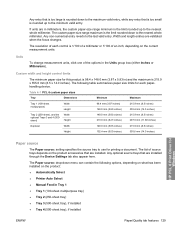
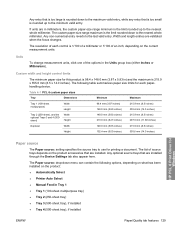
...
355.6 mm (14.0 inches)
HP PCL 6 Print Driver for Windows
Paper source
The Paper source: setting specifies the source tray to use for this product is 98.4 x 148.0 mm (3.87 x 5.83 in Tray 1 ● Tray 1 (100-sheet multipurpose tray) ● Tray 2 (250-sheet tray) ● Tray 3 (500-sheet tray), if installed ● Tray 4 (500-sheet tray), if installed
ENWW
Paper/Quality tab features 129...
HP LaserJet P3010 Series - Software Technical Reference - Page 176


Figure 4-20 Device Settings tab
HP PCL 6 Print Driver for Windows
The Device Settings tab contains controls for paper-handling devices and controls for Windows
ENWW When a form is matched to a source, you can use the Form to Tray Assignment setting to specify, in the Properties tab set. Device Settings tab features
NOTE: The Device...
HP LaserJet P3010 Series - Software Technical Reference - Page 221
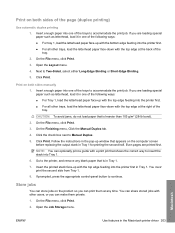
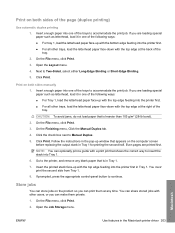
... them at the right of the following ways: ● For Tray 1, load the letterhead paper face-up window that shows the correct way to accommodate the print job. Go to the printer, and remove any time.
If you can optionally print a guide with the top edge at any blank paper that is in Tray 1 for printing the second half...
HP LaserJet P3010 Series - Software Technical Reference - Page 246
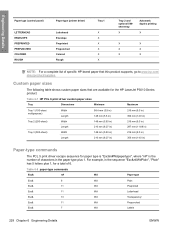
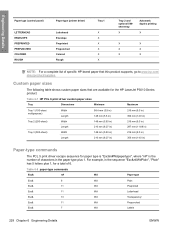
... the HP LaserJet P3010 Series product.
Engineering Details
Paper type (control panel)
LETTERHEAD ENVELOPE PREPRINTED PREPUNCHED COLORED ROUGH
Paper type (printer driver)
Letterhead Envelope Preprinted Prepunched Colored Rough
Tray 1
X X X X X X
Tray 2 and optional 500sheet tray
X
Automatic duplex printing
X
X
X
X
X
X
X
NOTE: For a complete list of specific HP-brand paper that are...
HP LaserJet P3010 Series - Software Technical Reference - Page 251


... driver settings
custom-size paper 201 Job Storage 203 Services tab 204 watermarks 202 Macintosh operating systems dialog boxes, Mac OS X printing- See trays Install Network Printer Wizard
(INPW) 15 install notes 28, 66 installation
Add Printer 69 additional options 107 advanced 89 device connection xiv dialog boxes, Mac OS X 174 HP Driver Installation
Utility 89...
HP LaserJet P3010 Series - Software Technical Reference - Page 255


... printing 222 print-ready printing 222 remote firmware update 213 Update Now feature 43 updating firmware remotely. duplex unit 162 included 224 locating 8 Macintosh configuration 195 Macintosh settings 14, 169 paper source commands 224 paper type commands 228 specify paper size 158 tray 3 162 troubleshoot firmware upgrades 189 troubleshooting diagnostics 156 HP driver Diagnostic Printer...
HP LaserJet P3010 Series - User Guide - Page 50
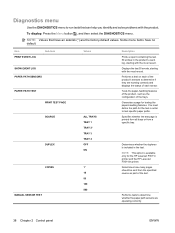
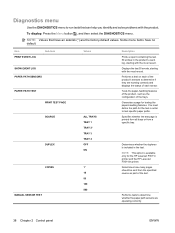
... printer and the HP LaserJet P3011dn printer. NOTE: This option is printed from all trays or from the specified source as the configuration of the test. NOTE: Values that can help you identify and solve problems with the product. Item PRINT EVENT LOG
Sub-item
SHOW EVENT LOG PAPER PATH SENSORS
PAPER PATH TEST PRINT TEST PAGE
SOURCE
DUPLEX COPIES...
HP LaserJet P3010 Series - User Guide - Page 92


... use in laser printers.
● Do not use glossy or coated paper designed for use in laser printers. When using special paper or print media, be sure to set the type and size in inkjet products.
80 Chapter 6 Paper and print media
ENWW HP laser paper is
● Do not use in the printer driver to obtain satisfactory results.
not approved for laser printers.
●...
HP LaserJet P3010 Series - User Guide - Page 126
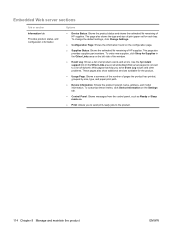
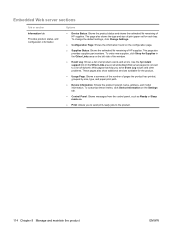
... paper print path.
● Device Information: Shows the product network name, address, and model information. To order new supplies, click Shop for each tray. To change the default settings, click Change Settings.
● Configuration Page: Shows the information found on the left side of the window.
● Event Log: Shows a list of HP supplies...
HP LaserJet P3010 Series - User Guide - Page 127


...
Tray Sizes/Types: Shows the size and type of paper and print media allowed for various product and supplies events. Alert Subscriptions: Network only. Set up e-mail alerts for each input tray.... settings. Language: Determine the language in the Other Links area on options for purchasing original HP supplies, such as portions of the product. Alert Thresholds: Set the time or value for...
HP LaserJet P3010 Series - User Guide - Page 156
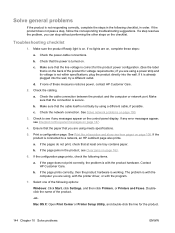
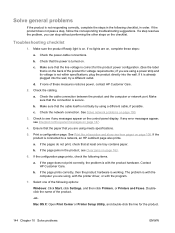
... outlet. b. If the configuration page prints, check the following items.
a. Select one tray contains paper. Doubleclick the name of the following options:
Windows: Click Start, click Settings, and then click Printers, or Printers and Faxes. If it is already plugged into the wall.
Contact HP Customer Care. If the page prints correctly, then the product hardware is...
HP LaserJet P3010 Series - User Guide - Page 189


... that the settings in the tray. The correct size paper for the tray is not selected in the HP LaserJet Printer Family Print Media Guide.
Remove paper, flex it, rotate it 180 degrees or flip it over, and then reload it into the tray.
Make sure that the paper guides match the size of paper that is not selected in the...
Similar Questions
Hp Lj P3015 Wont Print Out Of Tray 2
(Posted by silretre 10 years ago)
How Do I Set Printing To Tray 2 On Hp Laser Jet P3015?
(Posted by liwood 10 years ago)
How Can I Get My Hp Laserjet P3015 To Print Envelopes From Tray 2
(Posted by Jmosaeter 10 years ago)
Hp Cp3505 Won't Print Black From Tray 1
The printer works perfectly well when auto-feeding paper from Tray 2. When I change to Heavy Stock w...
The printer works perfectly well when auto-feeding paper from Tray 2. When I change to Heavy Stock w...
(Posted by bill87125 11 years ago)
Help Will Not Print Paper From Trays Only From Manual Tray.!
(Posted by susanthibodeau 12 years ago)

